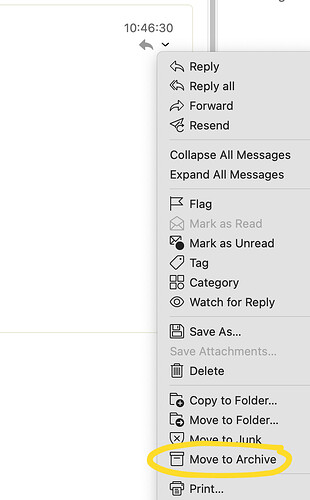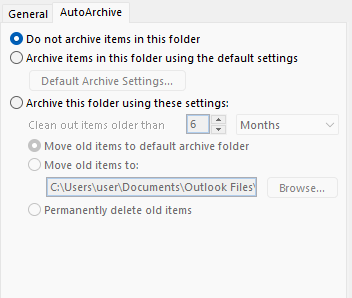-
Can you explain, then, how Outlook 2013 manages to display Sent messages from email threads that are Archived?
-
Why is it that if I receive and send replies to a thread via Outlook 2013, and then Archive that thread in Outlook 2013, I can then switch to emClient and see the messages correctly in the Sent folder of emClient even though the thread has been Archived? But if I were to do the same thing in emClient, I would not see those messages? Something is clearly not right there.
If the message is still in the Sent folder, then MS Outlook doesn’t consider it part of the thread.
In eM Client we do, so if you ask to archive the conversation, that is exactly what we do.
If I understand you correctly, that’s not what I am seeing.
What I see:-
-
In Outlook 2013, I can see the thread, with the e-mails underneath each other, with the Sent messages displaying in the correct order in that thread.
-
I move the whole thread to the Archive.
-
In the Archive, I can see the whole thread, including the sent messages, all lumped in a threaded view.
-
I go to “Sent” and can see the same sent messages that are part of that thread, even though they are now archived.
So that would appear that Outlooks is considering them all part of the thread, it is archiving them, and it is letting me see them in the thread.
That is something you will need to discuss with Microsoft. If they say they are archiving the message, but it is still physically in the Sent folder, then they didn’t archive it. That is not archiving. Archiving means to move the message from the original location to another.
This topic is about eM Client though, not MS Outlook. In eM Client, if you ask the application to archive a conversation, that is exactly what it does. So ALL messages in the conversation are archived. That answers the original question of “Why the email is not showing on Sent folder/view?”
@Gary Okay, I see.
So could this be considered as a feature request?
It’s clearly possible to do, and would be useful, especially if people like myself and @pacopino are used to that functionality.
Maybe it could be a request as a setting that can be turned on or off?
Hi @Gary ,
Just wanted to drop you a message to say I have checked this over and you are correct - Outlook does not move the Sent messages to the Archive - it rather moves all the received messages to the Archive, leaves all the Sent messages in the Sent folder, and then when you view them in the Archive, it pulls them together to keep the thread in tact.
I can see this, because the webmail version still has the items in the Sent folder.
Apologies it took a while to get there and understand what was going on, and thanks for your patience in explaining it.
It is a useful feature of Outlook, though, so hopefully it could be considered as a settings request in the future.
+1
I agree with you gizmo, you have explained very well my initial request which I opened 2 years ago, thanks. In the meantime, I decided to use Thunderbird for the lack of this functionality.
Exactly for the same issue I am here. I all the time EmClient does not normaly operation and put a copy of my answered Email in the sent folder. So after i wait for so long this strange behavier is the same, i switch back to outlook, sorry, but i went crazy if i see my sent email not in the sent folder, after i achieved it. EmClient is a powerful Email Client, but this is strange. Why there is no possibility to switch this on?
I wonder if you can turn this in to a Feature Request instead? There should be an option on your initial post.
There is nothing to be requested. If you have asked for the conversation or message to be archived, it is archived. If you don’t want it to be archived, don’t archive it.
You don’t consider a functionality that is requested in this thread to be something that can be requested?
If this is something other programs can do, that eMClient can’t, then it is something that can be requested.
If you don’t want to archive the conversation or the message, don’t archive it. There is no need to request a feature to stop the message being archived when you intentionally choose to archive it. Just don’t click on Archive.
I think you are missing the use-case, here.
- You archive a conversation because you think you are done with it, and you want it out of your Inbox.
- Later, you need to find a sent message that is part of that conversation.
- You go to the Sent folder and it’s not there. Now you have to go to your Archive and try and find it within a conversation. This is 1. Slow, and 2. You could forget that it is even in the archive.
Other programs (like Outlook) let you find this sent message in your Sent folder, because it does not remove the sent messages that are part of a conversation from the Sent folder unless you specifically tell it to (i.e, you navigate to the Sent message and choose to archive it).
This is incredibly useful. It is 1. Much faster. 2. Easier to find items as they appear both in the Sent folder AND the archived conversation.
The reason you archive a Conversation is because you think you are done with it. You don’t keep everything in your Inbox in case in the future you actually need to find something from it.
This is absolutely a useful feature request - To not move sent emails to the Archive when you archive a conversation, unless you specifically tell eMClient to. Instead, keep them in the Sent folder, but still allow them to be found as part of the Archived conversation.
I.e., the same behaviour as Outlook.
That is correct. You asked for the conversation to be archived, so that is what was done.
If you later want to find messages you have archived, you will find them in the Archive folder.
Probably the application doesn’t include the Sent folder messages in the conversation. So it shows a threaded view of the current folder only. If it does include the Sent folder, then that is a bug which you will need to report to them, because if you have asked that app to archive the conversation, and it hasn’t, there is something wrong.
Okay, thanks for that.
If it is a bug on Outlook’s part, it’s quite a useful one! ![]()
Thanks for the clarification. ![]()
Hi,
I just wanted to add that I have the same feature request. Coming from Apple Mail I also want to archive all message except the one’s I sent from a conversation. All my sent mails should remain in the “Sent” folder, because this is the behavior that I am used to.
Sorry to be resurrecting this thread. I’m a few days into my one month trial with eM Client and so far I’ve been very impressed with the client and delighted to find something that gives me a unified experience between desktop and mobile applications.
I was merrily replicating my learned behaviour of hitting a keyboard shortcut to archive a conversation after replying to a mail and then at some point went into my Sent folder to be completely surprised that none of the threads I’d been replying to were listed there.
I realise Gary has said repeatedly in this forum thread that ‘this is the expected behaviour’ but I must add my voice to the others that it is not what I expect.
I did some testing and if I receive a message and reply to it, and then in the conversation I select the received message only and select “move to archive”
Then I get the behaviour I expect.
My sent message is stored in the sent folder, and the received message is in the archive folder - but as conversations is turned on - going to either sent or archive shows me the full archive. And I should note that because the sent message was already stored in the sent folder, archiving only the received message(s) removes the conversation from the Inbox/All Inboxes view.
I do not think it is unreasonable to request a feature/option that enables the ‘archive’ function to only move received messages to the archive folder and to ignore any sent messages (eg if a message in this conversation is already stored in any Sent folder, do not move it to the archive)
At the moment I’m strongly considering looking for alternative options solely because of this.
Here’s another use case example. If I search for all mails from:[email protected] - I can see all the mails I sent. If I select all those search results (which happen to be conversations) and move them to the Sent folder, I do not expect the other mails in the conversations to also be moved to the sent folder - because I searched for ‘from:[email protected]’.
In fact I can’t see a way to use conversations view and achieve the above use case at all.
I’d be delighted to hear if there’s any workaround for this as it’s a bit of a blocker for me and eM Client at the moment, which would be a real shame as I’m super happy with the overall functionality and behaviour ![]()
![]()
Many thanks!
Alex
I’ll add to this too… I use move to folder to move the selected message(s) to my archive folder/file instead of the move to Archive and have automatic archiving turned off. It’s cleaner than Outlook but that also means that it’s missing a LOT of the functionality too.
The only real archive settings are for auto-archiving and that even isn’t as feature rich like this (on a per folder configuration):
I think what we’re looking for @kim_fisher is something more like the ability to specify where the folder’s archive goes, like to a specific on-prem archive file, and exactly which folder(s) instead of a limited drop-down menu…
basically being able to set the archive defaults more like Outlook and have it linked to the item, not the entire conversation (like Outlook).
That’s unusual that Outlook do that.
I agree with @gary that the replied message once archived “should normally only then be found in the Archive folder” as its part of the conversation.
If you want the replied Archive message to also be available in the Sent folder as an option, suggest to put in a Sleekplan suggestion to vote for that.
I think what we’re looking for @kim_fisher is something more like the ability to specify where the folder’s archive goes, like to a specific on-prem archive file, and exactly which folder(s) instead of a limited drop-down menu.
There is a current Sleekplan suggestion to “specify where an archive goes to” you can vote for below.