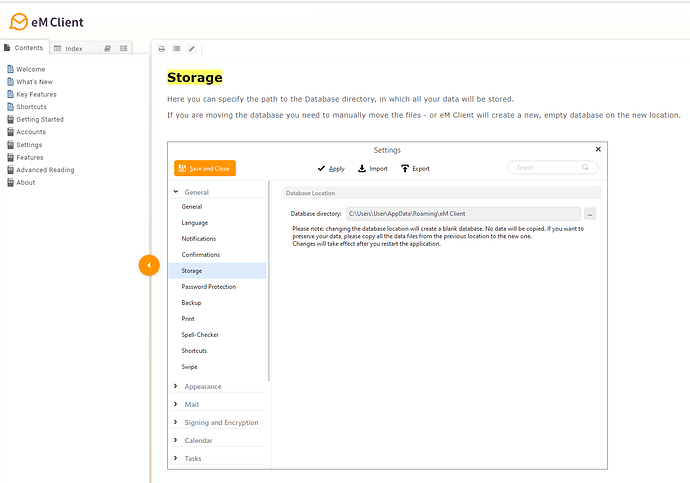My eM Client was all on default settings, and I did have the issue, so I guess that isn’t the answer.
I have never had to modify the registry for eM Client, why would I have to do that with a database location change?
Where is it recommended to locate the em Client database on the same drive? The instructions for changing the database location at FAQ - Getting Started | Frequently Asked Questions | Support don’t mention that.
I have never had a database issue on the two computers where it is on a different drive. Sure I understand that drive has to be accessible.
On my Desktop PC I have it on an internal HDD - my Data drive, so it is always available.
On the other (netbook) PC, it has only 64GB SSD and no other internal storage capacity, Windows and program files consumes all but 8GB. So I have no option but to use an external drive for all my data. I chose to use a NTFS formatted SD card (NTFS required by OneDrive), which works fine.
Unfortunately we have not been able to reproduce that. Can you please try something?
Go to Menu > Settings > General > Storage, and set the database location back to the default C:\Users\yourusername\AppData\Roaming\eM Client. Then restart eM Client.
This will create a new database in the default location.
Then close eM Client and restart Windows.
Does Windows Defender still delay the start of eM Client with the database in the default location?
Once you have determined that, you can return your settings by going back to Menu > Settings > General > Storage, and set the database location back to the custom location you used before, then restart eM Client to use as previous to this test.
Where is it recommended to locate the em Client database on the same drive? The instructions for changing the database location at eM Client - Email Client and Calendar Software for Windows and Mac don’t mention that.
The eM Client Storage Location instructions and help as @Gary advised above, is located in eM Client directly within the “Menu / Help / Indexes” in all versions of eM Client including the recent 8 & 9. When you open the help index from the program, there is a quick search field at the top right where you can type in eg: storage and then click on storage folder that appears or anything else you need to know.
Otherwise you can access all the specific help in the index that appears on the index left side menus.
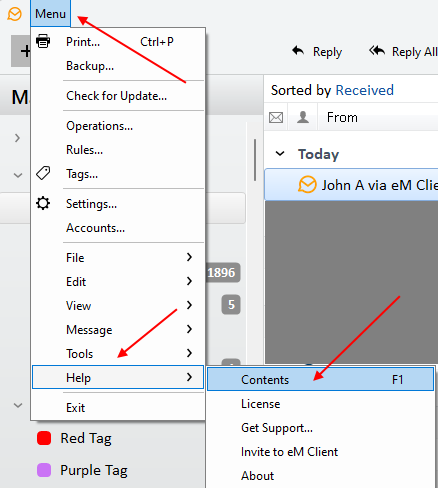
eM Client V9 Documentation from within the Program Directly.
I had to also remove the exclusion from Defender to do this test.
Result: Defender still delayed the startup after changing emc Storage location to default.
A couple of interesting observations:
- During the period emc is trying to start, I watched Task Manager. emc was running as a “Background process” for a couple of minutes - during that period there was zero or minimal CPU/Disk/Memory activity by the Antimalware service or any other process. Then as soon as emc appeared as an “App” in Task manager (and started on the Desktop), the Antimalware service sprang into action and used a lot of system resources.
-
- The first two times I started emc after setting the default storage location, if I clicked on Menu emc was non-responsive for a couple of minutes (very similar timing to the delayed startup). On the next restart, Menu worked normally.??
@cyberzork
I am aware of how to change the Storage location. The info in Help is very similar to “How to change the database location” at https://www.emclient.com/faq-getting-started that I referenced.
But the issue is that you advised us not to put the Database on a different drive. Why? Nowhere does emc Help give any cautions about specifying a different drive. I would have thought that the main reasons anyone would want to change the Storage location was to put it in on a different drive or in their Documents folder (which in my case is also on a different drive).
But the issue is that you advised us not to put the Database on a different drive. Why
As I advised above which is why it’s not shown in the help pages in eM Client, is because eM Client storage database is meant to be kept on the (same internal drive like (C) as the program).
Some users on this forum have gone outside those rules and change the storage folder location to eg: other Internal D or even external outside E or F drives etc and then modify as I said registries to somehow still work. But you can then get problems if you do that as I said above with delays loading the database and possible corruption of the storage database too.
So as @Gary and the company advises in all the manuals do not change the storage database folder to another different drive or you can get into all sorts of problems unless you are very experienced and can sort stuff out yourself.
Also as I mentioned above there is also “no support from eM Client directly” if peeps change to to other external drives from the main program install & get these sort of problems as it’s not designed to do that like alot of other programs to avoid users with these issues.
We have said all along that the DB location is not relevant as the issue occurs with default settings as well.
Its not normally relevant with the default DB location, but if you also eg: sync the database from a slower other internal or external outside harddisk like a slower ide, or maybe older drive where its not up to scratch or as fast as your internal drive or motherboard can handle or cope with etc, apart from the OS and patches being all up to date as well as eM Client, you can still also get delays loading the database and the program and getting it to appear due to differant type of other hardware speed synchronization issues.
So keeping things all together (the same internal drive is allways recommended) as i mentioned above like a fast internal C drive which are cheap now even with internal SSD 3.5 or SSD M2 drives. Its a bit like when some users dont have enough ram or cpu speed or graphics video speed to get eM Client running or working correctly. IT peeps will obviously all know about this as im sure alot of peeps on this thread and forum already know and do to avoid these type of issues happening for us.
My point - that you edited out - was that it is not relevant to the issue being discussed here as users with db in default state as well as customised locations are having the issue.
This is not related to configuration of EMC. I and others had/have this issue without changing any settings, etc. A fully working version of EMC turned overnight into an incorrectly working app.
I have emailed the company support on this subject due to this thread. Just need to advise other non it normal user peeps to avoid issues.
After installing Windows Update KB4023057 today, on one of my Windows 10 computers Word 2016 has started doing the same thing as em client - delayed startup on Windows Start, then subsequent opens ok. Adding Office program and data folders to Defender exclusions is a workaround.
So something weird is happening at Microsoft’s end
Hello,
KB4023057 is recurring. It concerns updates to Windows Update service components.
It often prepares monthly Windows updates.
Look in your Windows update history
“After installing Windows Update KB4023057 today, on one of my Windows 10 computers Word 2016 has started doing the same thing as em client - delayed startup on Windows”
Have you yet tried moving the eM Client database storage folder directly altogether to the same eM Client program installation internal drive to see if eM Client and / or Word 2016 will then both startup normally ?
If you have moved all the programs to test back to the eg: Internet C drive, what speed hardware type computer do you have, such as cpu & speed, ram, harddisk internal type of drive eg SSD, data. Also how much space left on your c drive. What version of Windows 10 do you have eg: 21H2 and build number of yours.l ?
Lastly if you’ve already done the above to test and have a fast computer and internal drive speed fast too and no difference on your Internal C drive for loading speed in eM Client & database together on C drive or Word 2016 on C drive even with the latest build of Win 10, then suggest that you contact Microsoft either via their Windows community or via Phone tech support and tell them about what happened with that KB update with two different programs as @Ekalb advised as well. Could be also that your specific Windows build 10 need more updates.
Yes, that is because the issue is with Windows and not eM Client.
Adding the executable of any affected application as an exception in Windows Defender is a solution until you can ask Microsoft for a permanent solution.
All programs are installed on C drive. Moving the eM Client database to C does not help. Windows is fully updated. I will just watch this issue for the time being.
I have to exclude the whole Program Files (x86)\eM Client folder from Defender to workaround, not just the executable.
Microsoft Office2016 (KB5002141) 32 bit edition was installed around the same time. I will chase up Microsoft.
I had the same problem on Win10. The reason is that I set Storage Folder to another disc.
My computer is optimized for multitrack audio recording and video production. So I have a fast processor, a lot of memory and big and fast disks.
When Storage is on another hard drive, the eClient opens in 5-6 minutes (first time only).
When Storage is the default, it opens in 5-6 seconds.