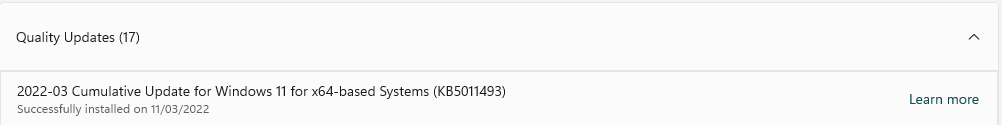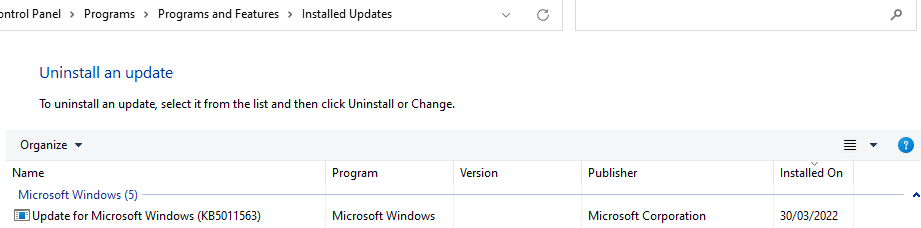Sorry Gary, I’m confused. Are you saying that this very recent problem with eM Client is just something we need to live with?
I am not experiencing any issues with emClient startup delay, eM Client is behaving normally.
Windows 11 Home 21H2 (Build 22000.556) fully updated
eM Client 9.0.1361.0
I thought it was appropriate to indicate that this doesn’t affect all users with similar setup.
Do you have any 3rd party security apps running concurrently with Defender?
Could it be an issue only with Windows 11 Pro version or are others also experiencing it with W11 Home?
No 3rd party security apps, and Windows 11 Home. Worked fine on W11 Home for about a year. A recent problem.
I reinstalled W11 yesterday because of this issue
Did you do a clean install of Windows 11 ?, and was it the "latest build from the Microsoft Win11 download page.
Well I am now getting the delayed startup problem with eM Client, but on Windows 10, after installing the “Optional Quality Update 2022-03 Cumulative update preview for Windows 10 version 21H2 for x64-based systems KB5011543” today.
Fixed temporarily by adding emClient program folder to Defender exclusions.
Can I just ask again, as I didn’t get a reply, is this current situation something we just have to live with, or will eM Client be looking at why this recent incompatibility has occurred?
I have Windows 11 21H2 64Bit (Build 22000.556) official version and still the latest MS Quality update today for me and My Bro is KB5011493 and eM Client 9.0.1361 loads within a few seconds + fully opens np.
Checking tonight, still no more updates so maybe that new KB5011543 is bugged from Microsoft and was pulled, so would maybe suggest to uninstall that MS update and remove the Windows defender Exclusion, if you have had problems opening eM Client normal speed and reboot and see what happens. Ps I & my Bro don’t run any Exclusion at all in our Windows Security / Defender in Win 11.
I removed the exclusion this morning, restarted my PC and all is well again with eM Client. I suspect it’s something MS has borked and now fixed.
Yep, it appears to be working again. However, I have not had any updates apart from Defender definitions for 13 days, so it could be something in the definitions. I don’t know, but, fingers crossed!
Not fixed here.
Fully updated Windows 10. Today, I removed the emclient folder from Defender exclusion list and restarted. The emClient delayed startup issue returned. Had to add it back to the exclusion list again to fix it.
I installed Windows 11 Update KB5011563 (available since yesterday), and I deleted the exclusion of “C:\Program Files (x86)\eM Client” in Windows Defender.
Now, eM Client starts within seconds again immediately after Windows Boot (and waiting, until CPU-Load decreases)![]()
![]()
Tonight i and my Bro just got the Windows 11 (21H2) Build 22000.593 (as per screenshot below) KB5011563 cumulative update and the latest eM Client V9.0.1361 released (still had no issues loading fast within a few seconds) in eM Client V9 after the cumulative update (on both our computers) and with still no exclusions either at all in Windows Defender as per my prev post above with the older KB5011493 Patch yesterday and Windows 11 (21H2) Build 22000.556. Just a slightly later build and Microsoft cumulative update from what i can see.
So its nothing to do with eM Client V9.0.1361 official release and either something to do with Windows 10 or 11 OS itself or possibly something else installed or setup on your Windows that’s affecting you to have to put exclusions in Windows Defender to make eM Client V9 load at normal speed. Unknown.
I’ve also upgraded to the latest eM Client V9.0.1361 release on two of my friends Windows 10 (21H2) today as well and (no issues with loading speeds either) or having to put in Windows Defender exclusions either even using the prev Win 10 (21H2) latest Builds. They also run stock Windows 10 pcs.
So if you are still getting slow loading issues with the latest MS Cumulative new patch KB5011563 just released by Microsoft i would be either eg: be “Contacting Microsoft” and let them know you have to keep putting excludes in Windows Defender to get it to work with the latest MS KB Patches and see if they can help you directly, or alternatively as my prev post (look at doing a new clean install of Windows 10 or 11) and backup all your user profile data and eM client program and backup.zip files etc before you do that as normal. Alt if you have been doing ghost Win 10 or 11 images restore those and try again if they worked previously with eM Client and then update them to try instead. I personally allways prefer doing clean installs rather than ghosted old images especially with any new updated released software if i am getting issues. Registries can be tricky to sort out if its an OS issue.
The latest d/l Microsoft builds from their website should now have all the latest patches included now with the d/l builds, so should work with no issues for Windows 10 and 11 and eM Client V9.0.1361.

I think we have already ascertained that it is not specifically:
- eM Client 9, as some who experienced this issue are on v8, like me
- Windows 11 or Windows 10 specific, as it affects users of both
- related to a specific MS update, as users on different builds are experiencing the issue.
What we do know, is that it only affects a few users, and the reason is currently unknown. During the time I had the issue, no obvious W11 updates had been installed, and a (non-clean) reinstall of Windows did not help.
At the moment, I am pleased to say that without doing anything particular, the the issue has disappeared for me, so who knows?
It is Windows Defender which is in both.
Possibly a recent Windows update resolved it?
Sure, I was just pointing out what had already been ascertained, i.e. it was not a specific W10 or W11 issue.
Why is emClient the only app with this issue? All my other apps are fine. We should not have to be doing drastic things like reinstalling Windows.
eM Client developers are responsible for keeping pace with Windows , not the other way round.
Advice to stop the Windows Firewall and disable Defender, even for a short period, compromises security.
I don’t like excluding emClient from Defender but at this stage have no other option.
If it was possible for an application to just bypass the OS security with no action from you, what use would those security functions be? Wouldn’t you then be complaining that eM Client is some kind of malicious application because it circumvented or made unauthorised changes to your security?
Fortunately eM Client can’t change your OS security settings, and Windows Defender is quite capable of preventing that, so you are safe.
But if you feel that eM Client or any other application is incorrectly delayed by your OS security, and you are not prepared to configure the security settings yourself (we can’t do that for you), then you might want to contact Microsoft and ask for alternative options. There might even be something specific to your Windows Defender installation that is the cause of it behaving badly, as this is not a common issue.
Gary, there are clearly quite a few users here who are suffering from this issue and frankly, I am pretty disappointed in the attitude here.
I know I got banned for a week for speaking out about this, but there seems to be no caring for individuals who have paid for eM Client and don’t seem to be getting any support.
As I have said several times here, I have used and paid for a lot of upgrades to eM Client over several years now and have not had any problems at all. However, recently. with no changes to my Defender settings or any other settings, I started having the issue.
My problem has gone away, but I tend to agree with @John_A here, i.e. I feel that eM Client should be looking at why it has become incompatible with Defender for some users.
I’m not certainly not suggesting that eM Client should attempt to bypass Windows security programatically.
One of your earlier suggestions was to temporarily disable Windows Firewall and Defender to see if the problem went away - it was that manual disable that I was referring to as being dangerous, particularly disabling the Firewall.
I think it shoud be eM Client who liaise with Microsoft about this issue. We users who are using stock standard fully updated Windows with no 3rd party security should not have to be chasing the problem down.
I should point out that I have a number of em Client licences with lifetime upgrades.