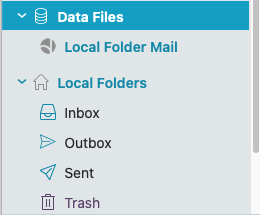Personally, I’m not using outlook.com; I’m not aware of certificates from outlook.com.
Ok then there must be another similar digital certificate error as your error screenshots refer to something along those lines being there is Outlook mentioned in the certificate errors.
You might then possibly have a local certificate installed that might be causing it. You can check via “Menu / Preferences / Signing and Encryption / Certificates and Keys”.
In other email-clients there’re tools to repair the database.
You can manually run the repair via the following method on Mac.
(To repair eM Client database manually for Mac)
Close eM Client and then “open the Terminal app via either Launchpad or Utilities” on the Mac. Then Paste and run the following command.
/Applications/eM\ Client.app/Contents/MacOS/eM\ Client /dbrepair
Then reopen eM Client and see if that helps.
And creating a fresh database as you described would not be enough, because the amount of emails add up to 10 plus GByte in local folders
In eM Client V10, you can go to “Menu / Data Files” and create a eg:- data file (.emdf) outside of eM Client which by default normally goes in your “Documents / eM Client” folder, but you can create it anywhere you like, where once created it will appear “below your mail accounts”.
You can then create a folder on that data file called eg: Local Folder Mail and then move / drag those 10GB plus messages under your current Local folders to that data file same Local folders. Then once they are your messages are showing in the data file, “then unmount that data file”.
You can then test with a new mail database as I mentioned previously. Then after resetting up your accounts etc, “Re-mount that .emdf data file” and then drag / move those Local folder messages back to where they were, or leave the messages permanently in the data file mounted in eM Client as some users choose to do.
Note:- If you do move Local files to a Data Folder and / or Test with a new Database, “make a manual backup of eM Client first” just incase you need to restore for any reason. You can manually backup via “Menu / Backup”. You can see when the backup is complete in Show Operations via clicking the dropdown on the right of Refresh.
Apart from that someone else on this free community forum might be able to further assist you.
Lastly if you have a current paid Pro or Personal eM Client version, you can go to the following eM Client VIP support page and login at the top left and lodge a support ticket and an assigned engineer will assist you.