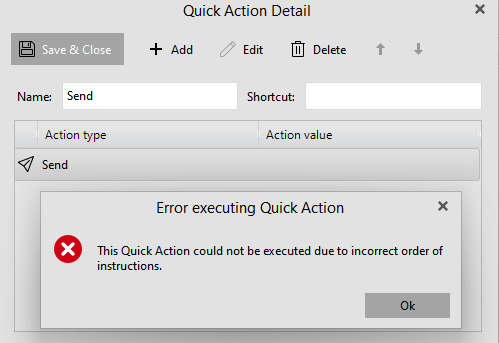Ok. Not as convenient, but good enough.
I discuss about it many times. But sure - I can repeat.
-
eM Client syncing and sending emails at the same time in two cases:
1a. Automatically every x minutes - which is good
1b. When user clicks Refresh button - which is also good. -
Syncing is part of IMAP protocol and we can also agree that POP3 receiving emails is kind of syncing too. There is no such thing as syncing SMTP since SMTP is only protocol to use for sending emails (from local computer). AFTER email is sent, it ends (mostly) on server’s side in “Sent” box and yes - THEN it supposed to be synced (IMAP syncing).
-
In many programs there is an opton where user can choose if he wants to send email immediately or place it in queue. The same option is in eM Client:
![]()
Great, but… even disabled, when user click “SEND” email is placed in Out outbox and then, when automatic refresh is triggered, email is send anyway. So, basically, if user have bad luck, email may be sent even one second after user click on “Send” - no matter if option “Send messages immediately” is enabled or disabled.
-
There are few additional options that have no sense and was proposal as workaround. I may delay send by seconds (I don’t want to - the whole idea of not automatic sending is to user to decide when, not program itself), disable automatic sync (but I want automatic SYNC - and SYNC as I descibed, is not the same as sending, because SMTP is not protocol that must be synced - it’s one way only). Or disable mailbox from sending (then I must use additional options for sending or receiving emails from account). Nevermind, that is only workaround to prove that user can’t have right and everything is made by (great) design. Well, is not, because (again) there is option “Send message immediately”, but just doesn’t work like user set - it works based on luck when disabled (“please do not send my message when I click Send”, “Ok, I’ll do it after 1 second”).
-
The valid and very easy to implement solution (probably 10 minutes for your coders) is to made SMALL difference what happens when user CLICK on Refresh button and when automatic sync is triggered every x minutes. In that second case, when “Send message immediately” is disabled, automatic sync should just skip SMTP protocol. And when user click “Refresh” button (user’s interaction) it should activate full sync+smtp sending. Is really that simple, easy to made and all it needs is to at least once admit that the customer is right and try to do something without insisting that everything works perfectly.
This is the end of my explanation, but if someone else (users) think that Sending email should be automatically even if option to immediate send is disabled, then I will be happy to hear arguments.
The option is send immediately, so if you untick it, the message won’t be sent immediately. Rather it will be sent on a schedule. You can also disable the schedule if you don’t want it to be sent that way either. Then your messages will only be sent when you click on Refresh.
You can also use the Send later function, and have all your messages set to send after x minutes. They will remain in the Outbox irrespective of the schedule or if you click Refresh until they have been there for x minutes, then they will send.
The schedule won’t affect your Inbox as those are received in realtime from the server irrespective of any schedule.
You see?
You don’t even read my whole post, just answer for fragment of it.
I can explain as much as I want and still - you know better if it works good (for me) or not. And I think that I described why all these workarounds are bad. But you don’t even want to understand my point of view - eM Client design is so great that any changes are like attack on holiness.
Do you ever seen any other email client that have option to disable immediate send and sending emails anyway on schedule? Please - show me. Show me one single example.
Yes, I saw what you asked.
We have that function.
If disabling send immediately doesn’t work for you, it can be done using the send later option. It is not a workaround, but a function added because users like yourself requested it. If you set it to send all messages after 10 minutes, when you send the message it will wait in the Outbox for 10 minutes before it is sent. It will ignore the schedule, and it will ignore the Refresh button. And even with this option enabled, if you decide a message you are composing needs to send immediately, that option is there in the Send button as well. So by default it will send after 10 minutes, or if you choose to send it immediately it will do that.
You have full control.
That would be enough, except one small thing - is possible at least to add customizable button to “Send All” instead of diging into options in “Refresh”?
I tried to made it using Quick Actions, but…
And another thing - if email is set to send later, then I can choose everything - “Send and Receive All” or custom mailbox and “Send All Messages”, but that message is still in outbox waiting for it’s time to send.
Why I can’t just populate my outbox and wait how long I want until I send message?
Why is so bad to made it the way I am asking?
And is there any other email client (again - my question) that works the way eM Client works?
Still strongly disagree that it works ok.
It’s not a problem with my computer you know. It’s not that it doesn’t work for me. It just doesn’t work at all, is bad designed and totally random, which I explain in my post. What do you not understand? I can’t really explain it better, maybe some other user help me in that matter.
Quick Actions apply to messages and not folders.
If you want to Send All there is a keyboard shortcut (F5) which does this. As I said before that won’t affect messages you have specified to send later. They will wait until their appointed time arrives.
Great, but my delayed message is still in outbox waiting that 10 minutes I set, no matter what I click or what shorcut I use. So it’s not a solution, it’s for pausing sending selected message, not for populating outbox for sending all on demand.
So how can I send immediately message that is waiting?
EDIT: The only option I see is right mouse button and “Send Now” for selected message. So I still cannot send many of them by single click, isn’t? At least would be nice to add “Send Now” to options I can customize at the top.
If you change your mind, and decide one of the messages waiting in the queue needs to be sent immediately, double-click on the message to open it. Then click on the down arrow Send button and remove the Send later option. Finally click on the Send button to send it immediately.
That’s a lot of operations.
As I said from the beginning - I do not want to delay send, I expect send on demand.
It’s only one option that is missing - Send Now, and I think is already there, but not as a button.
Would be possible to add that button? If it’s available by right mouse button as “Send Now” it should be available as a global button too - it’s not so much work, isn’t?
At no point did I suggest that I am forced to install a BETA version, I know that I am not, plus I do not have that permission, my only interest is to collect information for my dissertation.
All I asked is why BETA?
You give an explanation “to gather user feedback about new features and changes also to minimize potential user confusion” without giving explicit detail of what these new features and changes are other than a link to your Blog. Any confusion et al could easily be avoided with perhaps the inclusion of a comprehensive help file.
You choose to follow the actions of as you say “most of the major companies” which is of course your choice. I will reflect on this in my dissertation together with the inclusion of ChatGPT, which will negate an update adoption by my employer, and in my opinion your apparent dismissive client facing attitude, though perhaps there is something lost when English is not a first language.
Is it reasonable to assume that your BETA release date was to allow for the inclusion of the GPT-4 paid for stable version?
I do not want to delay send, I expect send on demand. It’s only one option that is missing - Send Now, and I think is already there, but not as a button. Would be possible to add that button.
The “Send” button at the top left of the compose window is what you refer to as Send Now. As @Gary advised above this sends email immediately.
When you press on Send, eM CIient packs up your email into the outbox, and then once packed up it sends via your smtp server and then updates that in your eM CIient sent box once its gone. This happens usually within a few seconds depending on the size of your outgoing email. All mail clients do that.
The other option is the “Send later” (in the eM Client Pro version) which sllows you to specify a time and date before the email sends from the Outbox.
See the eM CIient documentation on the various options on composing emails and sending with the Send and Send later options.
You’re wrong.
All email clients have two modes - one where “Send” sends email immediately, and second - where is waiting for user to send all emails from outbox by separate button. In most cases when you disable option to immediate send in other email clients, “Send” in composing window is changed to “Queue” or something like that, but not always (it’s cosmetic change anyway).
So yes - with immediate send it works like you describe in every email client. When immediate send is disabled - it works like I describe. And since eM Client have option to disable immediate send…
I hope you at least tried to understand what I wrote. I have really big experience with lot of email clients so I know exactly how it works in dozens of them. I am trying to be very precise with what I wrote and I expect that someone try to read what I wrote with understanding.
Two features that will be huge for me:
-
AI (my staff use it already to create drafts of emails, integration will be a big plus)
-
Categorizing mail (my wife bemoans the loss of the “focused” inbox since we dropped Exchange Online for our personal email hosting)
Either of these justifies a new version in my mind.
All,
I’m not sure why anyone would want to have all their messages sit in their outbox until they decide to manually send them. I’ve been using and supporting email for 30+ years and have never had that use case. But, the features we have in eM Client seem to support this except for the autosync set under General “Synchronize items every X minutes”. This results in sending everything in the Outbox on every auto sync, unless the “Send later” feature is used but that feature only allows you up to 10 minutes.
A solution to satisfy this request would include:
- An option under General > Synchronization to not send email during the auto-sync.
OR - An option under Mail > Send > Send Later to set an “Indefinite” time period or it could be called “Manual”.
@peterb I’m sure others here have read your explanations of what you want but I doubt anyone really understands why you want it. We live in an automatic world. Most folks, right or wrong, don’t want to have to remember to send all of the emails they have written for the day. If you could give a business use-case for this functionality that goes beyond “other email clients have it”, I’m sure the eM Client folks would be happy to consider adding it.
I’ll try to explain.
-
Sometimes I just want to wait until I send my email because I want to re-send it to another customer with few changes (and for another one). Then I just double check if everything is ok and the best way to do that is to see preview of email in main window - so when I click on different email, I clearly see changes (because most of text is in the same place and only few words - like for example order number and payment - are different). Then, when I am sure that all of my customers gets proper emails - I want to send them all together.
-
Very often, contrary to probability, I realized a second after I press “Send” that I made a mistake. I want to have chance to re-open this email and edit it. I observed that when I am in edit mode, eM Client do not send this email, but I’m not sure if it’s true because in eM Client 10 beta even that status is ignored and mail is sent even when I have it re-open for edit.
-
When you editing email in HTML, you may want to check if it works proper before you send it - it works a little different in editor (links especially).
-
Because is easier to see that email is waiting for sending that keeping window(s) open until I want to send a message. Especially that eM Client have no tabs, but separate windows.
-
Because everyone is different - I was using “Queue” my whole life in every email client I was using (at least 5 of them) and in every of them queue system just works like it suppose to - when user choose to NOT sending email, program should NOT sending email. Period.
-
Because for strange reasons, the creators of eM Client insist on pursuing a “we do everything great” policy. I don’t even want to start discussion about search function that cannot find email with two words if one of them is in Subject and second in Body, because I already hear that it is made “by design”. Sometimes something is just bad design and should be changed / fixed. There is no shame in admitting a mistake.
BTW.
-
It’s exactly what I am proposing.
-
Not really works because there is no button to send them all, so sending queued emails that have set time delay is a little annoying (from context menu every one of them or re-opening and changing status).
I would suggest using Drafts. That’s what you’re describing and while you may have done it differently in other systems, what you’re describing is exactly what the Drafts feature is for. Saving a message to Drafts is as simple as pressing Ctrl-S or clicking the save icon in the toolbar directly above the editor.
The “Undo Send” and “Send Later” features both provide ways to help you with this. Also, Drafts allows you to queue up your emails and review them before sending.
I believe Drafts is your answer here. If you save a message to Drafts you can click on it and see it previewed on the right.
Again, Drafts.
This will sound harsh but you need to chill out. You have explained your reasons quite well but then you start bashing eM Client. You will not achieve positive results by having an attitude.
Okay, it seems to me that all of your use-cases can be easily solved by using Drafts. You can even use the Send Later and Undo Send features to bolster your use of Drafts.
I cannot send drafts. I must move them manually from drafts to outbox for sending.
I work on computer pretty fast and I am trying to minimize number of steps where they’re not needed.
When I need it - I want my email waiting for my interaction. But when I want to send them - I want to send them right after I press “Send” button which supposed to send all queued emails.
Tell me - there are many email clients. And all of them have drafts AND outbox with possibility to send emails manually (queue first and send after pressing button). It is like that for years in every email client I know. So why here I must use moving emails to draft, delaying sending, enabling undo send and use so many workarounds to do something that is a standard function everywhere?
Your arguments are ok, but I could use similar arguments for everything:
-
Why delayed send option? Just wait a little and click send later. Or put your messages to draft and send them when you need it. But hey - eM Client have delayed send - for no good reason, since it has drafts.
-
Why undo send? Just think twice before you clcik “send”. You don’t must do it so fast, check everything twice. And also - you can use drafts…

-
Option “send messages immediately” is in eM Client, but it’s apparently for fun. It supposed to have description “if disabled - your messages will be sent immediately only sometimes”.
Funny thing is that part of my explanation contains answer I get some time ago - that eM Client sync everything and it’s normal behaviour because periodic sync should sync everything. Well, I explain that SMTP is not a protocol that need (or even can) to be synced.
I just don’t understand - all that options - send messages after x minutes, undo send etc. are in fact made because that one small bad design of “send messages immediately” option. So many workarounds instead of made something good.
And one more - I really believe that if I have even small chance to speak with some eM Client programmer and present him my arguments, he may even agreed with me and made that fix within 5 minutes. It’s just matter of how you trigger sync function - by button or automatic. As a programmer myself I just know if something is difficult to made or not. I never get answer if any programmer even hear about problem(s) I reported.
You can open the email in drafts and click Send. That’s not manually moving. You have described the Drafts feature but you want it to be called something else.
Yeah, we all work pretty fast and want to minimize the number of steps where they’re not needed, that’s why we just send our emails and don’t queue them up for us to review later and manually send them in bulk. Another problem with doing things this way is that sending a lot of emails all at once is quick way to be seen as a spammer.
Email waiting for your interaction - Drafts.
Send them right after pressing “Send” button - that’s exactly how it works. If you don’t want delayed send and send later, don’t use them.
No one is making these kinds of arguments at all. Each of the features you are describing are helpful and the thing you are requesting is easily accomplished with Drafts. It’s just not named what you want it to be named so you think it’s inferior.
From an email client perspective, SMTP is sending only so it doesn’t really sync because it doesn’t pull messages down from the server. But, that’s beside the point. Most people would expect sync to send their messages. You being different doesn’t make everyone else wrong.
No, absolutely not. I, and presumably most people considering I have never heard of anyone wanting their outgoing messages to just sit there until they manually send them, want the email client to automatically send outgoing messages. Delay Send allows us to realize a problem and stop the sending of a message but when left alone send the message automatically. Send Later on specific messages allows us to set a specific time we want a message sent, which can be handy if we need to send a message at the end of the day or at lunchtime or some other time. Send Later on all messages is similar to Delay Send and honestly I don’t get the point of it.
Have you opened a ticket with them? Do you have paid support? Forums are primarily for community support.
I see that this conversation have no sense.
What I need - have no sense, “because drafts”.
But options that also can be replaced with drafts as I described - yes, they are very useful.
Because you want as fast as possible, right?
So delaying email by x minutes and undo send that delays sending emails are somehow ok?
I never understand people who praise everything. “Oh great, we have delayed send!” and then “you don’t want to send message immediately? you’re strange.”
And believe me - I am not the only person who uses queue. You can even found on this forum others. And other programs have this option for a reason. Someone wants send immediately, someone don’t - eM Client programmers made that choice, but then this option do not work like supposed to. Why you even asks people if they want to send message immediately or not, if they in fact have no choice? If this option would be named “send message immediately or send message after random time, depends on luck” then everyone will say that it has no sense.
Writing automatic emails by using AI alghoritms also have no sense for me, but hey - it’s new feature now. And maybe useful for someone, so I don’t say anything like “I don’t use it, so it’s useless”. You don’t use queue, but that also doesn’t mean it have no sense.