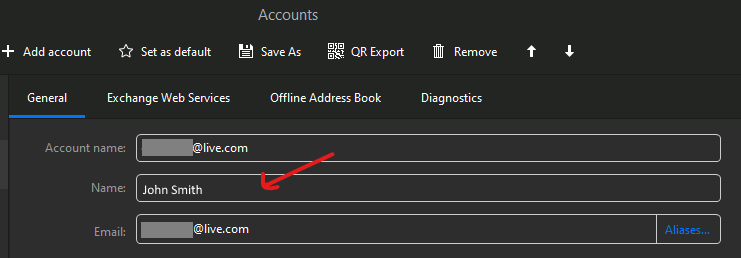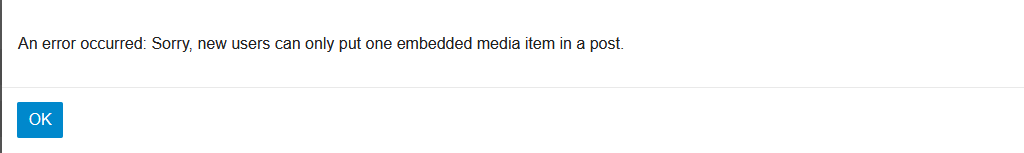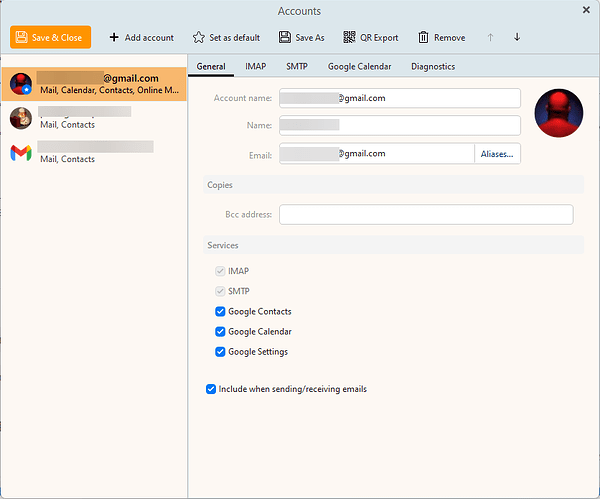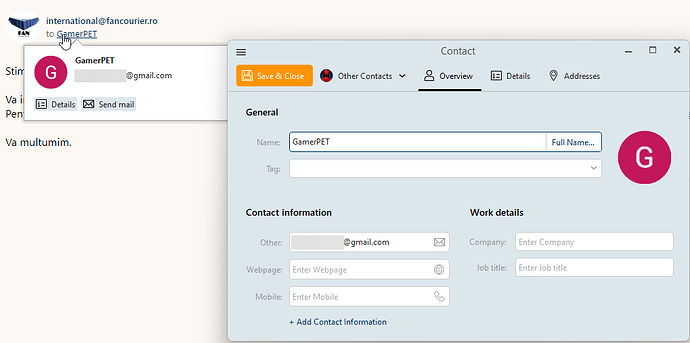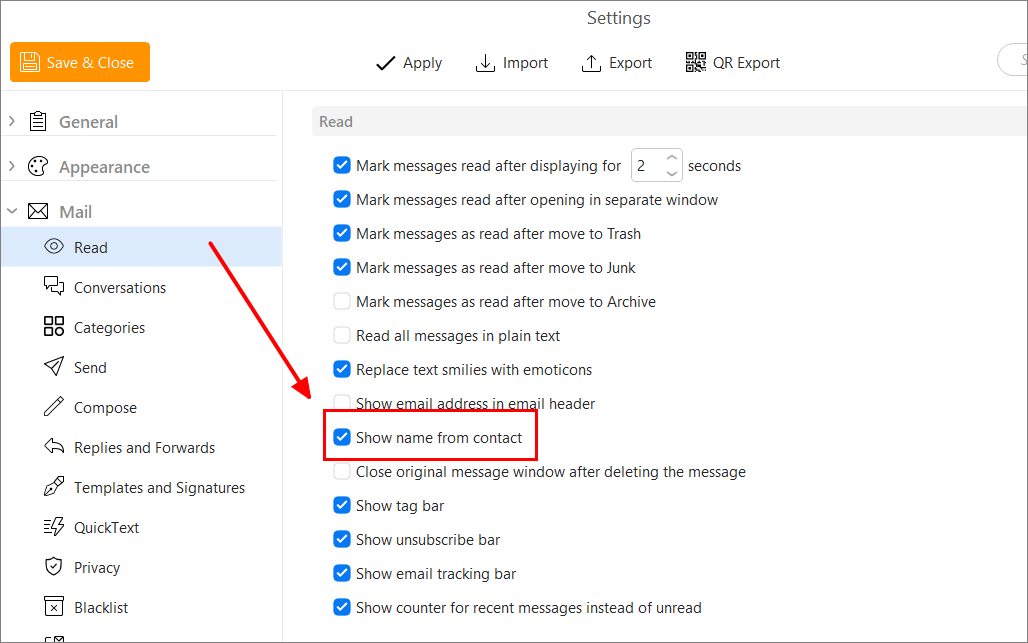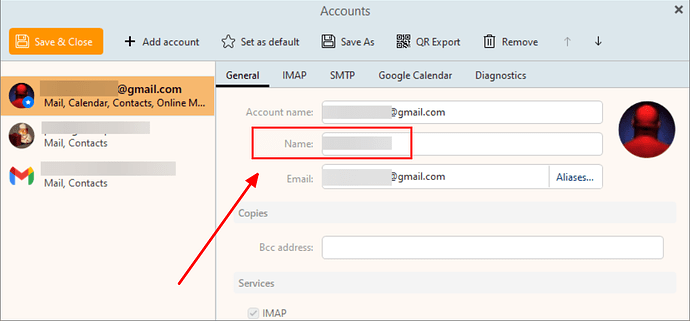@PETz
I have my main gmail account. I want me sender name to be my name.
Make sure firstly as you have multiple accounts setup in eM Client, that you have set your Gmail account to be the default, or could be that when you are composing and sending mail in eM Client the wrong acct name is being sent in the emails.
When your in accounts you will see a Star next to the account in eM Client so you know it’s the default. If it’s not, there is an icon to change it.
So question. How can I make it so my emails are sent under my name? I have spent way to much on this.
If you have your Gmail account setup in eM Client with your real name and email address and no alias name setup as you advised and your Gmail account is the default, then could be the sending SMTP mail server is changing it after it leaves eM Client as @Gary advised it might be.
So go into your mailbox & webmail online and check if you have GamerPET anywhere setup as the sending name.
For Google accounts online to change the sending name do the following as per Google’s support page.
(Google info from above link)
"On your computer, open Gmail.
In the top right, click Settings and then See all settings".
“Click the Accounts and Import or Accounts tab.
Under “Send mail as,” click Edit info”.
“Enter the name you want to show when you send messages”.
“At the bottom, click Save changes”
,…
Lastly if you can’t find that name anywhere, contact the technical support staff at your SMTP server and explain the situation.