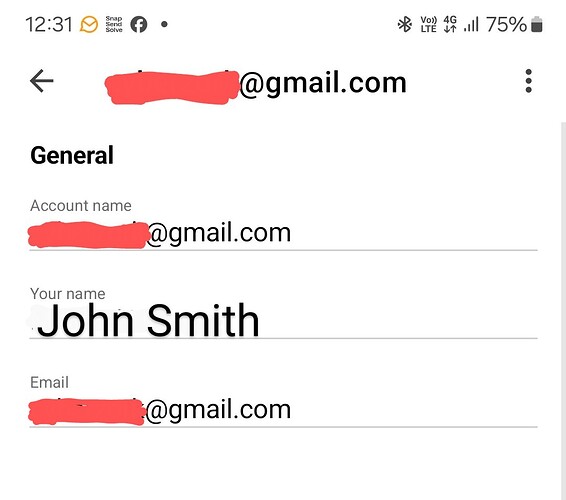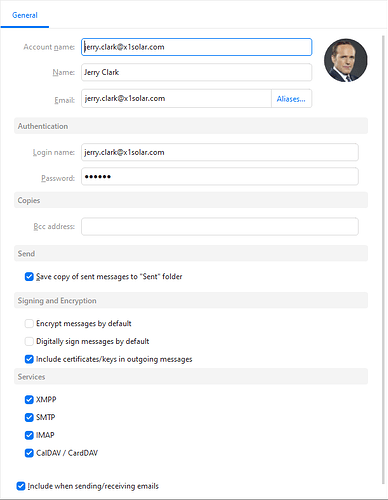If it’s with eM Client for Droid or iOS mobile app, go to “Menu / Settings” and “Open your email account” and you can adjust the from Name at the top as per the below example.
If it’s with eM Client for desktop, go to “Menu / Accounts” and click on your account and then click the “General tab” at the top, and you will see the from Name field to adjust that as per the eM Client documentation & screenshot.
https://www.emclient.com/webdocumentation/en/9.2/emclient/default.htm#Accounts/Edit%20account.htm
Lastly as @Gary advised in another thread post below, the sending from name not correct can also sometimes be the “SMTP server changing it after it leaves eM Client” as per the below quote, in which case if the sending from name is setup ok in your account on the mobile app or desktop client, then contact your mailbox online technical support to check their end.