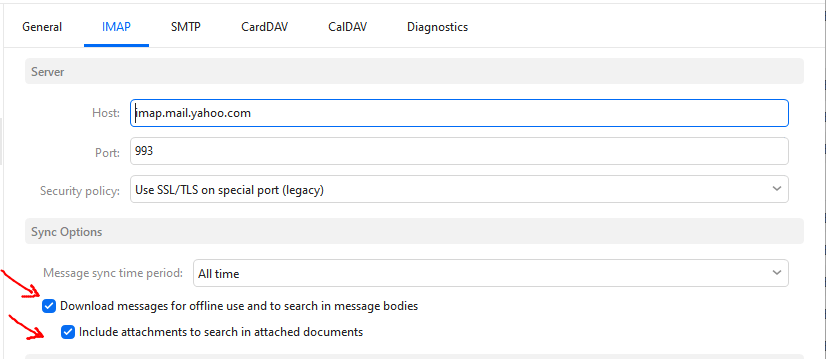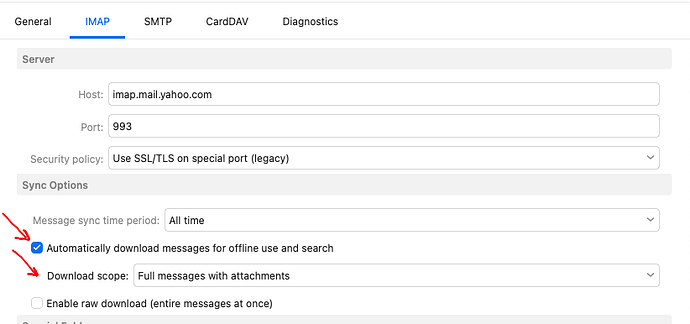Just coming out of Yahoo Mail and have noticed that any attachment either pdf or jpeg seem to take an exorbitant amount of time to download… something as small as 1 or 2 mb takes mintutes…
Any help out there??
thanks so much
I gave the solution here for attachments. Please try it: Very Slow Download of Video Attachments - #7 by Gary
Also in the new V10 Beta, the new Raw download checkbox under Sync options in the IMAP tab should also do the same thing without the string as @Gary advised in his post above.
(V10 Beta IMAP tab / Sync options).
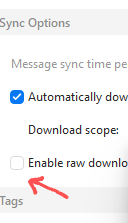
miércoles 28 febrero 2024 :: 0940hrs (UTC +0100)
Please explain the Pros & Cons of enabling Raw download.
skybat
¡Buena suerte!
¡Los mejores desde Valencia y mantente a salvo!
Hablo español, luego portugués, inglés, francés y alemán
con conocimiento de varios otros idiomas.
Please explain the Pros & Cons of enabling Raw download
From what i understand reading eM CIient and other threads, normally by default file attachments download in chunks at a time "so the file data “is verified really well” while downloading a bit at a time.
Raw download doesnt apparently work like that so “yes is much faster” but you could get a problem with the file after download like a eg: possibly corrupted file or partial corrupted file.
So as @Gary wrote in his post from the other Yahoo thread, Quote extract - “It is only something to consider if you are having an issue”. It is not something that should be set by default, that is why we don’t do that. There may be some undesirable consequences.
FTP programs also generally download by default in chunks at a time with single and multiple files.
miércoles 28 febrero 2024 :: 1144hrs (UTC +0100)
Thanks, that is more or less what we thought; there is very little specific info available other than for photographic files where it is claimed that Raw files degrade over time which could be problematic with legal & financial stuff.
Download speed is not an issue we have:

is my typical average connection speed at home.
skybat
¡Buena suerte!
¡Los mejores desde Valencia y mantente a salvo!
Hablo español, luego portugués, inglés, francés y alemán
con conocimiento de varios otros idiomas.
Chunked download: often slower because some IMAP servers have difficulty returning only part of the message; they do a whole message parse every time we ask for a chunk. But if the message size is large and/or your connection is slow, we have a way to interrupt this process.
Raw download: almost no chance of corruption and often faster but there is no way to interrupt the download on slow servers because we download the whole message at once.
Just FYI, a raw image file has no relation to downloading messages raw from a server. A raw image file is a file format and won’t degrade anymore than a spreadsheet would for example. As long as you store it correctly, it will remain the same. Also a raw image format is lossless, so the concept is that even if you edit it, the quality remains the same. It is only if you save it to another format like jpeg, that it will lose quality on each edit. But if you save it once to a jpeg, that also won’t degrade over time.
Thanks for all of this but my issues are with simple pdf’s and small jpegs (>5mb)…
Thanks for all of this but my issues are with simple pdf’s and small jpegs (>5mb
Normally adding that parameter string in the diagnostics tab as @Gary advised in that link above, or enabling raw downloads in V10 fixes that slow downloading / opening speed issue.
However as it didn’t, you can then alternatively “instead of using the string in the diagnostics tab or enabling raw downloads” just set your mail account to “Download Messages for Offline Use including attachments" as in the below eM CIient V 9.2 & V 10 Beta IMAP Yahoo example screenshots.
It will take up a more space in eM Client, but will open and preview attachments instantly when you click on them. I do that with my own Yahoo IMAP account.
Note:- Initially once you enable that option and Save and Close accounts, it might take a little time to download “your exiting Yahoo messages and attachments fully from the server” depending on the size of your Yahoo mailbox. You can see when thats completed via clicking the dropdown arrow on the right of Refresh at the top left and clicking Show Operations.
(V9.2 IMAP Yahoo account example)
(V10 Beta IMAP Yahoo account example)