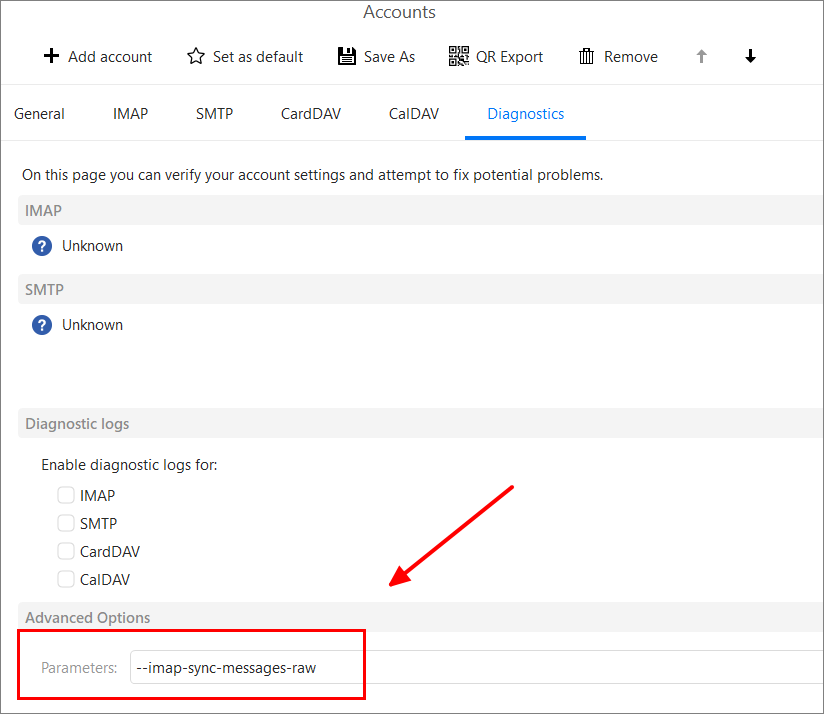Yes, Yahoo! is very slow both in bandwidth and latency. This causes many issues. There is something you can try that will download the messages differently. Go to Menu > Accounts and click on the Diagnostics tab for the Yahoo! account.
In the Advanced Options parameters box, paste in this text:
--imap-sync-messages-raw
Click on Save & Close.
See if there is any difference with new messages of this type.