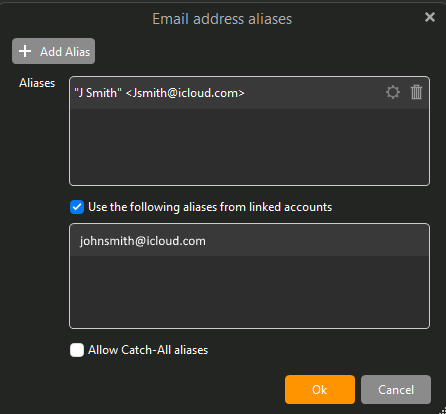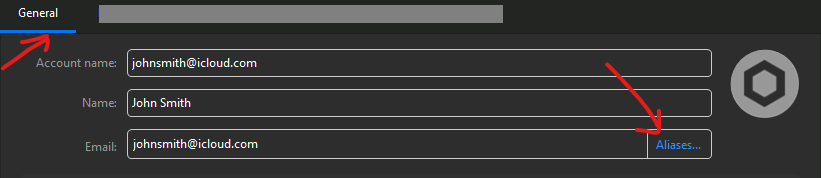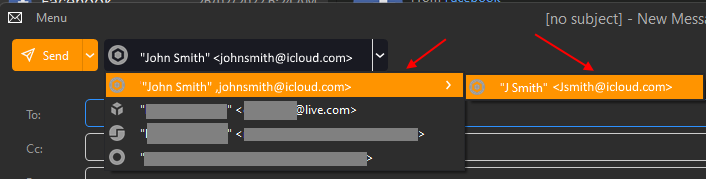Using menu/accounts/new account to add an email address to my icloud.com domain. I have 2AF working. Already have an email address in eMClient to which I set up using an app specific password from Apple. I used that that 16 character plus dashes to set up the new address, but I get an error message that says "The server was found, but authentication failed. Check email address and password." Do I need to ask for another app specific password to add a new address in an app that previously had an app specific password established?
You can’t use the same app password as you have for another account.
You need to generate a new app password as it is specific to the account.
I went through the same process and asked for another app-specific password. I copied and pasted it into the password field, but got the same error response. I know that the email address I am trying to add is a valid one in icloud. It is the third address I have in the icloud domain, which is the limit, so it should work in eMClient (assuming icloud.com and me.com are considered as one address) Any other thought as to why I am unable to set up the address in eMClient?
Maybe suggest to try removing your current icloud account that is working in eM Client and then adding your new third icloud email address into eM Client to see if that new app password is working.
If that then works, then re-add back your original icloud email address with the original app password.
Note:- Backup eM Client before removing any accounts incase you need to restore.
I removed every account from eMC client. Then I tried to add the icloud account that won’t work. I know that it is a working address in icloud. But got the same response The server was found, but authentication failed. Check email address and password. But then I re-submitted the previously working icloud account, got a new apple generated password, and it worked. I cannot figure it out.
then I re-submitted the previously working icloud account, got a new apple generated password, and it worked. I cannot figure it out.
Well done getting your Apple app password to work ![]() .
.
I’ve seen this happen before with some other Apple icloud users in V8 & 9Beta on Mac & Windows, where all of a sudden another Apple iCloud generated app password works ok yet the prev generated one fails or did work only once b4.
So I suspect Apple have some issue / bug with “their own generated app passwords” that for whatever reason just don’t always authenticate the first or even second time on “Apples own iCloud servers” when adding into non Apple mail clients.
So I should try again but keep retrying until the apple password works?
I would give it a few hours and try another App Password again. If it still doesn’t work after 24hours update this thread.
Also check if the app password is possibly case sensitive. Just a thought 
Next see this thread on iCloud specific App password authentication failed but worked eventually for another Apple iCloud user.
https://forum.emclient.com/t/icloud-authentificationfailed-with-application-specific-password/49038
Lastly have a read of the Apple documentation on Generating App Specific passwords.
Nothing happened after 10 retries over 24 hours. Apple documentation just takes me in circles. I called Apple. Nice folks, no help. But I got an idea. The [email protected] address, which works with eMClient, is the primary name established by Apple. The name I am trying to set up is what Apple calls and alias and uses the same apple ID, and is really the same as the primary address. Maybe that is why eMClient cannot set it up. Maybe it is a DNS issue. If I am right, can eMClient account for this? Or might setting up another domain in icloud do it. (But, The way to do this in icloud is very confusing.)
The name I am trying to set up is what Apple calls and alias and uses the same apple ID
Could be then you cannot use the Apple Alias name email address to authorize your iCloud acct at Apple using mail clients and you need to use your Primary name email address to authorize at Apple.
The only thing the eM Client documentation says when setting up iCloud accounts is the following:-
Email Client for iCloud email | eM Client
Click the “+ Add account” button to open the New Account window . The account wizard window will appear. Now simply enter your iCloud email address and confirm. Then insert your App-specific password and click Continue .
Right! I am able to get eMClient to work properly with the primary account using the setup you described. So one address. But any ISP I have dealt with in the past allows multiple addresses. There must be a way to do that. Maybe use a different username and password, but then how would I share the calendar and contacts? Oh well, Armed with this new, clearer idea, I will get back to Apple to see what they have to say. The problem will be finding a support person that really knows iclloud. Let me know if you have any other thoughts.
Yes sounds like the way Apple authorise Apple iCloud accounts for Alias username is different.
What you can do in eM Client is after setting up your Primary iCloud email address, setup any Alias email addresses via your iCloud acct.
How to setup an alias in eM Client?
Posted by Olivia Rust on 01 June 2018 15:12
https://support.emclient.com/index.php?/Knowledgebase/Article/View/133/5/how-can-i-setup-an-alias
“To set up an alias to your account navigate to the account settings under Menu > Accounts, select your account, click on “Aliases” under the General setup of your account and add your email address to the list of Aliases”.
Then when you compose, reply, forward emails you can select the iCloud Alias you want from the dropdown menu "at the top of the window.
Obviously this won’t help for a separate calendar with an alias email address, but works for email.
Actually, if the main icloud account is working, which it is, than any device signed on to that account can see and modify the shared calendar and contacts. So the problem is how do I get more standalone email addresses without adding a new Apple id and password.
I don’t understand how aliases work with eMClient. I added an alias to eMClient with the same address as the working alias in icloud, but it doesn’t show up on the list of accounts on the email page. If I could get that fixed, could I send and receive mail to that address with incoming mail sorted by address in eMCmail? Even though the mail would be processed through the main account in icloud?
I don’t understand how aliases work with eMClient. I added an alias to eMClient with the same address as the working alias in icloud, but it doesn’t show up on the list of accounts on the email page.
You “won’t see the Alias in the accounts window after adding the Alias” as its not an actual account and is only an alias email address (off the main icloud primary account) used when you send, reply or forward email. The recipient will receive your email with that alias email address as the reply address.
To see and use the alias email address in the compose, reply or forward window in eM Client, do the following.
Go to “Menu / Accounts” and click your iCloud account on the left and in the “General” Tab click the “Aliases” text on the right.
Then “add your Alias email address” which is then linked to your Primary iCloud email address & click Ok on the Alias window, and finally “Save & Close” your accounts.
When you then Compose, Reply, or Forward emails you “Select the new alias email address” in the dropdown at the top “on the right of your Primary iCloud email address” as in this example below.
eM Client V9 Windows example below