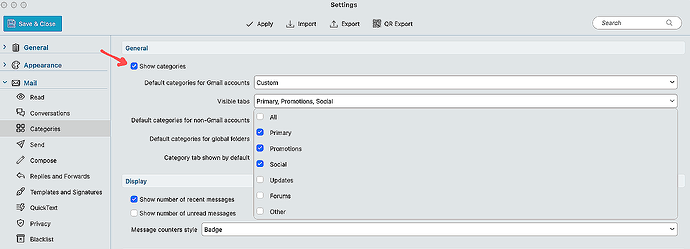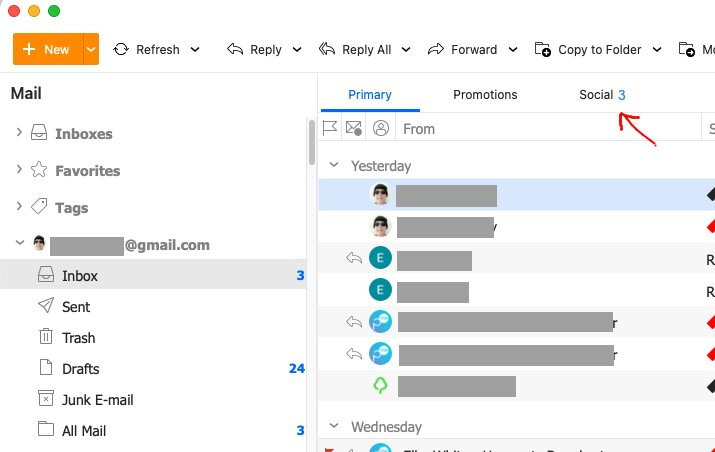For some reason my unread messages are disappearing as soon as I have read them. They are not showing up in the inboxes. I use POP3 because I want to keep messages on my computer even if I delete them from my virgin email provider. Could you explain how I can see them again. They are not in trash or spam
This is also happening to me. I have just migrated from Postbox.
I first set up account to use POP3, then deleted and set up again using IMAP. Like you, my unread emails show in Unread folder then disappear as soon as I read them. They show up if I look for them in the Search bar. Looking at their Properties… their location is <account_name>/Inbox.
I have tried removing and re-adding account several times, but no joy.
This is a deal-breaker if there is no solution. It is worrying that no one has seen fit to respond to this issue after 20+ days.
Sounds like “you might have chosen” the default “Categories view” on th new eM Client V10 installation, where your incoming mail gets sorted into different Inbox tabs like Primary , Other, Promotions, Social etc depending on the type of mail account you have.
You can enable or disable any category you want or disable them all via Settings (Preferences).
See @Gary post in the following thread.
Example - eM Client V10 Mac Categories enabled in a Gmail account.
Now “if you don’t have Categories enabled”, then go to “Menu / Rules” and see if there are any rules setup to eg: automatically move incoming emails to other mail folders. You can dblclick the rules to look inside them including the blacklist.
The blacklist in V10 is via “Menu / Settings / Mail / Blacklists and Whitelists”.
Also when you are in Rules you can select between Local and Server rules via the dropdown at the top to see if any Server rules are setup