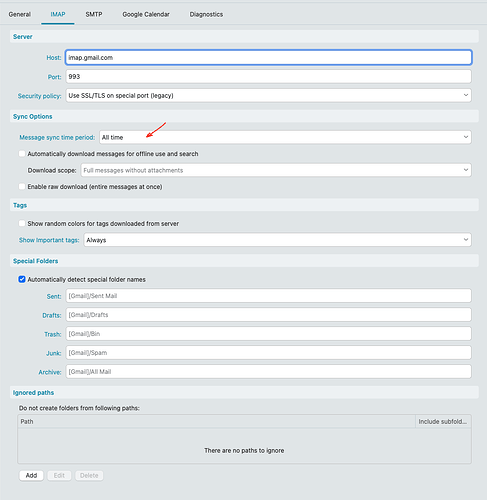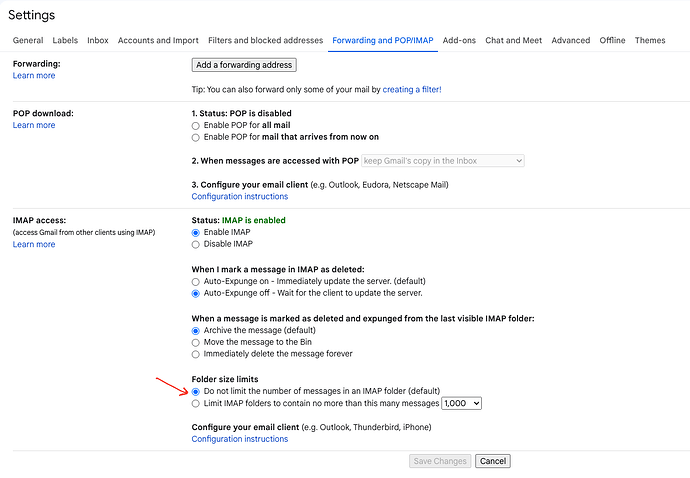have the free/trial account and am syncing both a Google Workspace and Google Gmail account. I have my sync time period set at a year. That setting is being honored for the Workspace account, but not for the Gmail account (which is only going back to Dec. 2).
If they are both setup exactly the same in eM Client then could be some setting possibly not quite right in your Gmail account online. See my Gmail online example screenshot settings end of post.
I am also running New Outlook with both accounts (could that be the problem, although I’ve set eM Client as the default?) and it is syncing both accounts for all time.
It doesn’t normally matter that you have Outlook or any other mailer also accessing your Gmail account at the same time with an IMAP setup.
For a test, i would set your Gmail account to “All Time” in eM Client rather than 1 year and see if it then receives email prior to Dec 2 as per my own Gmail account settings below.
Also “dbl-check all the other screenshot settings below are the same” as in my examples.
Apart from that, you might possibly be not seeing all messages, “if you have the default Gmail Inbox Categories enabled” in your Gmail account setup when you first setup eM Client.
See my Post link below on Categories in eM Client V10 as your missing previous dated emails could be there, “but just in another Inbox Category Tab” like Promotions, or Social or Updates etc.
![]()