I want to be able to run the data base repair tool (the prog that runs when emclient is not shutdown correctly) when I want to. Where is it located and what is the name.
Thanks,
David
I want to be able to run the data base repair tool (the prog that runs when emclient is not shutdown correctly) when I want to. Where is it located and what is the name.
Thanks,
David
Its “supposed” to be in the programfiles(x86)/Emclient folder but I have not found it either. Perhaps it was part of V7 and was taken out in V8…
It is no longer a separate executable, but the application will run the repair mode automatically if it detects an error in the database.
I see also you can manually do a repair (without opening EM Client) if you re-run (the same version) as what you have installed eg: (emclient-vx.msi) setup for Windows from the EMC Release History page, you get the option to “Repair” as per example below.
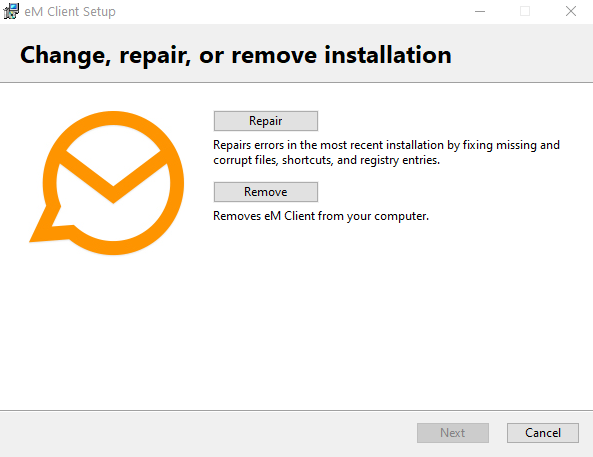
That is a repair of the installation, not the database.
If you really want to run it manually, with eM Client closed, use this command:
"C:\Program Files (x86)\eM Client\MailClient.exe" /dbrepair
Hi!
I have a problem with the attachments in the emails.
So, my problem not a trivial case, because, my GMail accout was broken by google, and all of my mail was somehow droped on gmail sever.Lol!
And all i have for today is a mails stored localy in the eM Client.
The question is how to recover attachments from local database. If i’ll connect to the accout in Gmail, all letters will be immediately deleted localy also.
Can you, plese help me to recover attcahment, please.
When i click the attchement, i get an error to save it.
Is any suggestions in my case?