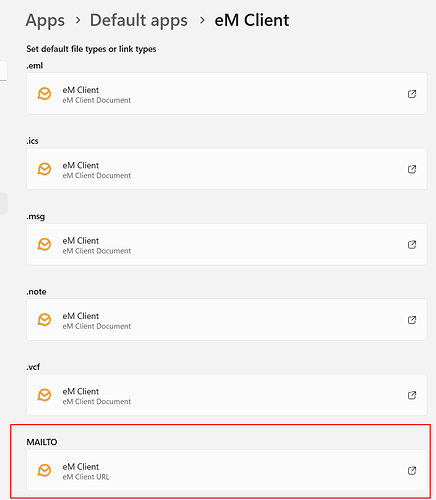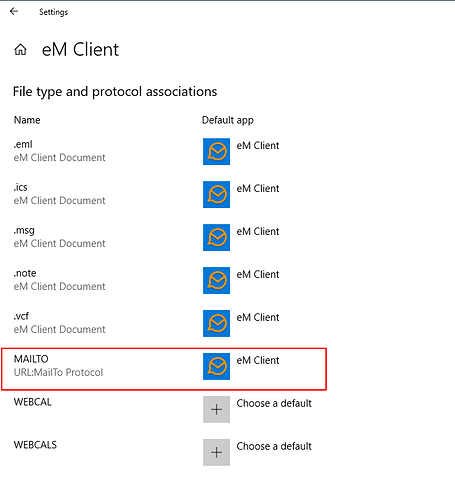I recently uninstalled Google Chrome and installed Firefox. Now when I click on a email link “mailto:” the stupid thing opens a Firefox web page. How can I fix this? A Microsoft support page said that I have to fix my email settings. I don’t know what they are referring to. Can someone help me please?
These are settings you need to change in Windows.
On Windows 11, go to Windows Settings > Apps > Default Apps. Find the eM Client entry and click on it. Scroll down to the MAILTO option and change it to eM Client.
On Windows 10, go to Windows Settings > Apps > Default Apps. Scroll down to Set defaults by app. Click on eM Client and choose Manage. Change the MAILTO option to eM Client.
1 Like