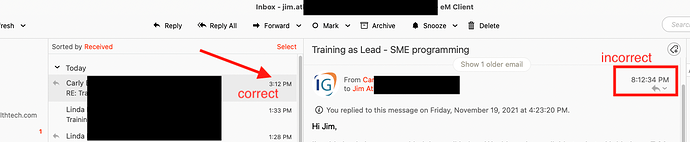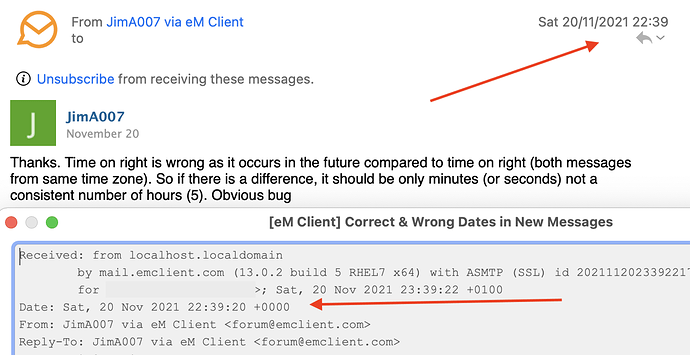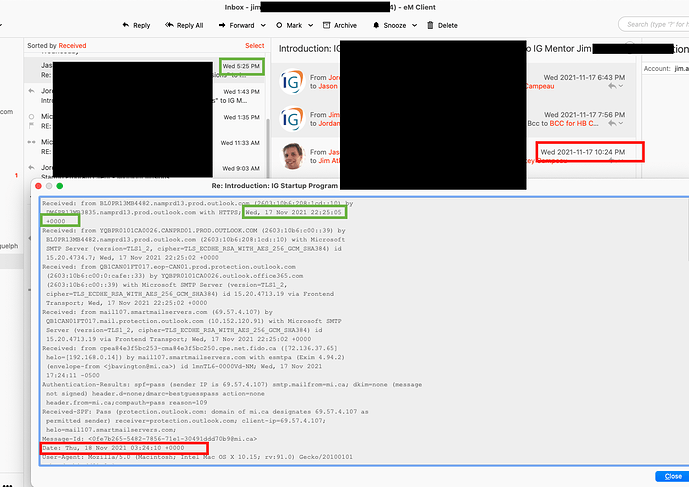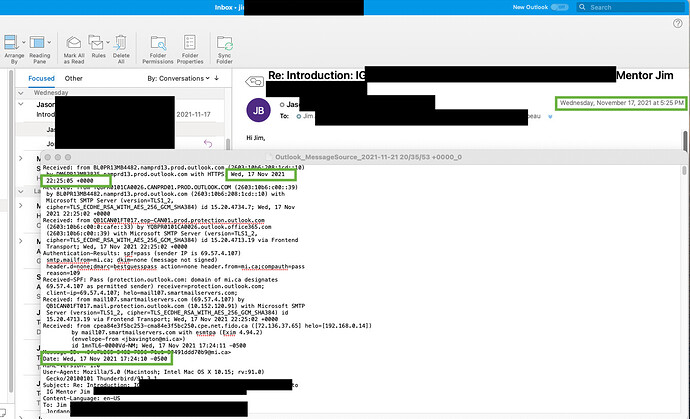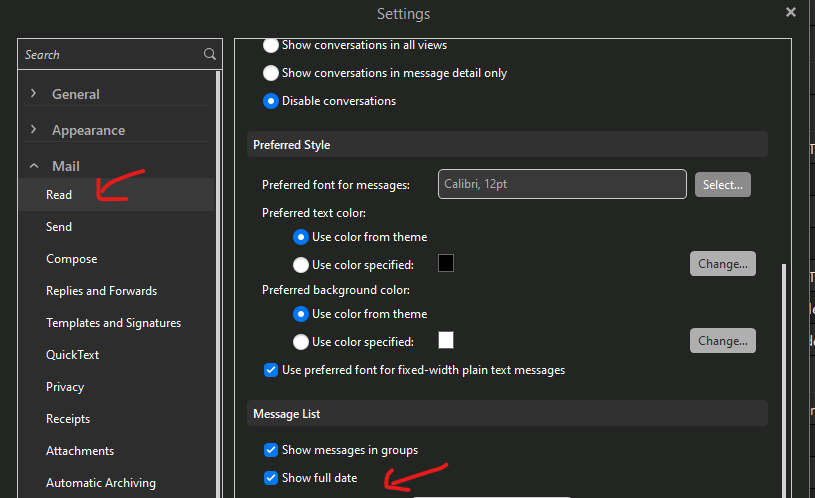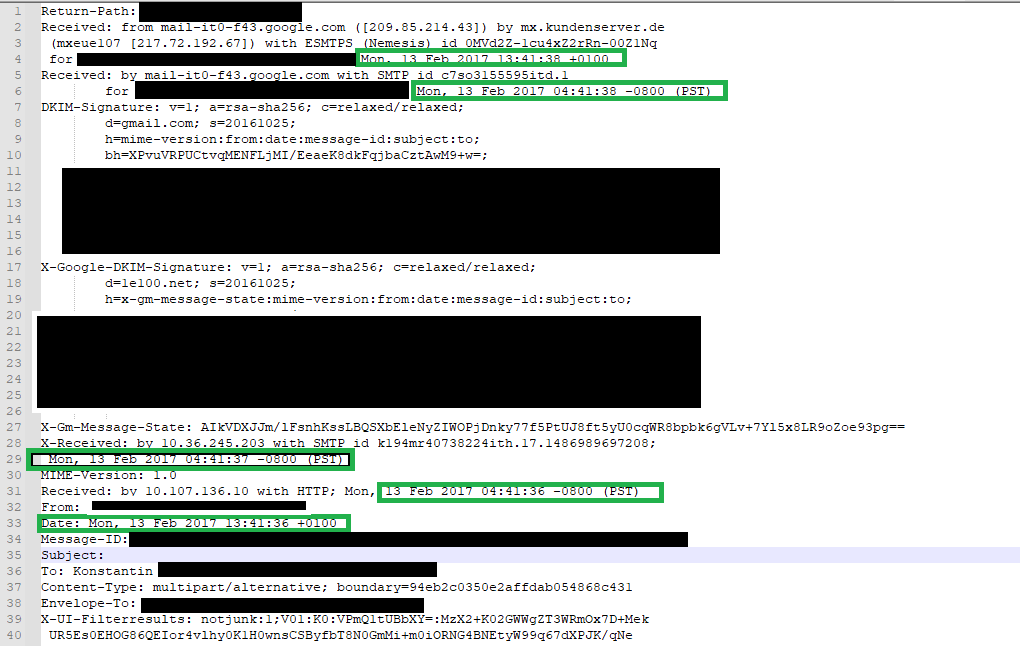I’m a very new eM Client user (30 day trial) and I’ve noticed some bizarre bugs like misrepresenting the email receive date in an email message (?time zone setting) while showing it correctly in the summary listing. See image example:
eM client email time & date normally just works off your OS Timezone & Date setting etc.
yes thanks - and this is (has been) set correctly and is showing the first time (summary) as correct. (BTW - I’m on a Mac Mini - M1 - OS Monterey v12.01)
The time on the left, in the message list, is the time your IMAP server says it received the message.
The time on the right, in the message preview, is the time the server says that the message originated (was sent).
Thanks. Time on right is wrong as it occurs in the future compared to time on right (both messages from same time zone). So if there is a difference, it should be only minutes (or seconds) not a consistent number of hours (5). Obvious bug
Not a bug. The time is probably incorrect in the message, or the server is giving the wrong information. eM Client only displays what it is given, relative to the timezone and time settings in your OS.
You can also check what time the message was sent. Right-click in the message body and choose View Mail Header. Then look for the Date line. That is the time the message was sent.
Is that the same as the time (adjusted for timezone) you see in the message preview?
Maybe give a screenshot of the message header, of the message preview, and say what time zone you are in.
I appreciate your help Gary - it still seems like a bug to me. I did what you suggested (see eM cClient screenshot, highlighted, attached) AND added an additional image for the exact same message as being seen in my MIcrosoft Outlook for Mac client (see Outlook Client - screenshot, highlighted and attached).
(BTW - My interest in eM Client is to move away from Outlook for one reason only - on the Mac, Outlook does not support CalDAV and CardDav and I need to keep several email/calendars sync’ed across multiple devices - multiple emails/devices are fine in Outlook, multiple calendars are NOT))
Highlighted “green” is correct (in my opinion) and highlighted red is incorrect.
I hope the attachments help illuminate my challenge.
Thanks,
Jim
Just on a side note incase this might also help you. You can enable the Subject Day & Time to show “The Actual Date” in eM Client. “Menu / Settings / Mail / Read”. eg: Windows example below.
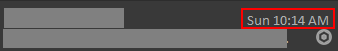
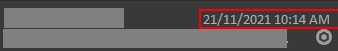
I hope this i a good place for, I think, the same/similar/related problem.
I like also to add that this is decidedly a buggy and unwanted behavior,
The dates show inconsistent, this is due to the mismatch of the revived and send date of a received email. This is probably caused by a data recovery at that time from my email provider.
No other Client does this (outlook, opera …), I was not even able to find this date from 2018 in the header data of these emails. So it is unclear where eM Client gets this date from.
As you can see in the Image, it creates a quite inconstant view. No normal uses expect this behavior. That’s also why it does not happen in any other Software.
I’m using a clean installation of the recent eM Client and a simple IMAP service.
I would hope that this Issue gets fixed or at least an option to prevent this unusable behavior.
I can understand that for some users, it might be important to have another timestamp, but in general not. Maybe not making received the standard default, you already use the other date in the Email view.
But again, I don’t quite understand where eM Client pulls this date from.
And not being able to report obvious bugs to support, only with VIP support, is just ludicrous in my opinion.
I can understand the VIP for helping to fix a technical issue etc. but this is clearly a problem, supporting a product takes a lot of time I would do the same, but no one else does this for bugs.
Otherwise, it would be a good piece of software.
Thanks
regards
This is not a bug.
The date/time in the message list is the time the server reports that the message was received. The date/time in the message preview is the time the message was sent from the sender’s application.
I strongly disagree with that, also the users above do as well. This is not a desired behavior.
The Header contains both date received and send. Theses should be used.
Can you explain why you don’t use the dates in the header like any other software?
No other dates should be used in my opinion. You can see in the Header that it arrived 2 seconds later, this is the received date.
You have to agree, that having what you see in my screenshot is not helpful for any user, to display tow completely different Dates with no indication what is meant by that. Then it should be clarified that it is to send date in the email view.
Regards
have a great new year
if i remember correctly, the received date is one of the view things that can’t be spoofed or manipulated in any way. But I can be wrong on that
This is probably caused by a data recovery at that time from my email provider
It does sound like to me the date issue is due to (whatever happened at your mailbox providor) and nothing to do with eM Client. eM Client only displays what it reads from each email as @Gary already advised.
If eM Client was at fault everyone’s email dates in new received messages would be wrong (which is not the case). I would suggest to take this up with your mailbox providor.
To test eM Client, send an email to yourself (from an alt email address like Gmail, Hotmail, Outlook etc) and see if the received date in eM Client shows correctly which it should.
If the date is still showing inncorrectly after the new test mail is received in eM Client, then screenshot the sent mail test message with date and received test message with date including headers again for both and paste it in this thread.
But why does every other program not do this, and why does it not use the data in the header?
New mails are all fine from what i can see, “what it reads from each email” but is that not what the header is for? What is Em client reading, where is it looking for these dates so i can understand where exactly this date is stored in the database
The provider probably does not care, and on his side is that the header is correct and programs like outlook do not show a problem.
As I said, this is the time the server says it received the message.
For the message list we parse the data from the server not the message header. So if it is incorrect, you will need to contact the server admin for assistance.
Is there any reason why you don’t use the header as all others do? Just out of intrest
I would like to understand the issue, makes is also easier to explain what maybe have to be done to fix this, I will try to ask them if they can do something about that.
Thanks for the help
I had the same problem. I fixed it by going adjust time and date settings, deselect auto time sync, select the correct time zone for your location. reboot, then re-enable auto time sync. Even though my time and date were correct, my time zone was set to Pacific and I’m in Eastern. everything was off by 3 hours. now it’s is correct.