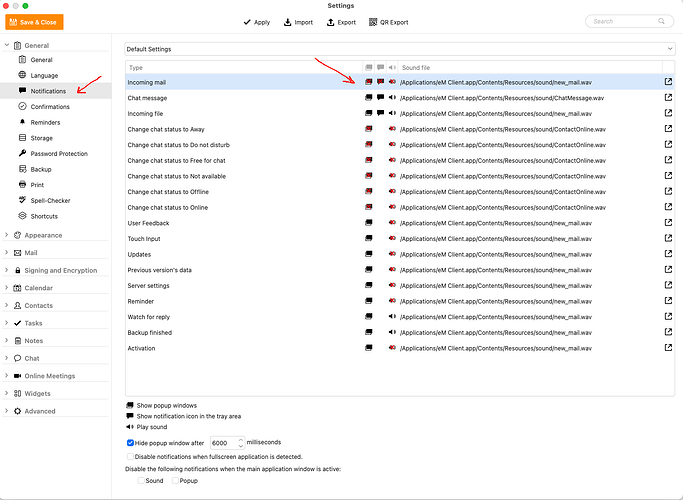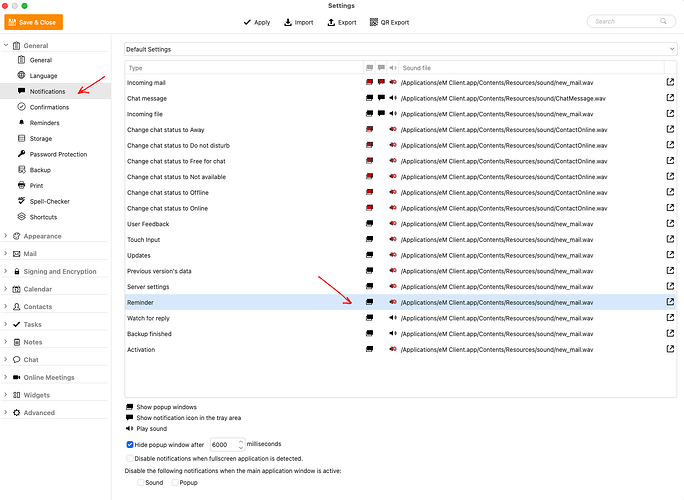Chimes in eM Client are normally for “new incoming mail”, or “New calendar event reminders”
1). (Disable new mail sound notifications eM Client)
Click “Menu / Settings / General / Notifications” (Pc)
Or
eM Client / Preferences / General / Notifications" (Mac).
Then “Toggle the first three boxes off” as per the eM Client for Mac screenshot example below.
Finally click "Apply and “Save & Close”.
2). (Disable new calendar event sound reminder notifications)
Click “Reminder” in Notifications and “Toggle the sound icon off” as per the below eM Client for Mac screenshot example.
Then click "Apply and “Save & Close”.