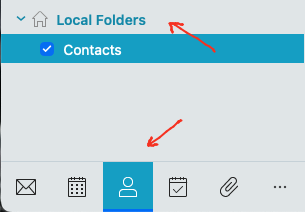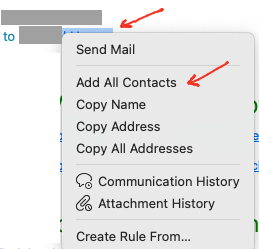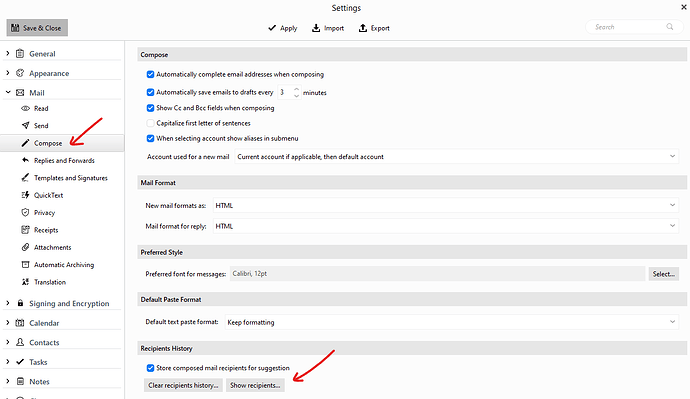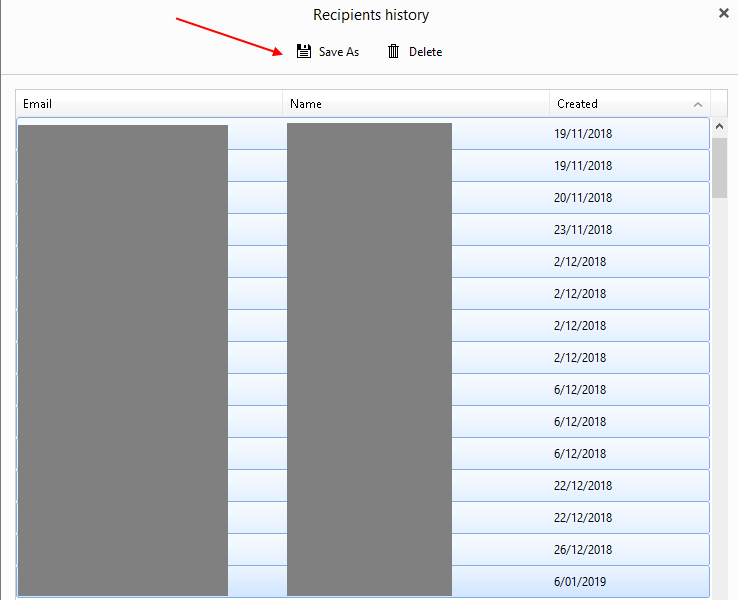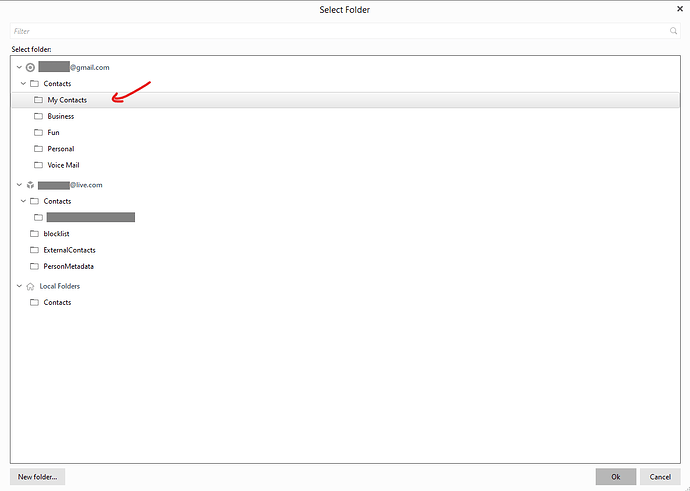I have installed 2 new computers - Windows 11. Installed eM Client on both. One computer houses 5 email accounts, the other computer handles 1 other email account. Upon installation of eM Client and adding all the email accounts, the emails began to download from my email server companies and all my folders began to appear. I do not use iCloud or Gmail. I’ve been working a couple of weeks with the new computers and although when I begin to type an email address in to the TO: field, the email addresses show up for me to SELECT, there are actually NO Contacts in my Contacts section. This is occurring on both computers. I upgraded from 8.2 if it matters. Any suggestions would be greatly appreciated. Thanks.
If there is no contacts when you click contacts at the bottom left of eM Client, that usually means they were “only Locally on the old computer” and the recipients are probably only appearing in the To: line in the new computer as eM Client is set by default to “use recipients from sent folders”.
So first make sure Local Folders are enabled.
To show Local Folders up to V9 Go to "Menu / Settings (Preferences) / General and and make sure local folders are checked.
To show Local Folders in V10, go to “Menu / Settings (Preferences) / General / Folders” and make sure local folders are checked.
Then go to Contacts at the bottom left and see if your Contacts appear in Local Folder. If they do make sure they are checked / selected.
Now if Local Folders still show no Contacts. then do either of the following options.
If you still have access to your old computer, open eM Client and you can either “export your contacts” to a .vcf (vCard) file via “Menu / File / Export”, and then import that file into your new eM Client Local contacts or Cloud account contacts via “Menu / File / Import”.
Or in your “old or new computer” you can also “save your recipient history” to your Local contacts or Cloud account Contacts.
See my post link below in the following thread on how to export contacts or save recipients as contacts using an eM Client V9.x example.
Lastly the only other way to get the contacts back on your new computer “as a last resort” is to “go to your sent mail folder” and “right click on your sent mail recipients” and create / add them as contacts as per the example screenshot below. But try the other above methods first.
(Sent folder add to Contacts)
Hi Cyberzork…since I no longer have access to the old computer, I will be using the last option - which ‘clicked’ in my head shortly after I posted - by going to my sent folders which have all my emails way back to 2018 and have individually added them. Of course, then I have two of the same person IF by chance I put a dash or a capital or anything else different from the one already stored ‘somewhere’ when I go to compose an email and begin to type their name in to the TO: field. However, THAT is better than no contacts at all. The odd thing is this: I completely understand what you are saying about contacts possibly being stored ‘locally’ on the previous computer, however, when I set up THAT previous computer years ago in version 7 or 8, EVERYTHING moved in without issue, including the contacts. This is why I was surprised when finally biting the biscuit and stepping up from V8.2 to V10 I saw no contacts. Like I said - at LEAST I have been able to send emails since the Contacts I have been sending to are in my sent folders and now I will manually add to the Contacts for no other reason but to SEE them in that folder. (Yes, I had enabled Local Folders right at the start). Thank you so much for the reply though as I know it will come in handy later. In my book of ‘setting up a new computer’ that I keep in my office (email is for business use), I have now put on page one, ‘make eM Client backup on to usb drive to export/import Contacts if needed’. ! ![]() Thanks again.
Thanks again.
since I no longer have access to the old computer, I will be using the last option - which ‘clicked’ in my head shortly after I posted - by going to my sent folders which have all my emails way back to 2018 and have individually added them.
As you then no longer have access to your old computer, but your contacts automatically appear when you type them in the TO: line have you tried saving your recipient history as in my Exporting Contacts link above last part. See my extract below.
(To export your Recipient history to save to your Contacts).- eM Client V9.2 example)
Click “Menu / Settings (Preferences) / Mail / Compose”. Then click “Show Recipients”. Next “Select all your Recipients”, and then click “Save As”. Lastly “Choose your Contacts account folder” to save these to.
You can then save those in any account contacts or local folder contacts.
Hi. Oh I had no idea I could do that. Thank you. I will try that instead. A lot less work!