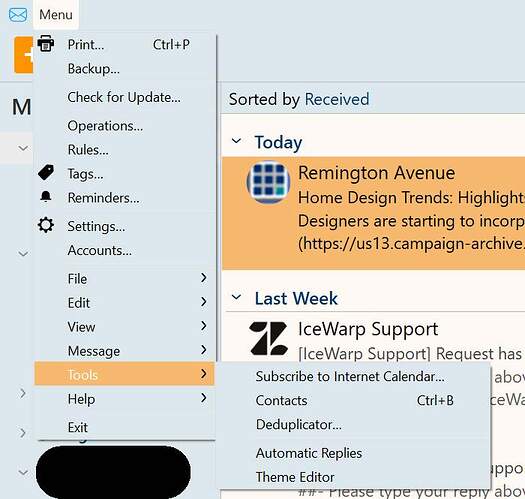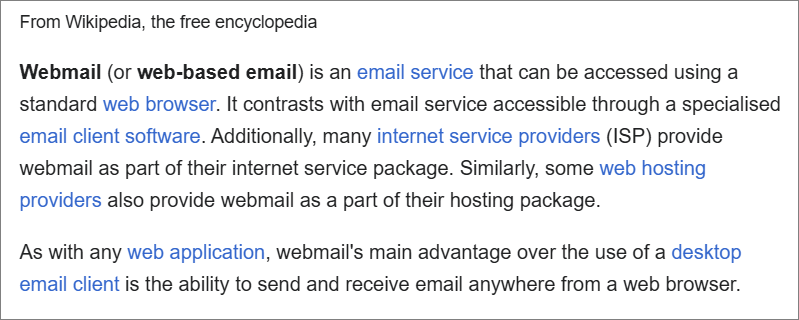New to eM Client and just synced with my Google Apps account. All my folders came through (great!) but they’ve been assigned wacky colors (no!). I cannot seem to change the folder color and associated email tags… Tools>Categories>Mails gets close, but none of the synced folders are included there to change. Help!?
Hello Kate,
go to Tools>Settings>Appearance>Lists and uncheck the option to Use color of category as text color option.
Regards,
Olivia
Hi Olivia, it’s not that the text color is changing is that’s the colors of the folders themselves are automatically assigned. How can I change the color associated with, for example, my folder for “Events”. Right now it’s automatically selected and I’m not how to change it. Thanks!
Hello Kate,
sorry, I misunderstood. Unfortunately these colors are assigned randomly at this time.
A workaround that works for folders though (not subfolders) is to go to Menu>Tools>Categories and create a Mail category with the same name as your Gmail label and set the desired color.
This category is paired with the label and the color then replaces the original.
Regards,
Olivia
Is it planned to sync those colors with the colors already configured in Gmail?
I’ve the same exact problem with gmail labels colors. EM doesn’t import the colors from my account and randomly select other which is very confusing.
Another great feature I would recomend is category sync. If I’ve EM installed in 2 computers with the same email account, if I set a category in 1 PC, I must see the change in the other computer. Thunderbird has the feature and is great help.
+1 for this missing feature.
In the middle of migrating thousands of tagged/flagged/labelled emails from Outlook/Exchange to EM/G Suite and this is the bane of my life at the moment as users are all complaining about lost labels and random coloured tags on their emails.
I’d like to request this feature too.
Me too!
I’m also in
This is a really old topic. For a long time we have called them TAGS, and the option is Menu > Tags.
But the mighty Google has conditioned us to call them Labels. And the tags don’t change the folder color.
No, with Google accounts you need to change the colour in webmail and they will sync back to eM Client.
Say what? My message tags have the colors I’ve set them to be. My Gmail folders (labels) have the same colors. My eM Client folders have no colors at all.
Please define webmail. Google mail is a web app. Are you saying I need to reset the colors using Gmail? eM Client is part of my IceWarp Suite. It also sycs with the IceWarp Web Client email. Are you saying I need to reset the colors using my Web Client?
My message tags have the colors I’ve set them to be. My Gmail folders (labels) have the same colors. My eM Client folders have no colors at all
As @Gary advised in another thread, eM Client Gmail folder / label colours “are taken from the tags”. So for any custom tags / folders you can change the colour in the Tags dialogue.
Go to “Menu / Tags” and click the drop-down menu next to Local Tags at the top, and select your Gmail account. Then right click your mouse on a Gmail folder and click “Edit”. You can then see & select the folder colour. Finally Save Tags.
The Gmail Labels will then appear with an “Outline” folder colour & the Folder name is coloured.
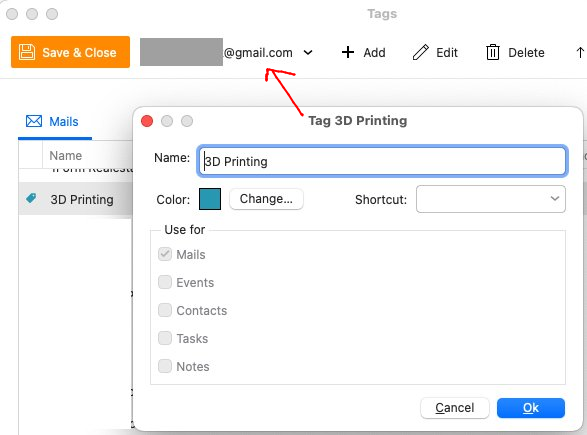
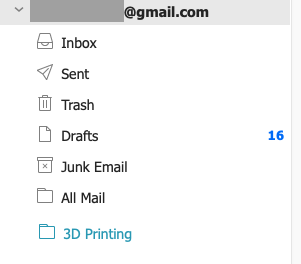
Also if you set any Gmail label (folder) colours in Gmail online via your Webmail browser, eM Client will then automatically update that same label (folder) colour.
(Gmail Labels online)
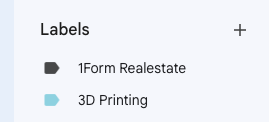
(Gmail eM Client Labels)
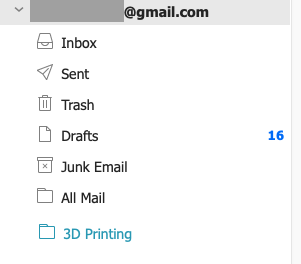
Note:- I personally prefer to have a “Solid folder colour” like Gmail online so its easier to see in the lighter themes, which hopefully eM Client will do as an option in Settings down the track.
It could be a matter of synchronization or settings within eM Client or the IceWarp Suite.
Apologies, I did not mention in this topic that folder colours for message folders are a version 10 feature. For Gmail accounts, they will sync from your webmail label colour settings. For other accounts, you can set them by right-click on the message folder in eM Client.
But the colors within eM Client are vastly different in terms of folder color compared to Gmail folders via web. In the client. they are either too dark or too light and it also impacts the subject line of the email which can make problematic to view especially in a lighter background. With Gmail, I can’t use tags to change the folder color,I can only remove the folder color in eM client.@cyberzork as I have certain folders setup within Gmail to be a certain (solid) color.
If I didn’t know better, it seems eM Client developers want users to use web based email, not eM client given my issues and experiences.