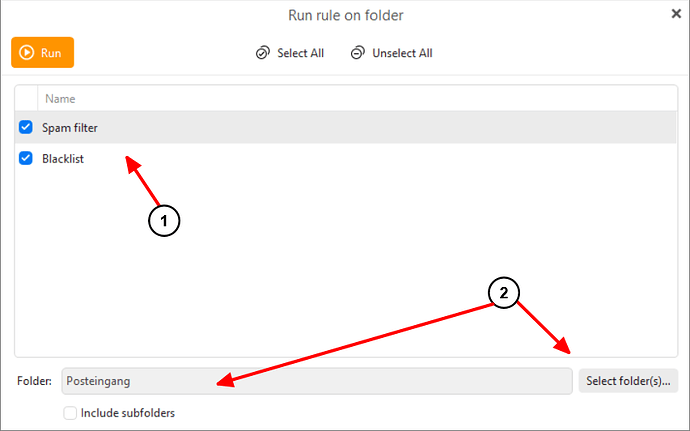I have a rule (only one!) that works on incoming emails. However, when I want to apply it to existing emails, the button is greyed out. How do I apply a rule to existing emails?
To manually apply a rule, see the Gary’s post below from the following thread.
“How to run a rule manually”
https://forum.emclient.com/t/rules-not-applying-manually/76446
@Gary
“To apply a Rule manually, right-click on your Inbox and choose Apply Rule”.
“You can then select the Folders and Rules you want to apply in that instance”.
…
Also in the rules window (at the top) in the dropdown you can select from “local and server” rules. So check if your rule you setup is showing in the Rule window. If not change it to the opposite one and try again manually running it.
Not working for me. I have 2 rules to run from the inbox and I don’t have an option to select the folders and rules. An additional option like “Apply rules on existing emails” would be great, because that is all I want.
I think I got it now. I had to create rules as local rules to run it for the existing rules.
The option is already there. Right-click on any folder and choose Apply Rule.
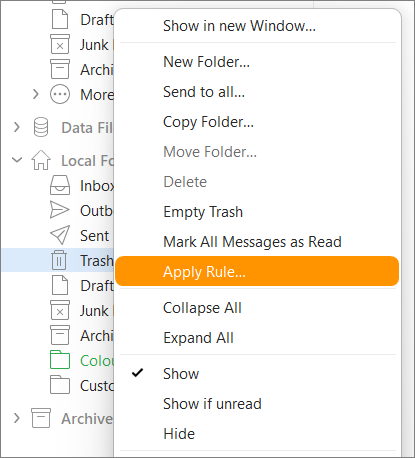
You gave a screenshot in another topic just a few minutes ago showing that do you do have the option.
Here is your screenshot. It shows the Rules (1) and the folders (2).
Yes, sorry.
I found the solution. I had to create the rules as local rules to run it for the existing rules.