Yesterday, Dec. 7, 2020, while I was inside my eM Client account, I responded to the upgrade message for Version 8.1, but after that move (following the restart computer request) I cannot open eM Client program. Anybody can give me a guidance on how to go back to the status before the 8.1 upgrade?
Could another instance of eMC be active? Run your task manager, sort the ‘name’ column and if you see “eM Client” (no quotes) right-click it and select “end task”.
Then try running eMC again.
Thank you for respondingt, sunriseal. I checked that route (Task Manager), there is no eM Client currently running. I probably will try the uninstall and install method suggested by Gary. I need to get myself familiar with the procedure, though.
I had a similar issue with an early internal build of 8.1.
Here’s what I did:
Right-click on the eM Client icon in your Windows Start Menu and and choose Run as Administrator.
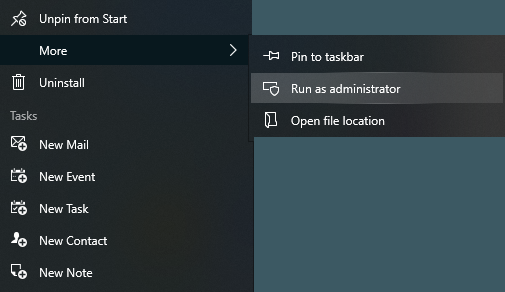
Once eM Client is open, close it and then start it again as you usually would.
Sounds similar to this post that talks about EMC not fully quitting.
I have found that @sunriseal’s method works but it is worth mentioning that EMC is not shown in Task Manager as a running app but further down the list as a Background Process.
So far the only solution I have found for this is to uninstall EMC 8.1 and select the option to delete the database when doing so (not compatible with EMC 8.0). Install EMC 8.0 and restore from backup (if you have one).
Thank you for responding. But I venture to point out a possible typo in your above response: “…and select the option to delete the database…” should be the opposite instead. At least for my purpose, in order to return back to the status before the 8.1 update, we need to keep the database rather than deleting it in our “uninstall-&-install-again” fix of the problem (i.e., eM Client is unresponsive after 8.1 update). Gary, an enthusiastic helper in this forum, has a nice reply to this issue as well.
I only mentioned that as when I first uninstalled EMC 8.1 I selected the option to keep the database just to save setting up my accounts all over again. When I then installed 8.0 and opened it EMC did two checks and errored on the database check saying it was incompatible. That’s why I then uninstalled both the program and the db, installed yet again and restored from an auto-backup.
I agree that if you can downgrade keeping the database, you should.
Thank you for clarification. You encountered a rough ride, which highlights the importance of doing a backup ahead of any fix. Good to know that we have that kind of choices down the road. Thanks.
Gary, just curious, comparing to the solution that George Wilson, an eM Client team member, has provided (see below), which one of the two paths (they seem quite different) is better in your opinion – yours (see above “Run as Administrator”) or George Wilson’s? I would like to hear your feedback before I do the actual move for safety and smooth sailing reason. Thank you in advance.
(George Wilson stated: "This problem occurs because of the failed uninstallation. It is most likely caused by a 3rd party application that prevented the installer from replacing some or all the libraries in the installation folder. Fortunately, there is an easy way around it:
"1. Open Control panel (type “Control Panel” in Start search) > Programs and Features > eM Client > Uninstall
"2. Then, go to File Explorer > This PC > (C:) > Program Files (x86) > make sure eM Client folder is not there. If it is, delete it.
“3. Download eM Client again https://www.emclient.com/dist/v8.1.876/setup.msi and install.”)
Same here. I ended up uninstalling and reinstalling 8.0. Lost all my emails and custom emailing lists etc. What a pain!!! Re-installed thunderbird as a backup!
Did not have a backup unfortunately. Why are backups not defaulted every week or two instead of NONE!!
Backed up now!
I tried all the fixes before uninstalling etc. and none worked except uninstalling completely.
That will not be possible when downgrading from 8.1 back to 8.0
Your method to delete the database during uninstall and restore from an 8.0 backup is the correct method @ConfusedUser
Run as administrator is really quick, but it probably won’t work in most instances. You run the application once as an administrator, close, then open it as normal. If that works, end there. If it doesn’t work then you have only lost a few seconds.
But George’s solution is a more sound option, and one that I actually prefer myself. I get internal testing builds and that means I could be upgrading as much as once a week. Even without issues, I will regularly uninstall/reinstall rather that upgrading.
Same problem after upgrade to the last version.
Now, When I launch the application, I have an error message :
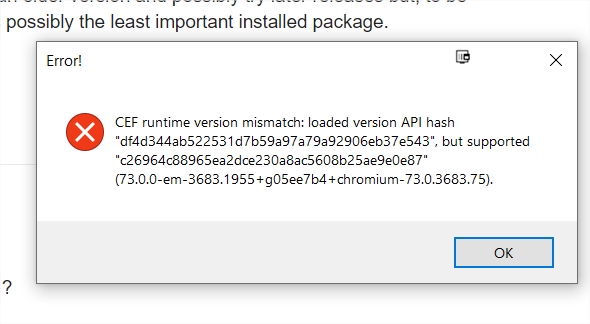
I Tried to uninstall emclient and install again a previous version but it doesn’t work … application say that the database have been encrypted with a new version of emclient and cannot be opened with V8 
Somebody found a solution ?
Regards
Fred S.
Please see if this post by George is of any help:
Gary, I have been busy on something else for couple of days and have not yet had time to carry out the fix to Dec.7 unresponsive eM Client issue caused by a failed 8.1 version update attempt. One fix from your input was to do “uninstall and then install again” moves; and I would just be OK to restore to my pre-update version of eM Client. For that objective, I remember you said specifically somewhere in this forum that during the uninstall move, when prompted by the choice whether to “delete the database” we should choose “not to delete the database”, and then search the previous version from the “update history” list and then to install the previous version from there. Can you kindly confirm that that is the correct path for my purpose (i.e., to return back to pre-update version of eM Client rather than updating to 8.1 version)? (Whenever we have the choice to keep the database, it’s always a safer solution than others that involve deleting database – at least that’s how I felt it and I want to give this particular fix a try first.) Look forward to hearing your confirmation or clarification on this particular fix. Thank you in advance.
Choosing to keep the database depends on two things:
- How far back you are going to go with a previous version
- If you have a backup from the previous version.
The database structure changes with major versions, and also frequently among minor versions. So keeping the database is not possible if you want to downgrade from 8.1.x to 8.0.x. The database just won’t be able to be read. If you are downgrading from 8.1.876 to 8.1.857, the database does not have to be deleted as it will work on either of those two versions. If you are simply uninstalling 8.1.876 and reinstalling it, then do not delete the database.
Then of course there is the question of a backup. If all your data is synced with a server, like with a Gmail account, then deleting the database is of minimal consequence. You will need to setup the accounts again, and then all your messages, contacts and events will be there, and you may have to change a few settings to your liking, but that is all. If your data is stored in Local Folders, that means you cannot see it when you use the web interface for your email provider, then a backup is essential.
One valuable piece of advice though, before you do anything like this, make a backup, then if something goes wrong you can always get back to where you were and try again.
Hope that makes sense.
Gary, thank you for responding. As you can see, I have not yet carried out the “uninstall and then install” fix for the problem of the unresponsive eM Client program in my laptop after an obvious flunked v8.1 update on December 7, 2020.
The thing kept me hesitate is how to select the choice of “delete the database” when prompted in the fixing process. Based on my read of the available literature on the subject in this forum, I guess we need to first of all make the distinction between (A) going back to the previous version before the botched v8.1 update and (B) reinstalling v8.1.876 via uninstalling the botched v8.1 update in the first place. The fixes to both (A) and (B) involve the same tactic of “uninstall then install”, but in terms of how to deal with the database associated with the fixing of the problem caused by the botched v8.1 we need to be mindful of some nuances (important nuances I must add) between (A) and (B) and even within the realm of (B).
In terms of “delete or not delete the database” choices,
For Scenario (A), we need to delete the database associated with the botched v8.1 and restore the database for the previous version from the backup. One active participant (by the name of “confuseduser”) in this forum has already mentioned this path (and echoed by you in your response, I remember), and I already sent him a request for confirmation of his successful steps in the process (you can easily search my inquiry on this point).
For Scenario (B), it seems we need to make a sub-division: those who inclined to reinstall v8.1.876 from an old version before the v8.1 series, and those who inclined to reinstall v8.1.876 from a version that is older than v8.1.876 but still within the v8.1 series; for the former category, they still need to choose to delete the database associated with the botched v8.1 update and restore the database from a backup, for the latter category, they do not need to choose to delete the database (which is the only situation where we should choose not to delete database when prompted in the “uninstall and then install again” fix solution).
I wish somebody would give a much better clarification on all the nuances shown above, all coalesced around the central concern as to how to correctly deal with the database and avoid ending up losing data in this fixing process.
I give that task a layman’s try here, with all the inputs (mainly from you and a couple of others) actually coming from this forum in scattered bits and pieces in different threads and different uploading.
Looking back Mr. Geoge-Wilson’s official solution on the fix, we cannot leave without a sense of inadequacy due to the fact that he mentioned nothing at all about the database aspect of the process. But the safety of our large email files is one of the major reasons why we chose to use eM Client software to begin with.
I wish we could hear the voices from eM Client supporting team more in the discussion process.
Thank you, Gary, for your always informative responses.
Generally there is no need to delete the database if you are uninstalling then reinstall the same version.
If you are uninstalling 8.1 and installing 8.0 then you need to delete the database.
Thanks, Gary. Your above quote is by far the clearest articulation of the working condition of the official fix for the unresponsive eM Client caused by v8.1 update. I wish I had read it much earlier in our discussion. But now we have it, resulting from our back-and-forth discussions of the topic; always good to reach this level of clarity, never too late.
Now, a natural question I would like to ask is: How good has the official fix on the issue been so far? Any information on that? If it is an effective fix, I would like to go this path first (i.e., uninstall and reinstall v8.1 without the need to delete the database) before choosing the path of “uninstall v8.1 and install v8.0.3385”, which will necessitate a deleting of the database and restoring it from the backup. Two paths are always better than one, and I would like to go with the easy one first.
Look forward to hearing from you if you have the info for the above question. Thanks indeed, as always.