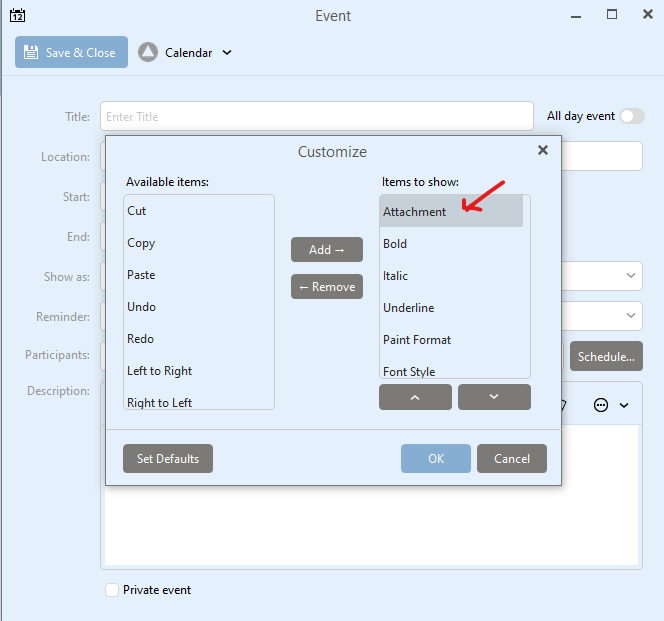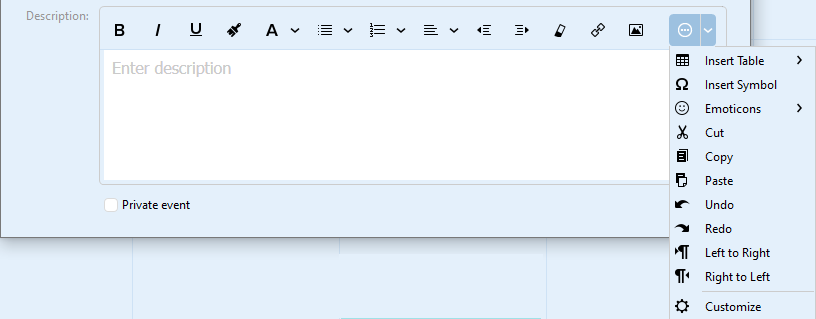I am using a Google Calendar in EM. I don’t have the option to attach files to calendar invites, I can only insert links and images. I have seen screenshots of other (possibly older?) versions that offer this option.
Do I need to enable something? Was this feature removed?
@ckain11 You can upload the files to a eg: Google Drive folder, and then in the EM Client Google Calendar “Insert Link” as you said to attach the files via Google Drive folder URL link.
So there’s no way to directly attach the file to the email?
Here is the post I was referencing:
https://forum.emclient.com/t/event-attachments/62675
The OP’s screenshot shows an attachment icon as the first advanced option. It’s a fairly recent post, so I would be surprised if they eliminated that option since then.
@ckain11 I see in EM Client V8 Google Calendar (New Event) the attachment (paperclip icon) does not actually show on the toolbar at the bottom of the event or in the dropdown at the end of the toolbar.
However if i click “Customize” at the bottom, i can see “Attachment” showing at the top where it should be showing on the toolbar, but it actually doesn’t appear anywhere on the toolbar. I suspect it might have been a previous option that is no longer available in V8 or a bug?. I never knew there was an attachment icon before.
I tried removing attachment from the right window in customize to the left and re-adding it back to the right window to get it too show / appear on the toolbar, but EM Client crashed immediately back to the Windows 10 desktop. I have replicated this crash over and over using V8.0.3385. Sounds like a bug.
I see in Google Calendar (online) creating a “New Event” there is a paper clip attachment option to “Upload from your Device” as well as from “Google Drive”, so might just be a bug then the attachment icon in customize is not showing on the toolbar in EM Client for a new event at the bottom & was there in prev EM Client versions.
(Attachment option showing in customize) but not on toolbar below.
(No Attachment icon showing)
Thanks for looking into this. Hopefully it’s a bug and not a disabled feature. I know I can still attach to google invites in Thunderbird
I would like to attach a file to an event, but there is no field / tool to select a file in eM client. On my iPhone it is possible to attach a file. Afterwards, the attached file is also displayed in the calendar event in eM Client. Unfortunately, it does not work the other way round. I am synchronizing my calendar with iCloud.
Is there any chance to attach a file in eM Client?
Unfortunately you can’t add attachments to events saved in the iCloud calendar in eM Client.
That is too bad! Is it a limitation of Apple? An attachment which was added to an event on the iPhone is visible though…