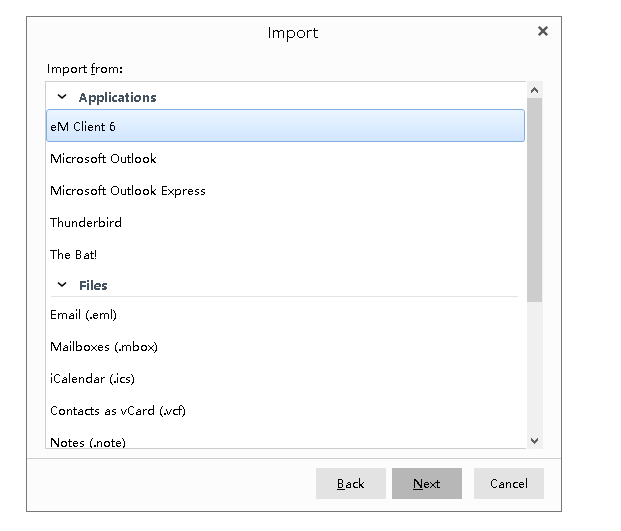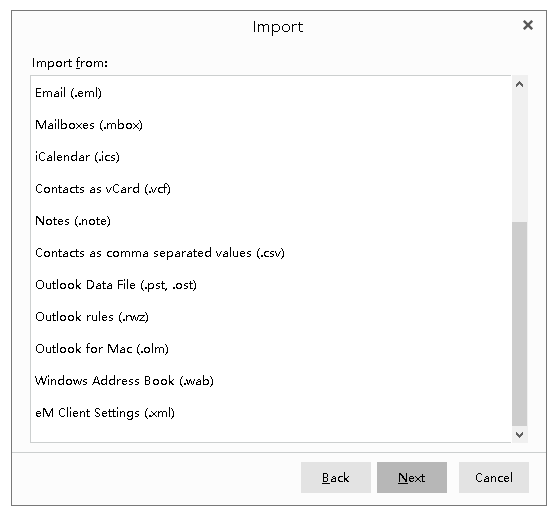Can I import emails directly from Windows Live Mail with version 9?
I can’t find the import button.
Yes you can, as long as Windows Live Mail is installed on that device.
Go to Menu > File > Import > Windows Live Mail.
Thank you for your reply.
But I can’t find “Windows Live Mail” in all the options in [Go to Menu > File > Import >].
I’m using the latest version but it’s in the 30-day free trial period.
I don’t know if “Windows Live Mail” can be found only in the activated Pro version.
You can import from Windows Live Mail , as long as it is installed on that device, using Menu > File > Import > Windows Live Mail.
Are you sure WLM is installed?
So you mean the EM Client can sniff out for itself whether WLM is installed in the PC where it is located?
If WLM is not installed on this PC, there is no WLM in this Import from option.
If that’s the case, then I’m really surprised.
Yes, if WLM is not installed, there is not option in eM Client to import from it.
Following this logic, there are 2 questions here.
First question.
I don’t have eMClient 6, outlook Expres, Thunderbird, The Bat, etc. installed on my PC.
Why do they all appear in the Import from option?
Except for WLM?
Second question.
If eMClient is really designed this way, then I’m in a big dilemma.
Previously, I was using WLM in WIN 7 and had accumulated a lot of emails in my local storage.
Now, my PC system has become WIN 10.
However, WIN 10 does not support WLM, otherwise, I would not consider adopting eMClient.
So, I plan to install eMClient on my WIN 10 system and then import my past emails from the WLM folder in my removable storage drive.
But eMClient actually requires the PC where it is located to have WLM installed in order to import WLM emails.
Why is this the case?
Because the import works differently.
To import from WLM, it needs to be installed.
So, the conclusion is that by upgrading my PC from WIN7 to WIN 10, I have no way to import emails from WLM into eMClient.
Am I understanding this correctly?
https://www.emclient.com/webdocumentation/en/9.0/emclient/default.htm#Getting%20Started/Import/Import%20from%20Windows%20Live% 20Mail.htm?highlight=import
In the help file on the official website, it is not mentioned at all that the prerequisite for importing WLM emails is that WLM must be installed on the same PC device.
No, it is not mentioned there, but to import from WLM it needs to be installed.
If that’s the only way it can be, it’s pretty hopeless.
I would have thought that as long as there is a folder of WLM saved on the storage drive, eMClient would be able to import the emails in it.
Now it seems that this is not the case. So, I need to reconsider whether I will buy the Pro version of eMClient or not.
But in any case, thank you very much for your prompt reply and guidance.
Thanks!
Your best bet is to just install WLM again and then do the import.
Yes, you can download and install it, just not from Microsoft. ![]()
This is my first time to this forum.
I know very little about this forum.
I would like to know if you are an eMClient staff member or an enthusiastic volunteer?
So, you mean I can manage to install WLM in WIN 10?
Is that right?
I posted and replied in the forum for the first time yesterday.
Finally, I was limited by the system to posting replies within 24 hours.
I don’t know if there is a limit on the number I can post a reply every day.