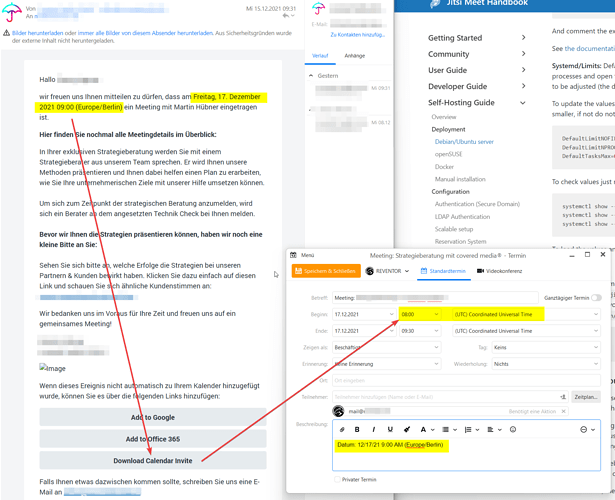When a calender (.ics) attachment is opened, I expected to see the appointment in the local time of the computer. However the .ics file is displaying the appointment time in UTC which is not helpful.
How do I fix this ?
When you open the ics file in eM Client, it should display the event time including the time zone.
If it is not showing the time zone, can you open the ics file using your preferred text editor, and confirm that it contains the time zone information.
The DTSTART and DTEND are in Zulu time. I was expecting that, when the .ics file is rendered by the emclient it should have an option to render it in the local time as rendering the meeting time in Zulu is not super useful.
Can I display the .ics file in the current time zone the emclient PC is set to ?
I dont see a separate Time Zone entry in the .ics
If you drop the ics into one of your calendars, it will be displayed in the day/week/month view in your local time.
If I save it in the emclient calendar it goes to the right time but I think it should also display on the time of the PC when opening the ics file.
I checked with Outlook 2012 and that seems to have the implementation that the ics file time will be displayed in the time of the PC.
Displaying the ics file in the PC’s time seems to be the more reasonable behaviour.
When you open an event in eM Client, means it opens in a popup window, it displays it’s original time but indicates the time zone.
When you don’t open an event, but view it in the day/week/month view, it is displayed in your local time.
That is by design.
Would it makes sense to suggest that the design is not appropriate as it makes sense to display the .ics in the current time zone (as outlook does) since an explict timezone is not stated in the event.
Can em rethink this design decision as it appears flawed or at least provide an option to view it in the local time zone.
Thanks
I don’t think that is sensible at all. In the event details, so when you open the event in it’s popup window, you will see the original time for that event and it’s time zone. That doesn’t change, but your position may when viewing your weekly calendar. Therefore the original details are in the event popup, but it is displayed in your local time when viewing your calendar.
Ok. I think it does make sense to display the .ics file popup in the context of the user’s timezone esp. if an explicit timezone is missing in the event , like how outlook has been displaying it (I saw identical behavior in Outlook 2007 as well).
That makes the opening of the ICS file in em actually useful as it provides useful info in the users context.
We can open it in notepad or a text editor to see the actual time in the created timezone.
I see your disagreement but don’t agree with it, as the current situation make em less useful as compared to opening .ics files in outlook.
The point is not to open ics files, but rather import or drop them into eM Client. That way the events will display as you require in your day/week/month view.
Understand your position,
However when opening and displaying the ICS file before saving it in the calender, it does make sense to display it in the user’s timezone.
This seems to be the case for Outlook 2007, Outlook 2012 (and I suspect other outlook versions) and also Thunderbird.
Thanks
True. i opened a support case about this issue. still EmClient thinks showing the raw .ics data is ok.
I also feel the program must show the user the contents interpreted in his own timezone. From a usability stand point any thing else makes no sense. if you get an .ics where the server stated 8:00 UTC , it should simply show 9:00 UTC+1 if this is the timezone you set your pc to.
In the event details, we display the original time and zone as in the ics. This you will see when you open the event. That is as the creator specified.
We also display this time adjusted for your current time zone in the day/week/month views of your calendar.
Which is not displaying correctly?
We don’t want EmClient to show us raw ICS data. We want that EmClient reads the file (8:00 UTC) but shows the contents of the ICS file in the PCs time zone (9:00 UTC+1) Not just in the calendar, once the meeting is saved, but all the time when working with any ICS file.
Thats all we need and expect from a Calender app. We don’t care about the actual contents of that ICS file and with what timezone settings the sending server wrote it - thats just a technicality - we want an easy usability by getting to see one time and one time only - the meeting time in our own timezone.
Yes, the invitation you download is in UTC. If you don’t like that, please ask the sender to send it in your own time zone.
But we do adjust this in your calendar view for whatever time zone you are in.
Can you give a screenshot of how this appears in your day/week/month calendar view?
In the calendar its correct. i understand your point of view, but it’s not the users point of view.
you cant simply say ask the sender (which is using whatever infractructure from another 3rd party like google) to adjust their server settings. makes no sense. its absolutely fine to get UTC 0 coordinated ICS files, but when opened in EmClient, the software must be able to make this small change and present the time in my own timezone.
it’s simply how the world works, and humans think. if i invite you to dinner at 18:00, you dont expect get a dinner invitation stating 0:00 UTC -18, just beause my mobile phone was set to another time zone. Who thinks like that? The way EmClient handels presenting ICS files to users is confusing and non standard compared to other calendar apps.
So we have adjusted it correctly for you.
If you want to edit the original ics before you import it into eM Client, you can do that. Save it to your disk and open it with your text editor. Or you can edit it right there in eM Client by changing the time and time zone.
thats exactely what we want, but done automatically by EmClient. Wouldn’t it be a minor coding effort of an hour or so to get this “feature”?
Adding to this, when you change the timezone when viewing the ICS if you don’t remember to change the time (or convert wrong) then you end up with the calendar invite being at the wrong time. Changing the timezone doesn’t change the time field. Why introduce unnecessary opportunity for error?