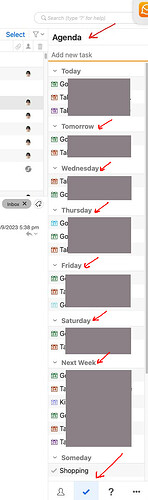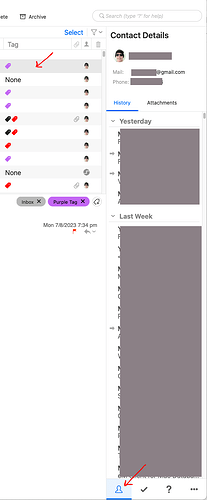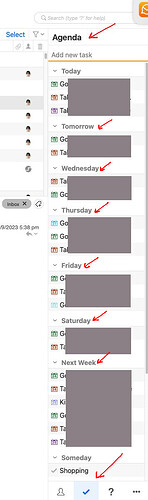Hello, I enjoy using emclient! In the layout of my screen I have the calendar on the right side. Unfortunately, only the activities for this day are shown here. I would like to be able to set this so that the activities for the coming week can also be displayed in the column, for example. Who knows the answer to that? thank you in advance !
The calendar option in the right sidebar displays only the current day’s calendar.
However, you may want to look at the Agenda display instead. That displays a list of upcoming events, and you can configure it to display days, weeks, months etc. You can also choose which calendars to display. The options are in the settings cog next to the word Agenda.
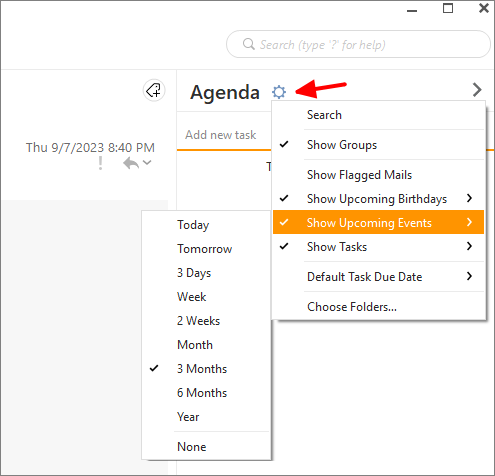
That’s nice but the question was if the sidebar display of the calendar can be modifies. If it is not possible maybe, you can add this option in a next update?
With regards,
Wilco
The calendar sidebar is for the current day only. If you want to see more than just today, the Agenda sidebar already offers that in a configurable way.
Can you show me how?
I do have only a little option when clicking on the configuration button next to Calendar.
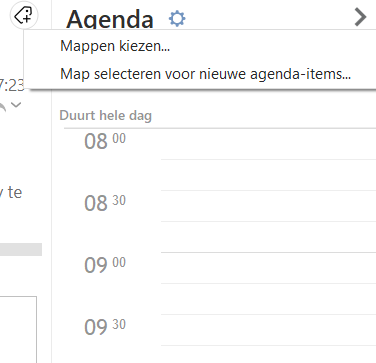
You are in Calendar view. Select the Agenda from the menu icons at the bottom of the sidebar:

(In Dutch localization both the calendar and agenda are called Agenda. There is a feature request to change this, so it is clear which is which)
Tnx. I found it and it works!
Hi Wilco, what did you find that was working? I can’t find anything to change the sibebar view
I don’t want the calender view, i want the email view together with the sidebar displaying the rest of the week appointments instead of only the current day… ??
As I said, the calendar sidebar only displays today.
To view upcoming events beyond today, use the Agenda sidebar instead, which is configurable in this way.
Hi Gary, thanks but thats not what i want.
i close this conversation, maybe it could be an option for next releases??
bye
I don’t want the calendar view, i want the email view together with the sidebar displaying the rest of the week appointments instead of only the current day.
You appear to have two parts to your question.
One is that “you are wanting to view email in the Sidebar”, and the other is that “you are wanting to view the rest of the week appointments in the Sidebar” and not just the current day.
By week appointments "i presume you mean Calendar event appointments.
So as per @Gary advised, the weekly calendar events can be shown in the sidebar by clicking the Cog wheel on the right of the Agenda and then selecting “Show Upcoming Events / Week” or whatever weeks or months etc you want as in the example below.
(Showing Calendar Weekly Events)
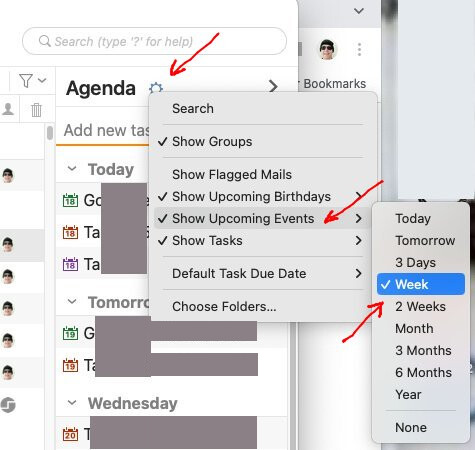
As far as showing emails in the Sidebar, “you can’t display the normal whole weekly emails in the sidebar”, but you can show “Incoming and Outgoing” emails “for a specific email contact” in the Sidebar.
If you want to do that first click the “Contacts” icon at the bottom of the Sidebar.
Then as per @Gary post below example from the following thread, click on the Settings cog next to the Contact Details sidebar header, and make sure that both Show Incoming and Show Outgoing are ticked.
Finally “just click on an email” and all the emails for that contact will then appear in the sidebar as in the example below from the latest at the top to the oldest at the bottom by default. You can also if you prefer change the order of the emails in the sidebar via the cogwheel.
Apart from that, if you want to show all normal weekly emails in the sidebar “and not just from a specific contact”, then suggest to create a new post and select feature request as the category.
(Show emails in the sidebar)

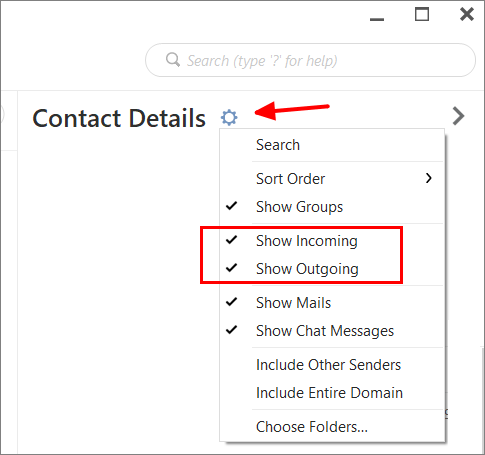
Hi cyberzork,
this is wat i wanted:
but it does not work here, if i push on the Cog wheel i only get the choice for the maps
see the picture from Wilco, i can’t copy it…
i don’t understand it anymore…
thanks for your answer…!
Because your are in the Calendar sidebar. You need to be in the Agenda sidebar. See my comment above:
If you don’t see the Agenda “Check / Tick” icon at the bottom right of the sidebar as @Gary advised above, as your sidebar icons maybe for some reason not in the normal default order, and / or your sidebar column width then also might be set too narrow to see the Agenda. So if that’s the case “click the three horizontal dots” on the far right of the sidebar and you will find the Agenda checkbox.
So if that was the problem and you want to change the order, click “Navigation Options” to suit you. You can also drag the column on the left of the Contact icon to show all the icons.
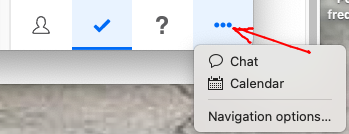
sorry, i’m on holiday… over about a week i will respond… thank you…
Hello, I would like to thank you both. Immediately after returning home I tried again with your tips and indeed, I was in the wrong section. I did it completely and exactly as I wanted… thank you very much!