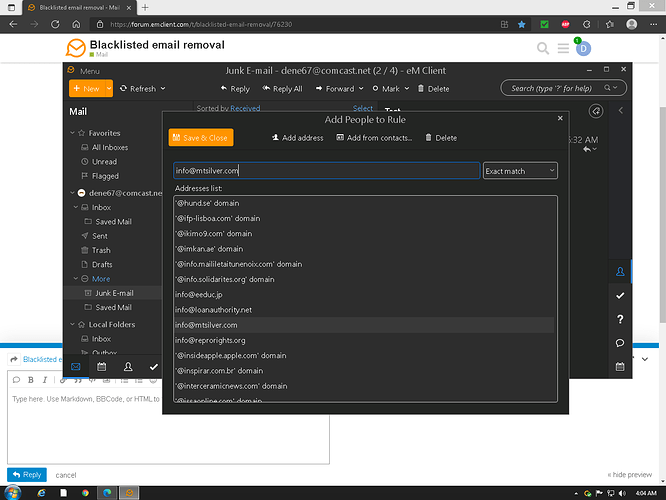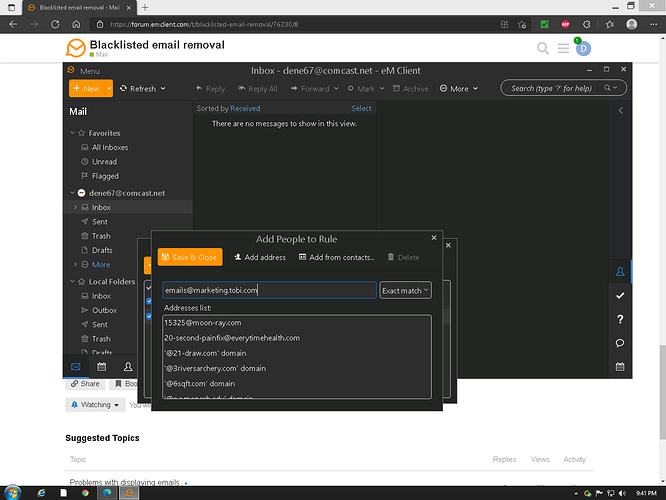How do I remove an email address or domain from being blacklisted and going to Junk? No matter how many times I right click on said email and click to send to inbox and remove from blacklist, it still always goes to junk. I never even blacklisted these emails in the first place, some are from my contacts.
martes 28 septiembre 2021 :: 0902hrs (UTC +01:00)
I am not clear the action you made, so first go to:
Menu ->Rules ->Blacklist (at top of list) ->Select ->Edit ->Remove what you want ->Save & Close ->Exit
Next, go to your email supplier site with browser (Webmail) check any Blacklist here and edit, if there is a Whitelist add your known friendly email addresses here.
¡Buena suerte!
¡Saludos desde la soleada Valencia en España!
¡Mis mejores deseos y mantente a salvo!
Skybat
[email protected]
Hablo español, luego portugués e inglés, con conocimiento de varios otros idiomas.
I went to Rules-blacklist-edit but there is no option for removing an address or domain, in fact clicking on anything doesn’t do anything.
See that little Delete icon?
Select the address you want to delete, and then click on it. 
Got that much, but if that’s the address on the blacklist, is it deleting the address only from the blacklist or from my contacts as well? Or if it’s from a business I want to receive from will deleting the address now allow that correspondence to go to in inbox? Also clicking on the delete icon did nothing as far as I can tell. In other forums I was told there was some kind of “Remove address from blacklist” option, obviously I don’t see that option. Thank you.
miércoles 29 septiembre 2021 :: 1509hrs (UTC +01:00)
When you delete an address from eMC Blacklist - that is what happens, nothing else.
If you are concerned make a physical check in your contacts to confirm this.
AND
Also clicking on the delete icon did nothing as far as I can tell.
I do not understand your comment as far as I can tell - if you can no longer see the address it has been deleted - if you can still see the address and it has not been deleted you have done something wrong.
It does not make any difference if the deleted address is personal or business - yes incoming mail will go to ‘inbox’ unless you have a rule directing mail elsewhere
.
After the delete action/actions you MUST 'Save & Close
You MUST also bear in mind that any filters in place on your email provider site can affect what happens with mail, to check use webmail to view this.
In other forums I was told there was some kind of “Remove address from blacklist” option, obviously I don’t see that option.
What other Forums are talking about?
¡Saludos desde la soleada Valencia en España!
¡Mis mejores deseos y mantente a salvo!
Skybat
[email protected]
Hablo español, luego portugués e inglés, con conocimiento de varios otros idiomas.
“Other forums” I referred to I miss read. I was able to remove one address from the blacklist and a test confirmed it went into my inbox, but a second address, or any others I try to delete from the blacklist the delete button will not work. It is just “faded” as in it isn’t accessible. Nothing will happen when I click on it, but it did work for the very first address I tried.
jueves 30 septiembre 2021 :: 0853hrs (UTC +01:00)
I don’t use the eMC blacklist so I do not know if this is a normal action, I use MWES on my mail server server, however, I can confirm that if I do delete an item from the blacklist I need to Save & Close each action before I can move to the next and repeat the process - a safety measure. Perhaps eMC is also set up this way.
It will do no harm to try. Failing this close and re-start eMC and try again.
I will be interested to hear the result.
¡Saludos desde la soleada Valencia en España!
¡Mis mejores deseos y mantente a salvo!
Skybat
[email protected]
Hablo español, luego portugués e inglés, con conocimiento de varios otros idiomas.
Skybat
[email protected]
Hablo español, luego portugués e inglés, con conocimiento de varios otros idiomas.
Yes, I saved and exited the first time and it worked, but ever since even after multiple restarts the delete button will not work. Clicking it does nothing. My web based emails has no rules set either. It’s driving me nuts constantly scrolling through junk to see the emails I want and need.
jueves 01 octubre 2021 :: 0923hrs (UTC +01:00)
You appear to have 3 windows open.
1./ eMC
2./ Blacklist
3./ Rules ?
I have just added 10 random email addresses to Blacklist and was able to delete them individually without the need to Save & Close after each delete, only once at the end - no problem with ‘Delete’ graying out.
I do not know why you are having this issue, I will try to find out and get back to you.
¡Saludos desde la soleada Valencia en España!
¡Mis mejores deseos y mantente a salvo!
Skybat
[email protected]
Hablo español, luego portugués e inglés, con conocimiento de varios otros idiomas.
In your screenshot, you have not selected an address.
Scroll down the list, find the address you want to delete, click on it once, then click the delete icon.
Ahhhhhhhhh! OK, in my screenshot the example was for marketing.tobi.com, I had simply typed the address in the search bar and it popped up, I though that was all I needed but the delete button would not highlight. But actually scrolling though the blacklisted address’ and finding it then clicking on & highlighting it it allowed me to use the delete then save & close button. I hope that works, we shall see. Thank you!
Exactly like Gary said, had to scroll the list and actually click on it. What use is the search bar then?
It is not a search bar; it is where you add a new address to the list. See the title bar? It says Add People.
But I understand; it is not that clear. ![]()
Got it. BTW, your email answering my questions went to my junk mail  . Had to remove that from the blacklist too.
. Had to remove that from the blacklist too.
sábado 02 octubre 2021 :: 1041hrs (UTC +01:00)
The search bar you can see is for the main email window not related to the Rules screen and is only visible because you have the other windows in view dragged to a smaller size. As @Gary said the bar you were using in the Rules window is to add new addresses.
Odd that the @Gary address ended up in Junk mail, I did not know there was any connection between Email & Forum - unless he had sent you an email separately?
¡Saludos desde la soleada Valencia en España!
¡Mis mejores deseos y mantente a salvo!
Skybat
[email protected]
Hablo español, luego portugués e inglés, con conocimiento de varios otros idiomas.
Well that was short lived. The address domain I removed from the blacklist has now started going right back to it. Was in junk today. Any ideas?
If a new message from that address was moved to Junk, and the address is not in the Blacklist, then it is probably the server that is moving the message.
Login to the webmail interface, select the message in spam, and mark it as not spam. Thereafter, the server should not move the message from that address again.
I will try, because its not listed in my 3rd party email blacklist anymore.
domingo 03 octubre 2021 :: 1853hrs (UTC +01:00)
Hi @David_Endres1
OK, short lived:
Are you absolutely certain that there is ‘nothing’ on the mail server that could be causing this?
When this ‘domain/email address’ reappeared in the eMC Blacklist do you have Rules enabled?
If Yes, what happens if you disable all of your Rules?
If the issue goes away it indicates that you have a Rule that is causing the issue.
If this is the case you have two alternatives:
1./ Re-enable each Rule one by one to eliminate each Rule. (not really a practical thing to do because it would need the sender to send you multiple emails)
2./ Do what I have just needed to do and that is to check each individual Rule by selecting and checking the entries to identify, if any, errors. In my case it took me days, I have 800 plus Rules. I found 23 errors, now my issue is resolved - until the next time!
¡Saludos desde la soleada Valencia en España!
¡Mis mejores deseos y mantente a salvo!
Skybat
[email protected]
Hablo español, luego portugués e inglés, con conocimiento de varios otros idiomas.