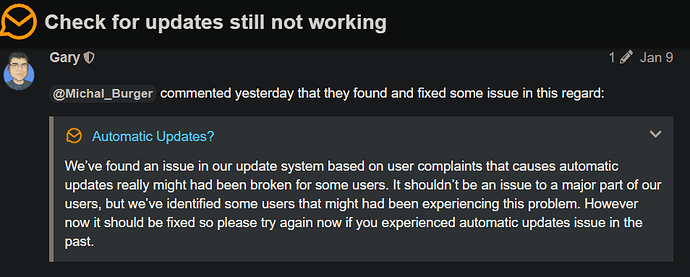Yes, this is the reason why we push updates gradually. eM Client is a really complex product and some issues may happen just for a specific group of users (for example using a specific server provider) and this approach allow us to react on that really quickly and limit potential harm to the smallest user group possible. This is quite a standard approach among software companies nowadays. And there is always an option to be notified about these new updates and install them manually or set an update mode to “Testing” in License manager (or on request for free users).
We’ve found an issue in our update system based on user complaints that causes automatic updates really might had been broken for some users. It shouldn’t be an issue to a major part of our users, but we’ve identified some users that might had been experiencing this problem. However now it should be fixed so please try again now if you experienced automatic updates issue in the past.
Although previous posts suggest this problem has been fixed, I believe it still seems to be happening on the Free version. I have been on v8.2.14** since I started a few months ago & don’t think I have had an update. I note comments about “checking for updates”, but can’t find that option anywhere in Menu/Settings or Tools or Help.
I checked eM Client Update History & have downloaded/updated latest version 8.2.1659 manually.
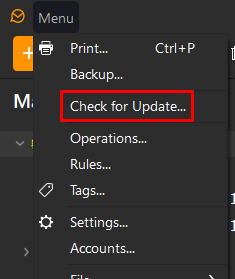
Thanks. Yes, I see it there now. But I am fairly sure it wasn’t there on previous version. Must have come in on new version 8.2.1659!
That has always been there.
But new updates are not pushed to all users at the same time. So even though a new update may appear in the Release History, it will not be seen when checking for updates within eM Client. Once we do make it available, eM Client should prompt you to update without you having to check.
Has always been there for as long as I have used eMC. There was a time when the option did not work!
Yes, there was one or two 7.2.x releases where the check for update did not function.
I wonder if that wasn’t perhaps to do with some specific user accounts, rather than the software release?
Either way, both have been fixed. 
Now, if you click on Check for Update, or just let the application check on its own, you will get the latest release that is set for all users. That doesn’t mean you will get the most recent that is listed in the Release History, as these releases are not pushed to all users at the same time.
Exactly… the response at that time was vague