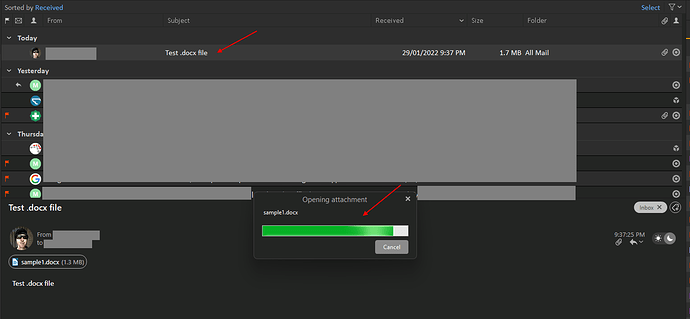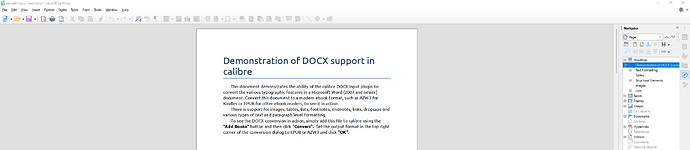I’m still looking for someone who can answer my problem: Why don’t .docx, .xlsx, and sometimes .pdf attachments open in eMC. I’m trying to open them with LibreOffice. .doc and xls attachments open normally. In other e-mail programs, these .docx and. xlsx attachments open. When I try to open an .docx or .xlsx attachment, I get the following message: ‘The file x.docx / x.xlsx’ is corrupt and therefore cannot be opened. I have tried first save the attachment to my desktop or a folder and open it from there, but the same situation. If I use another e-mail program (f.e. Mail, Outlook, Thunderbird), these files do open without any problems.If that file is corrupted, it would not open in other e-mail programs. I like eMC, but if this problem is not resolved, I will have to abandon the program. My EMClient version is 8.2.1659 and LibreOffice version 7.2.4.1
sábado 29 enero 2022 :: 1224hrs (UTC +01:00)
It is NOT the fault of eMC - your clue is in what you say.
Here are previous posts about this issue.
¡Saludos desde la soleada Sevilla España!
Skybat
[email protected]
Hablo español, luego portugués e inglés, con conocimiento de varios otros idiomas.
Ive tested the same Libra Office for Windows 7.2.x using the same eM client V8 & even V9 Beta for Windows and both open .docx, .xlsx etc no problems from within eM Client or even out of eM Client.
Example below of opening a sample.docx file within eM Client sent to me from another email address tonight which opened perfectly in Libra Office for Windows.
So it just means normally “you haven’t got your file associations” right somewhere in Windows or Mac whichever you are using. I presume you are using Windows via the eM Client version number.
The only other reasons “if your file associations are correct” is that eg: when you are opening the attachments in eM Client, some other program on your computer is intercepting it somehow and causing the corruption, or something is going on with the attachment in your mail server before you get it into eM Client and eM Client then thinks its corrupted as maybe the header of the file is then invalid.
So suggest first to redo your file associations with Libra Office and then using an alternate email address, send yourself a test .docx or .xlsx file that you know opens ok from your computer outside of the mail client. If that still fails to open you will might need a tech person to help with your pc.
Note:- If you are using Windows 11, its more complicated to set file associations correctly.
Try saving the attachment first. Right-click on the attachment in eM Client and choose Save As.
Then open Windows Explorer and open the attachment.
If you get the same corrupt error, then in may be the message that is corrupt.
Right-click on the Inbox where the message is and choose Properties > Repair. Repairing will delete the local message cache and download the messages again from the server. (If it is a Gmail or Google Workspace account, right-click on the All Mail folder instead)
You can also make sure that the messages are downloaded for offline use, including attachments. Go to Menu > Accounts and click on the IMAP tab for the account. Select both options in the Sync Options section, then click on Save & Close.
Once the messages are downloaded, try opening the attachment again from within eM Client.
I open all sorts of documents from within eM Client using LibreOffice and don’t have issues.
These are too complicated answers for me, I am not an expert. It seems that no one can give me such a simple answer that it would solve the problem. Probably there is not a simple answer for a difficult problem. I have tested that these attachments are not really damaged, they open with LibreOffice when I use other email programs. Now I’ll give up and move on to using simple email programs that work.
@Marylin Please let me see if I fully understand exactly what you are saying.
- in emc some .docx attachments won’t open from Libre office and they claim the file is corrupted.
- in another email program, these same files will open in libre office.
- If you save these files from emc and then open them from file explorer they claim the file is corrupted.
- If you save the same file from another email client, it is not corrupted and opens in libre office.
Do I understand the situation? If so, none of the previous responses even began to address the issue. Furthermore, if I understand the issue, then I don’t see how it can be anything except a problem with EMC.
- in emc some .docx attachments won’t open from Libre office and they claim the file is corrupted.
- Yes!
- in another email program, these same files will open in libre office.
- Yes. F.i. Outlook, Thunderbird, Mail
- If you save these files from emc and then open them from file explorer they claim the file is corrupted.
- Yes
- If you save the same file from another email client, it is not corrupted and opens in libre office.
- Yes.
You have understood, what I mean. I have done everything I have been advised, but I have not found a solution to the problem. I’m sure the problem is with the eM Client, not Libre Office, or anything else, because all other e-mail programs work without this problem.
lunes 31 enero 2022 :: 1542hrs (UTC +01:00)
I believe it is unreasonable to expect eMC to open files in docx & xlsx format
when the native program for these is not installed and associated in eMC.
It is the responsibility of the developers of the alternative program used to
open these files to ensure compatibility.
In the case of Libreoffice it is a stated fact on Google and elsewhere linked
back to libreoffice.org that there are known compatibility issues when a set
of particular conditions are not met with regard to some Microsoft files.
¡Saludos desde la soleada Sevilla España!
Skybat
[email protected]
Hablo español, luego portugués e inglés, con conocimiento de varios otros idiomas.
So, I have no reason to use eMC anymore.
lunes 31 enero 2022 :: 1753hrs (UTC +01:00)
That is one choice, the other is to either use Microsoft Office or
some such other program that is compatible.
¡Saludos desde la soleada Sevilla España!
Skybat
[email protected]
Hablo español, luego portugués e inglés, con conocimiento de varios otros idiomas.
it is pretty obvious that emc is doing something to screw up these files. If Marylin is reporting accurately, there is no other explanation. Too bad the programmers will never find out about the problem.
Yes, I already use MS Outlook
martes 01 febrero 2022 :: 0934hrs (UTC +01:00)
I do not understand how that will help you to open the attachments,
it is Microsoft Office/Word/Excel that you need
¡Saludos desde la soleada Sevilla España!
Skybat
[email protected]
Hablo español, luego portugués e inglés, con conocimiento de varios otros idiomas.
martes 01 febrero 2022 :: 0949hrs (UTC +01:00)
Unfortunately that is not a given - I had one of our colleague testers
install Libreoffice on a clean Windows 10 install, it was able to open
docx & xlsx format files created in Office 2021 & 365 that had been
sent to eMC from Outlook.
They only opened after associations had been correctly set in Windows.
¡Saludos desde la soleada Sevilla España!
Skybat
[email protected]
Hablo español, luego portugués e inglés, con conocimiento de varios otros idiomas.
I don´t know why, but when I use MS Outlook these attachment open correctly, but when I use eMC, they don´t open.
I don´t know why, but when I use MS Outlook these attachment open correctly
That is very strange that the .docx & .xlsx files won’t open in eM Client. EMC doesn’t do anything to attachments when they arrive from the server. When you click to open the attachments, the OS controls how the attachments open via associations and what program it opens in. As @skybat says above worked on a clean Win 10 install and also works for me & my bro on V8 & V9 Beta on Win 10 & Win 11 as well so cannot fault eM Client.
The only attachments that ever had an issue with eM Client prev (which was fixed) sometime ago was with attached files that were “signed with an SMIME certificate” due to some mail server bug.
I personally would suggest to try a new test “OS profile” or failing that a clean OS install.
martes 01 febrero 2022 :: 1304hrs (UTC +01:00)
I note what you say, I do not believe that it is eMC that is causing your issue.
I can not help you any more and if you want to progress this further suggest
that you raise a ticket with support, assuming you have a Pro version of eMC.
¡Saludos desde la soleada Sevilla España!
Skybat
[email protected]
Hablo español, luego portugués e inglés, con conocimiento de varios otros idiomas.
Or, you could try the options I suggested. 
Thanks to everyone who tried to help me with this problem. I’ll give up now, leave the eMC, and switch to other email apps. Goodbye!
martes 01 febrero 2022 :: 1615hrs (UTC +01:00)
Hi @Marylin
Hyvästi ja onnea
¡Saludos desde la soleada Sevilla España!
Skybat
[email protected]
Hablo español, luego portugués e inglés, con conocimiento de varios otros idiomas.