I have an old Yahoo account I use as a SPAM magnet (@yahoo.com) and another, created when I was an AT&T customer (@att.net) that I used for Authorizations / Notifications / 2-facotring, etc. from other accounts…
My Yahoo continues to work (EM Client 8.0.3499, updated today due to announcement that Yahoo Oauth was fixed). My AT&T does NOT work with a “Something went wrong” in the Currently/AT&T log-in pop-up, even after deleting the account in EM Client, Setting up a new account with the wizard and, finally setting it up through the wizard as Yahoo mail account then providing my @att.net credentials.
Any suggestions? Please don’t ask AT&T for anything - they’re technical assist for anything they don’t get paid for (anymore) is very very poor if available at all via their maze of “did you mean” bots.
Any ideas? I’m doing a work-around with browser-based mail for now but would really like EM Client to return to handling ALL my email boxes for the sake of my existing organization and record-keeping needs.
Thanks for your assistance!
Carl Cascaddan
Please see if the latest release fixes this:
Thanks. I jumped on lower version number as being an older release. I will attempt installing v7.2.50007 and see how it works… Thanks
Suggestions? I don’t want to lose my local folders (again).
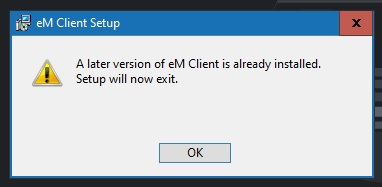
You cannot install a lower release while a later one is already installed. You will need to first uninstall the existing one.
But there is no need to downgrade to 7.2.50008. That version was made available for those who want to continue with version 7. If you are already using version 8, then 8.0.3499 has the Yahoo! fix for version 8 users.
All versions are available to download from the Release History.
Any new developments with my issue? Still doing something wrong or there’s a flaw in AT&T side… (I’m voting for AT&T to be the villain…).
Anybody else get AT&T email to work with EM Client?
BTW: I’m using EM Client Version 8.0.3499…
Thanks!