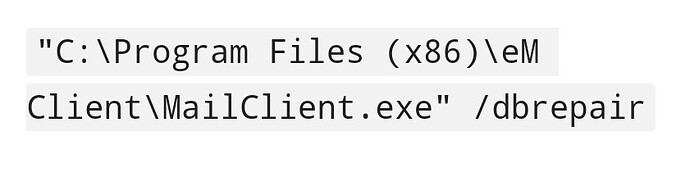I have one e-mail in Trash and it won’t delete, can’t be moved, nothing there if I open it.
Ditto…I’ve had this issue several times…the only resolution was deleting and re-creating the account.
- List item
Close eM Client and open a Windows Command Prompt. Not a powershell, but a command prompt.
Paste in this command:
“C:\Program Files (x86)\eM Client\MailClient.exe” /dbrepair
Restart eM Client. Any undeletable messages should be removed.
Excellent Gary, it worked! Thank you.
Liz
This doesn’t work for me. Not sure why. Gives me this back: The filename, directory name, or volume label syntax is incorrect.
This doesn’t work for me. Not sure why. Gives me this back: The filename, directory name, or volume label syntax is incorrect.
Make sure you are using the correct (style of quotes) as per @Gary “screenshot” from his post below. Also that you are using a Windows command Prompt and not the PowerShell.
thank you ! it’s finally gone !
That’s strange—an email stuck in Trash that won’t delete or move? Have you tried clearing the cache or checking if it’s a ghost email?