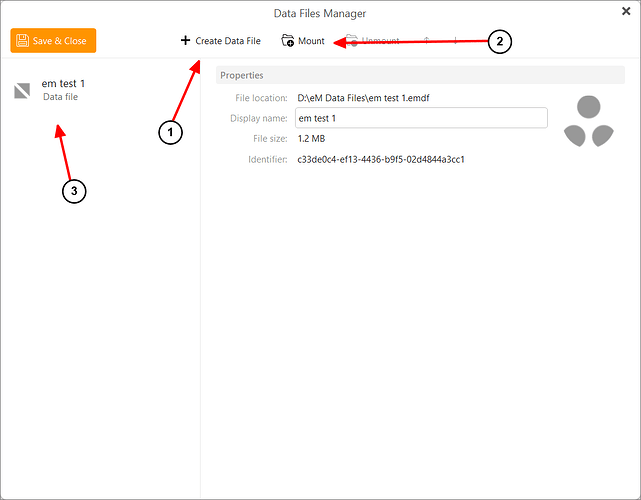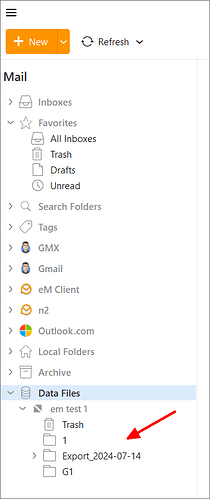backup file is too large.
Need to remove last years (and obsolete) folders from the current email structure. Tried to move one large folder and ran backup again only to find the backup file size increased. This happens with you compress some compressed files in other apps.
Can a given folder be completely removed so that it is isolated on the hard drive and therefore not part of the backup.
This can be done using the new Data Files option.
Data Files function similar to PST files for those familiar with MS Outlook. They are a separate database, so will not be included in your backup, but can be seen within eM Client just like your other folders.
You can move old data to the Data File, and either keep it mounted and accessible all the time, or only mount it when you need to access that data. Either way, it will not be included in your eM Client backup, so to ensure you don’t lose any data from those files, you should make your own backup of the Data Files.
Go to Menu > Data Files.
-
If you have not yet created one, click on Create Data File.
-
If you have already created one and want to mount it, click on Mount.
-
Those mounted will show on the left.
Once that is done, your Data File will appear as a separate set of folders after all the others in your main UI left sidebar.
Just create a folder in your Data File, and move some items there.