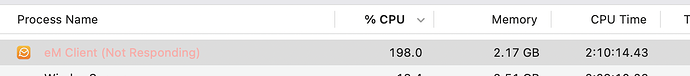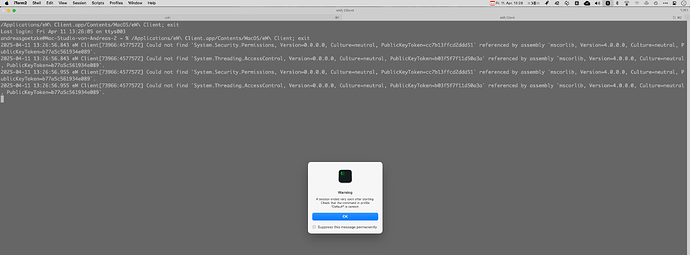@kgiddings Ah, I see how that worked now, thanks. The quiet release of a new version without reference to the preceding one in the release notes makes me think they caught something and have implemented a rapid fix. That’s an interesting potential observation about when you noticed the problems might happen. Sometimes eM Client for me had simply crashed when I’d thought I’d not done anything, sometimes it was hanging while just running in the background, and there were a couple of times it crashed suddenly when I tried clicking on something. Very useful to know about the Terminal trick too, thanks.
@ago Sounds like it’s not just one or two of us, then. It’s worth downloading the update that quietly came out yesterday (10th April) and seeing if that fixes things.
@Olivia_Rust Thank you, I appreciate you getting back to us with offers to help and details of ways we can provide useful information for the developers.
I’ll also provide more information here about the systems I use and the experiences:
1) Office desktop
Mac Studio, M2 Ultra, 64 GB
macOS 15.3 (profile restricted updating to 15.4 yet)
eM Client 10.1 (v10.1.4828.0)
This was my installation for testing before on the more critical machine for daily use when travelling. This instance of eM Client has been working fine for a few weeks. I don’t remember it hanging or a crash.
2) Travel laptop
MacBook Air, M2, 8 GB
macOS 15.4
eM Client 10.1 and then 10.3 (v10.1.4828.0, then v10.3.1503, and now 10.3.1524)
I started with v10.1.4828.0 and it seemed fine. I updated to v10.3.1503 on the 9th April and immediately experienced the two (non-reproducible) crashes. On the night of 10th April, yesterday, I updated to 10.3.1524.0 and tested it briefly. No crashes yet, but too early to be sure.
3) Main machine
MacBook Pro, M1 Max, 64 GB
macOS 15.4
eM Client 10.3 (started with v10.3.1503 and now on 10.3.1524)
This was my main target for installing eM Client, doing so only when 10.2/10.3 would be out because it was the machine running Postbox; I had large amounts of E-Mail and attachments stored. I started with v10.3.1503 on the 9th April and the next day I encountered the app hanging a couple of times, needing me to intervene with Force Quit, and I’ve also experienced a couple of crashes. I fell back on to Outlook for most of the day because eM Client was feeling unstable. Yesterday night (10th April), I updated to 10.3.1524.0 and crossed my fingers. No hangs or crashes… I’ve tentatively switched back to eM Client today on this machine and will see how it goes. Dare I say it, it has been working much better. 
![]() )
)