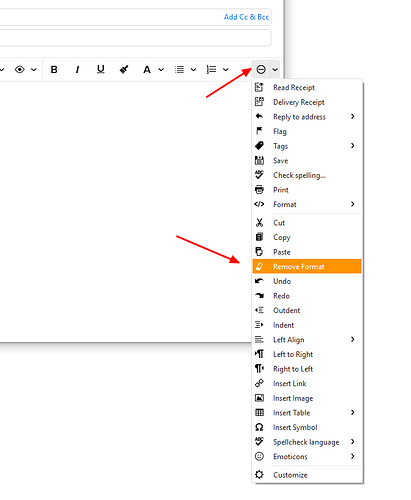Is it possible to ‘zap’ a portion of text you may be copying into an email you are composing?
If you have default text set and copy in a title or other text portion it takes the original format which is copied into the email.
To make it consistent with the rest of your default text style you have to separately change 1. The text font. 2. The point size. 3. The text colour. This becomes a tedious three part operation because each of those settings from the A Font drop-down just does one operation!
An ability to Highlight a portion of the inconsistent text and with one operation ‘zap’ it back to the consistent default email text would be a great asset.
1 Like
Thank you so much! That is great! ![]()
![]()
![]()