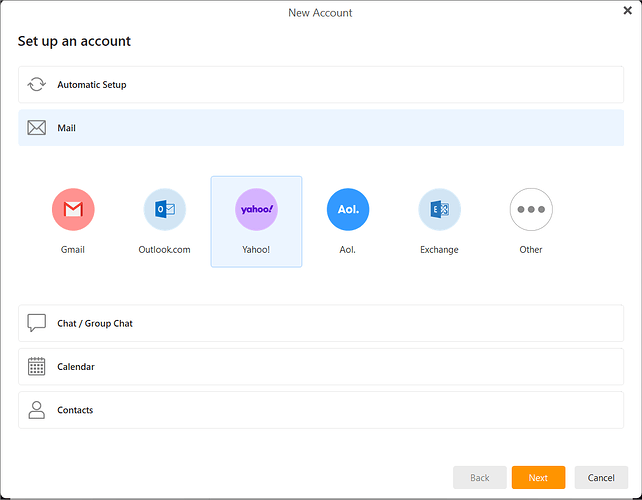My internet provider (Cox Communications) has used their own email system for the last 13 years and it synced with eMClient very well. Now they have switched to Yahoo Mail and I was told by Cox that it would not sync with a secondary email provider like eMClient. I have tried to figure it out as I certainly like eMClient better, but with no luck…AND YAHOO MAIL HAS ADS!!!
Tom
Go to Menu > Accounts > Add Account. It probably won’t setup using the automatic setup, so instead choose Mail > Yahoo!
Enter your cox email address there and complete the setup.
Once it is syncing, if there is anything in the old folders you want to keep that are not in the new ones, you can drag them across, then remove the old account.
O. M. G. Same here!!! eMClient is not even giving me the YAHOO OPTION to sign up nor am I able to manually TRY to set up a POP or IMAP with the so called ‘new’ settings. SO FRUSTRATING.
If we have ANY hope of keeping our cox.net addresses, looks like we are saddled with yahoo [horrible all the ADS!] or [I was able] to set up with 365 Outlook which also STINKS [slow] . SOOOO frustrating.
that screen you show to set up, showing options like gmail, yahoo, etc etc etc??? ? I cannot even GET there!!! I downloaded eMClient and at NO POINT did I ever see a screen with that option during set up. In fact I seem to be ONLY able to download the app but nothing ELSE
Thank you, Gary. I followed your instructions all the way to the FINISH button, hit finish and I have a box saying “Password required for [email protected]” (but no place to enter a password) Below that a spinning wheel with the statement “This operation may take a while to complete, please be patient.” I have been patient now for about 40 minutes. Do you think this is actually working? It is not allowing me to back up or start over. Tom
Yes, it is working. It is waiting for you to enter your credentials in the web page that has opened. Once you have done that, there will be a popup in the web browser asking if you want to go back to eM Client, where the account setup will be complete.
Thanks Gary. I don’t know what web page you are referring to as far as a place to enter my credentials. I’ve tried everyplace that I can find, restarted eMClient several times and tried again, all with the same result.
Tom
Hello again. I have gotten back to this after a short trip. This time I was able to get eMClient to pick up the Yahoo mail. However, I have about 30-40 folders where I save emails and they did not come over. Contacts came over, but not folders. I tried dragging folders from Yahoo Mail to eMClient, but it would not let me. Any suggestions?
Thanks, Tom