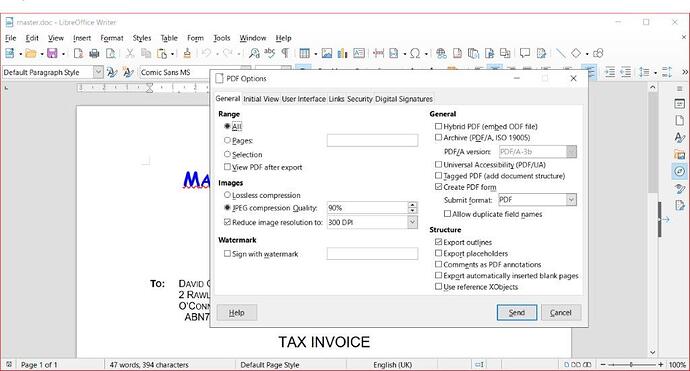This was functioning about a week ago, so it’s a recent bug. I’ve run sfc /scannow, chkdsk, & DISM to rule out a Windows 10 issue. The original document is a LibreOffice Writer doc, so I also did a reinstall of LibreOffice, as well as a repair install of Em-Client, for the sake of thoroughness.
Previously, while within LibreOffice Writer, I would go to File>send> “email as pdf”, and it would open my email (Em-Client), with the doc converted to pdf and attached automatically. Now, it pops up with .pdf “options” which has never occurred before and nothing in these options actually changes anything in this new behavior. I’m also going to post this in the LibreOffice forums, but not knowing what/who’s to blame, I figured it’s best to cover everyone.
If I right-click an existing pdf>send to>mail recipient using Win 10’s context menu, it attaches fine. Likewise, Writer’s “export as pdf” also works fine.
Any ideas?