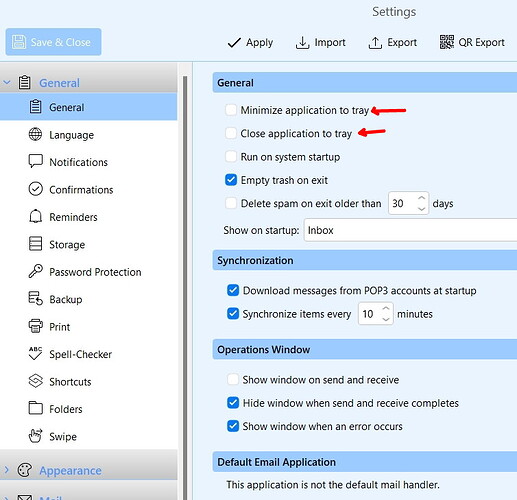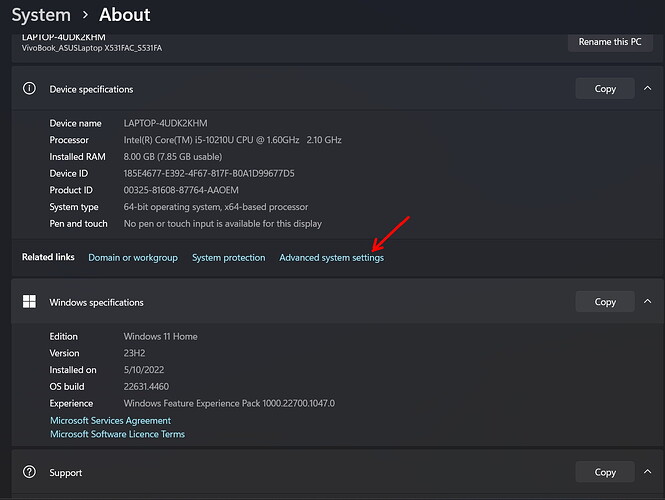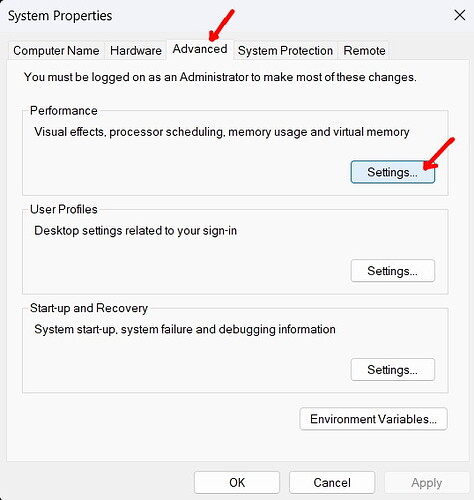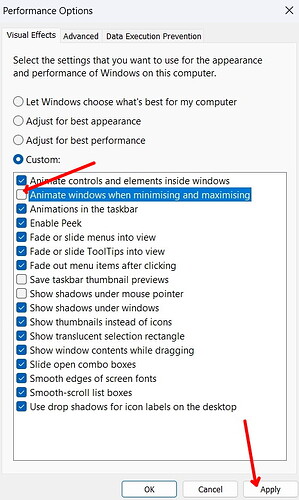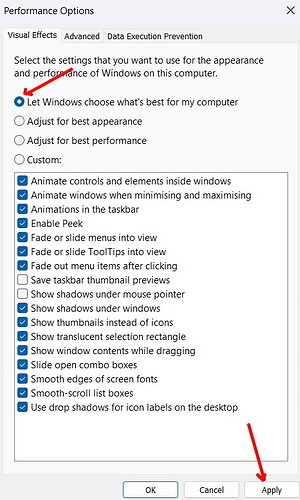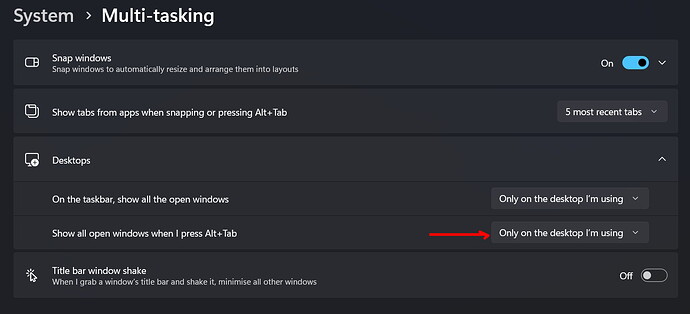Switching to emClient with alt-Tab, emClient hesitates to show itself.
Practically the only way is by the task bar, with my mouse instead of shortkeys.
A couple of thoughts
Do you have either of these eM Client setting on? You could try turning them off then *Save & close".
There is a Windows setting that you could try:
Windows Settings > System > About, click on Advanced system settings.
In System properties, click on Advanced, then Settings
Uncheck Animate windows when minimising or maximising, then Apply
To revert the above setting, check Let Windows choose…. then Apply
Switching to emClient with alt-Tab, emClient hesitates to show itself
Sounds like some sort of Windows 11 OS issue if eM Client is not showing when you Alt + Tab around.
Try then Alt + Esc which cycles through the open windows.
Now if neither keys show eM Client, then could be eM Client is eg: open “off the current screen” either “on an extended or other monitor” or it might be on a “virtual window”.
Now if it not open on any other screen, reboot your computer as must then be an OS problem.
Dear both,
Thanks for your (elaborate) replies, but it doesn’t fly. I have no issue with other applications, so it is unlikely that it is an OS issue.
emClient is shown in the alt-Tab menu, but selecting it doesn’t bring it to the foreground.
Paul
Try then uninstalling eM Client and “don’t delete the database” when asked on the uninstall wizard. Then download “the same or later version” via the release history page and reinstall and then reboot your computer and see if that then shows in Alt-Tab or Alt-Esc when eM Client is open and minimised to the taskbar.
Following on from Cyberzork’s answer, are you using two or more desktops? If so there is this setting in Windows Settings > System > Multitasking.
I edited the last message, I meant two or more desktops, not monitors.