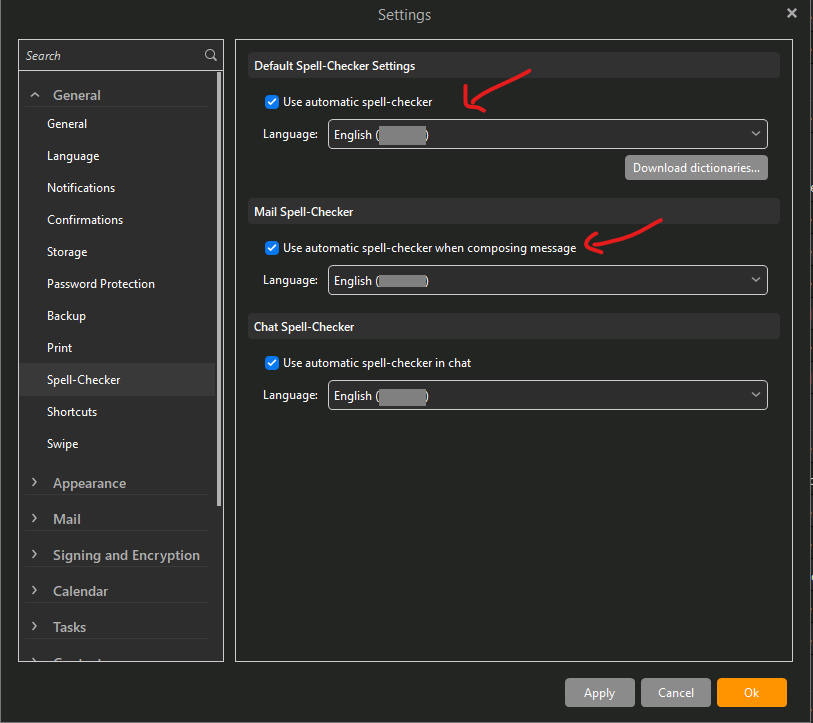The touch keyboard on Windows 10 (the Swiftkey version, where you can slide through letters to type) does not work on eMClient.
Sliding through letters does not work, and autocorrect does not work when you tap to type.
I believe this to simply be a case of supporting the keyboard, as other apps have had this issue but then been able to get it working.
Is there any way you can get this working?
If you type normally with the keys “without sliding” does it work ?
@cyberzork You can type by tapping, yes, but autocorrect does not work, and nor do word suggestions.
@gizmo2501
You can type by tapping, yes, but autocorrect does not work, and nor do word suggestions.
Do you have the auto spellchecker enabled ?
Go to “Menu / Settings / General / Spell Checker” and make sure you have “Use auto spellchecker” enabled for each field and the right language selected.
Note:- You may need to click “Download Dictionaries” if your language is not in the dropdown.
(eM Client Windows example below)
Yes, I have all of them enabled.
Have reached out to support to see about them enabling the touch features of the keyboard.