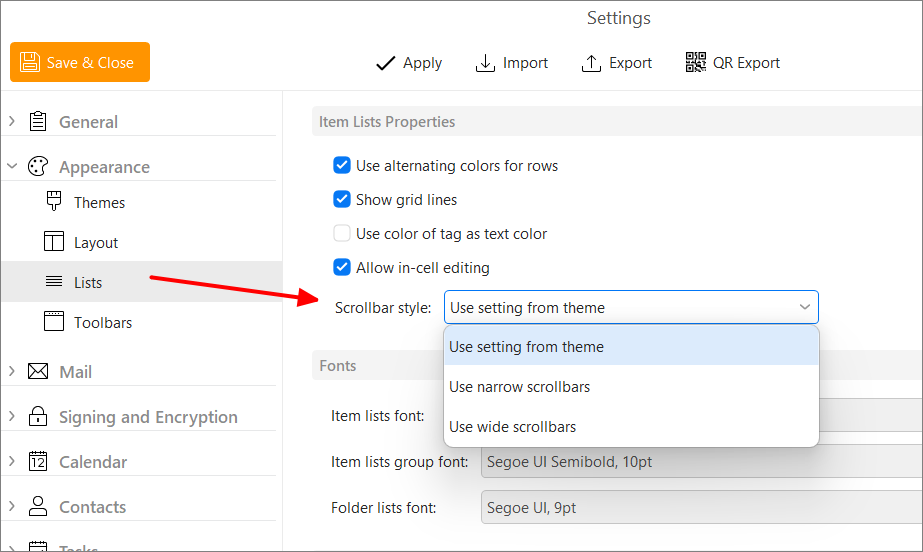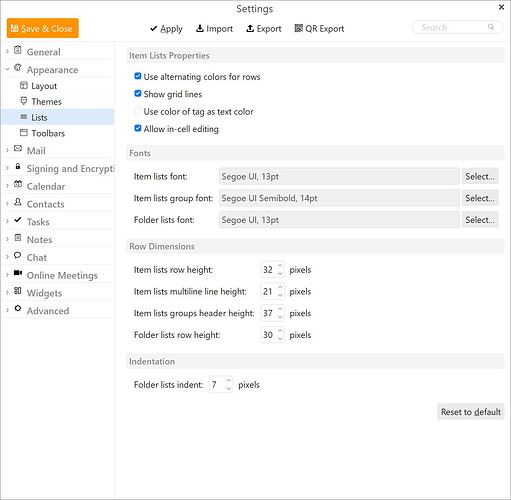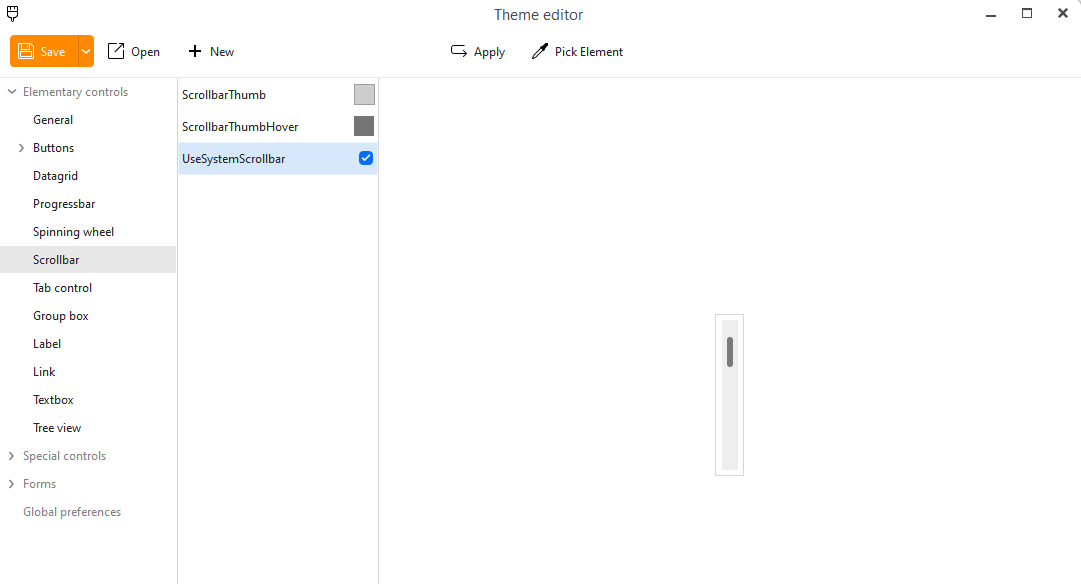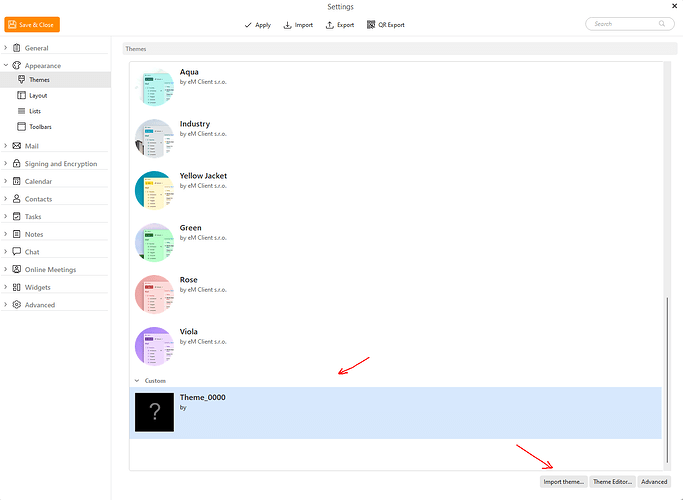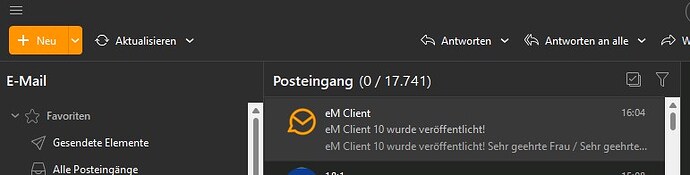Please make the the vertical scroll bar in the message window at least twice as wide. It is very difficult trying to grab it with a mouse and scroll. Thanks!
In version 10 you can change this in Settings:
If you prefer to remain with version 9, you can change the width by editing the theme.
As @Gary advised you need eM Client V10 to adjust the scrollbar width from the Appearance / Lists settings, or otherwise as Gary also advised you can use the builtin Theme Editor.
So if you have eM Client V8 or V9, you can adjust the scrollbar width via “Menu / Tools / Theme Editor” as per the below first screenshot below.
Open the Theme Editor and check the box “UseSystemScrollbar”. Then “save the theme” in your eg: “Documents / eM Client” folder.
Then go to “Menu / Settings / Appearance / Themes” and at the bottom click “Import Theme” and select your saved theme from your “Documents / eM Client” folder.
You will then see your custom theme appear at the bottom as in the second example screenshot below “Theme_0000”. Click on the custom theme and click “Apply” & Save & Close" to exit Settings.
Lastly if you want to delete a Theme, click it once and “press delete on the keyboard”.