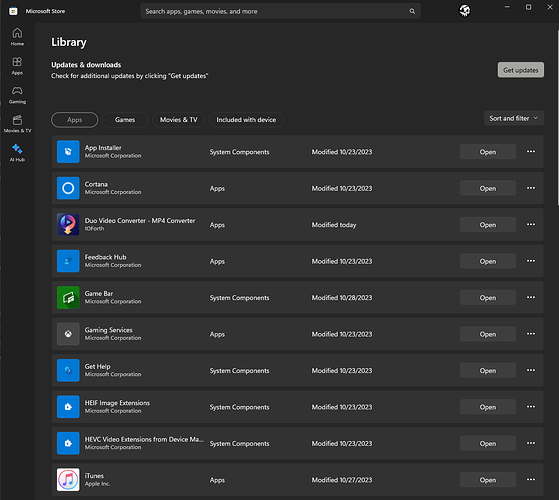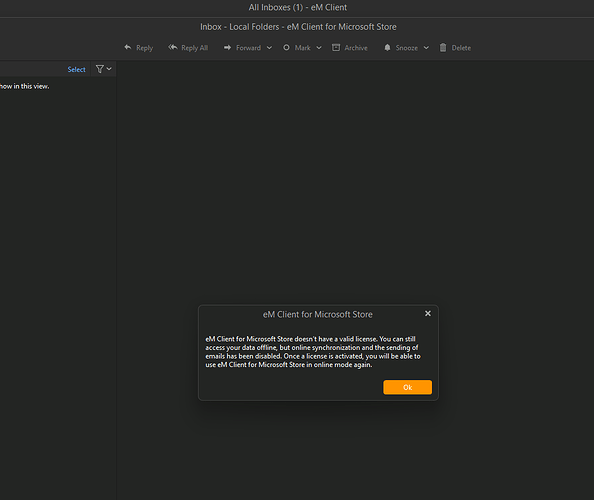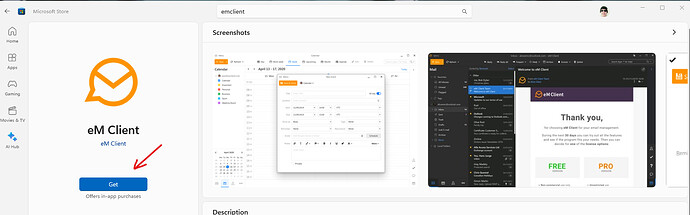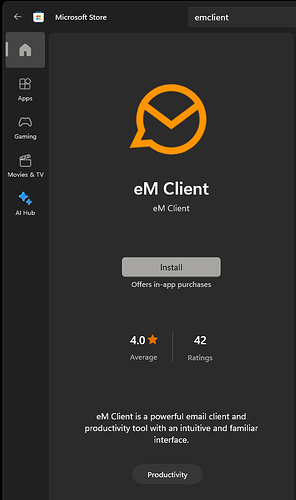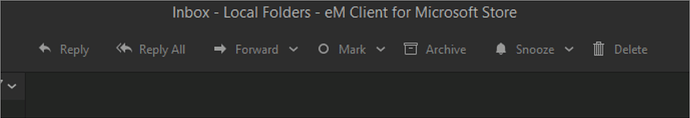The windows version is not installed, yet…
I never downloaded the Windows App version from their store, only the website version… but yet… I get the eM Client for MS Store window pop up and run telling me I can’t use the license.
If you search for eM Client in the Windows Store as in the below example, if you haven’t installed it, you should see “Get”. Does yours show that ?
Seriously, the images above show the install doesn’t exist, and if you saw the apps installed in the Install/Uninstall Programs app it should be recognized as the system is a near-virgin OS.
You definitely have the MS Store version installed.
It is not installed when downloading the msi file from our website. They are different versions. So you must have installed it yourself using the Store app on your device. You will need to uninstall it.
If you can’t right-click on it in the Start Menu and choose Uninstall, please contact Microsoft for assistance.
You can also uninstall it from a PowerShell. Start a PowerShell as Administrator.
Paste in this command:
Get-AppxPackage | Where-Object Name -like "*eMClient*" | Remove-AppxPackage
Hit Enter.