All letters are divided into 4 folders (incoming, newsletters, receipts, social)
How do I get everyone in the same inbox?
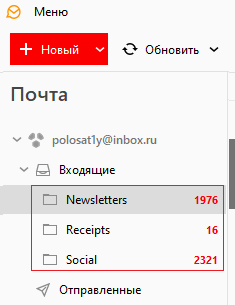
All letters are divided into 4 folders (incoming, newsletters, receipts, social)
How do I get everyone in the same inbox?
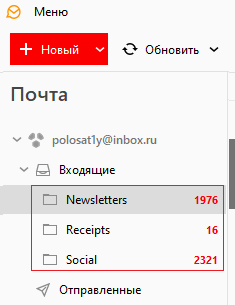
If you have eg: previously setup Rules in eM Client via “Menu / Rules” to automatically move those inbox messages when they arrive to those specific 4 folders, then you would just have to adjust the rules in eM Client to make them go in one account folder inbox instead. Or del the old rules & create new rules. You can dblclick on exiting rules in eM Client to edit any of them.
If you don’t see any custom rules setup in eM Client, then go online to your mailbox and “if you have rules setup there to move messages to those 4 folders”, then just adjust / modify those online rules to go to the one account inbox folder, which in turn should then mirror in eM Client if you have an IMAP, Exchange, Office 365 or iCloud account.
Lastly if you don’t see any custom rules setup in eM Client or online in your mailbox to move messages to those 4 folders, then there must be setting “in your mailbox online” to enable or disable what default mail labels you see when email arrives like eg: preset labels for auto detected specific types of email. So then once disabled, everything would show in your Inbox.
Кроме этой учётной записи ([email protected]), у меня еще есть 4, но только эта учётная запись автоматически раскрыта, все остальные закркты, как сделать, чтобы все были закрыты ?
Besides this account ([email protected]), I still have 4, but only this account is automatically opened, all the other scripts, how to make sure that everyone is closed?