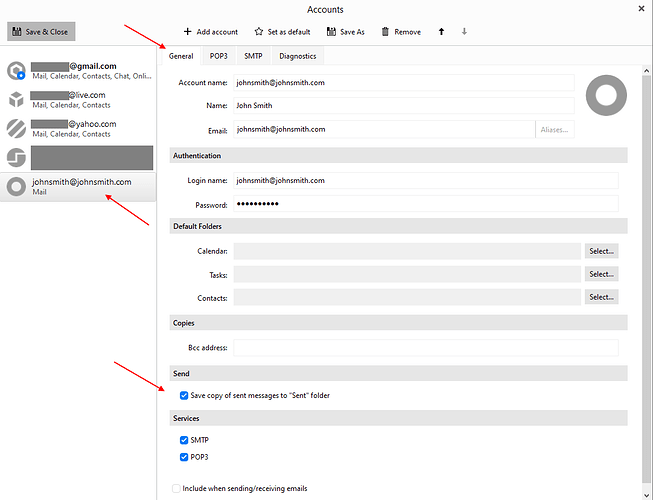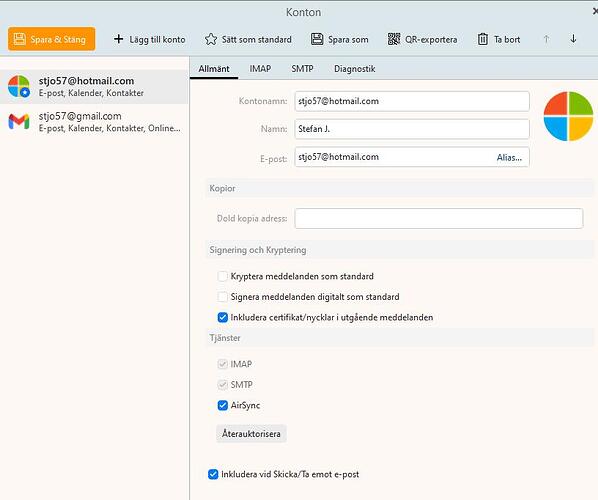Hello, after having updated to the last version, I can’t find anymore sent messages. In the previus version I created a rule that moved sent message into a specific folder (local mail sent) if sent by my account (I have just this one in the client).
Now I try to apply the same rule but not working at all. I changed severl times parameter (sender, folder, ecc.) but without success. Deleting and creating new rules not working either.
Could be you don’t have the Local folders enabled. Click “Menu / Settings / General” and make sure you have the box marked “Show local folders”. If it’s not check it and save settings
The scroll down the bottom left of eM Client to see the Sent local folder.
Thank for your reply, but maybe I have not explained clearly the issue: sent mail box is displayed as well as all the oter local folders.
Simply when i send mails they are not stored in any folder and i cannot find them after this.
Previously when i sent a mail, a copy of the issued message was saved in the local folder for sent message. Now it is empty. That’s why i cannot find them.
I set also specific rule: when mail sent from this account move it to the sent folder, but it is not working. Other rules for inoming mails work properly.
Is this specific account that’s not showing email in the sent folder a POP, IMAP, Exchange or iCloud account?
yes, it is the only account I have on em client; before updating no issue on this account
I still don’t know what type of account you have which can make a difference to where your sent messages are located.
However, using the latest eg: eM Client V9/9/1 for Windows and Mac, you can click “Menu / Accounts” and then “Select your account on the left”. Next click the “General Tab” at the top of your account and at the bottom “some IMAP and POP accounts” now have the option “Save copy of sent messages to Sent Folder”.
So if you have that option in your account configuration like the below screenshot example, check that box and then “Save and Close” accounts. Then send an email and see if the sent email then shows in the sent folder under your email account or in the sent folder at the bottom left in local folders.
thank you. For other users: if you have a space limited account (I have max 1GB, then I have to clear folders) in order to save space on SMTP server I suggest to set up a rule for outgoing message, like this one: “when send message, move message to local folder “sent mail” (or any other name yu coose for local sent messages)”. In this way, sent mails will be stored locally on your pc and not to the account server
eM Client already has a feature to solve server storage issues. It is called Automatic Archiving. The purpose of this feature is to automatically move older messages from the server to local folders, in order to free up space on the server. You can find out more here.
“cybersork” I have the same problem but when I open the account configuration like you said I dont have any option to “Save copy of sent messages to “Sent” folder”.
That´s strange…
I have the same problem but when I open the account configuration like you said I dont have any option to “Save copy of sent messages to “Sent” folder”
I believe with MS personal IMAP Hotmail, Live, Outlook accounts with AirSync, the Save copy of sent messages isn’t needed so doesn’t appear.
However if that is not the case someone will update this thread.
So when you send mail, once it leaves your mail account Outbox, the MS mail server sends it and then it normally just appears in your sent folder “under your MS Account”. If it doesn’t and you are using a recent version of eM Client, I would suggest to remove and readd your account via the automatic account wizard at the top.
It doesn´t shows even if I go in to my MS account.
“I would suggest to remove and readd your account via the automatic account wizard at the top.”
What do you mean by that?
Can it it about the license?
Aha now I understand. You mean I shall delete my acoount and add it again.
I would suggest to remove and readd your account via the automatic account wizard at the top.”
What do you mean by that?
Yes I mean in your Accounts as per your screen shot, suggest to remove your Hotmail IMAP account, and then click “Add Account” and enter your Hotmail email address and follow the wizard to the end. Remember to click allow at the end to give eM Client access to your Hotmail account.
Then save & close accounts and send an email using your Hotmail account, and then see if the sent mail appears in the sent folder under your Hotmail account on the left side of eM Client.
I deleted my account and added again and now it works!
Thank you very much! ![]()