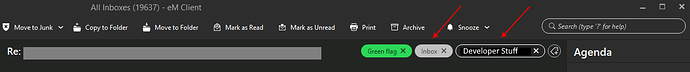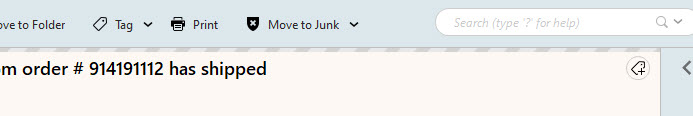I move many emails to special local folders. For example, confirmations, or purchases made for clients. I also flag emails that need followup, for example, a product will be delivered in a week. I will flag the email with the tracking link.
I’d really like to be able to see what folder the flagged email is actually in when I’m in the flagged “folder”. Did I remember to file it properly or not? Any way to see where our emails in junk, or trash, or flagged really are?
If you have moved or copied and email to any folder or folders, “at the top right of the email”, it will show you which folder or folders they are located in.
In the below green flagged email example, I have this email showing in the “Inbox” and also linked to my “Developer Stuff” folder.
Thanks @cyberzork, but you also need to give me the secret incantation to reveal the extra toolbar you have. I’ve looked through the settings and layouts and fail to find a toolbar I can add that offers the choices you have that I do not have. Here’s what my toolbar looks like:
I cannot find anything anywhere, that offers to show the folder it is in. Secret incantation please.
@steveshank On further investigation with my other IMAP accounts, it appears this only shows using my Gmail account. Must be a Google progammed thing. Sry about that.