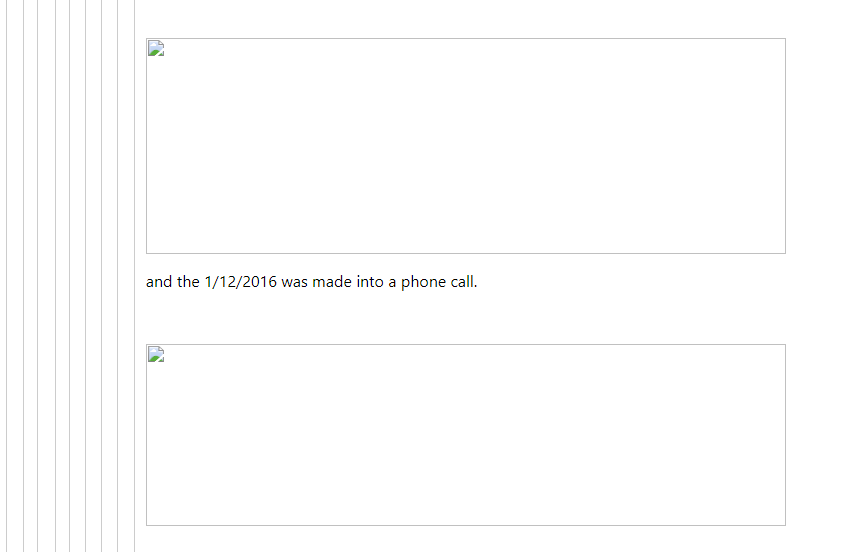When I forward emails, the pictures in the message go missing and appear as a black outline. Although the attachments are at the top - the body of the email is just composed of text like below
Some types of emails (dependIng on how they were created), you need to use the “forward as original” to keep the pictures. So try that with your emaill.
Sorry, when do i do forward as original, when I open it in Emclient and the pictures are missing?
I’m doing some legal things at the moment, and like to do things in order, but then when people open the emails they can’t see the proof that I’m explaining.
Is it because I switch between emclient and gmail? or even if I was to just use emclient it would do the same thing?
Switching between Gmail and eM Client doesn’t normally make any differance when forwarding or replying etc. Sounds like its a problem with the image / picture source in the email itself.
Now if this is happening with all your emails with pictures “and doesn’t happen when you forward online in Gmail”, then could be the version of eM Client you are using. You can see and get all the latest versions of eM Client via the release history page.
Note:- If you do update eM Client to a later version to test, backup first via “Menu / Backup” (Pc) or “File / Backup” (Mac) incase you have any issues. You can see when the backup is complete via clicking Show Operations in the dropdown arrow on the right of “Refresh” top left.