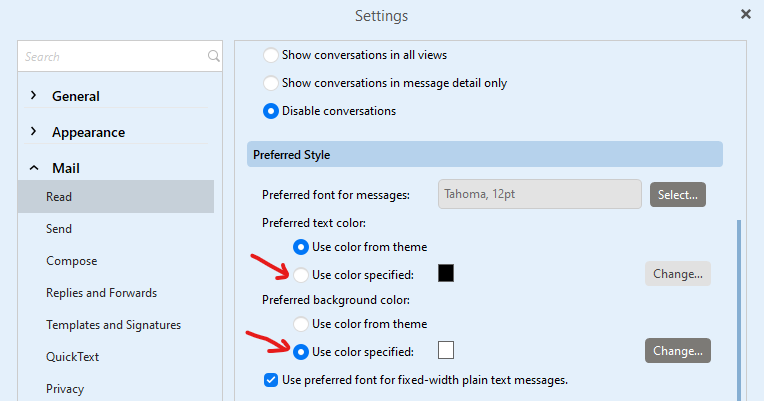I seem to have lost the ability to “Categorize” mail (i.e., colorizing certain mail to easily see in my inbox). The only option I see now is “Tag,” which does not colorize the text but only marks a barely visible dot next to the mail.
What am I missing here? Was this feature deprecated? And if so why? This was the only reason why I purchased eMClient in the first place, since it allowed me to mark my mail with easily visible markings to find the important ones quickly.
Thanks,
-Davide
@Davide_Bianchini Using Em Client V8, if you go to “Menu / Settings / Mail / Read” you can change the Preferred Font (Text Color) and the Preferred (Background Color).
Hi Cyberzork,
Perhaps I was not clear enough. I am not looking to colorize all the text. I am looking for a specific feature that allowed me to colorize only certain emails in the list, to be easily visible from other emails. It was a feature I loved about eMClient, but seems to have dissapeared. Perhaps I will have to switch back to PostBox or some other email client now—it is that important.
-Davide
@Davide_Bianchini, to be clear: are you looking to change the text/background color of a message in the email list according to a Tag?
(if yes, I would also be extremely interested in this feature - it is super useful for accounts that receive a large number of emails).
@Davide_Bianchini: I found this option in the Settings which may do the trick.
1 Like
Christos,
Yes that is correct. EmClient’s “Category” feature colorized all the text of the email in the email list, which was nice because it helps the email to stand out from other emails in the list. Currently, the “tag” feature adds a small colored dot to the email, which is very difficult to see.
-Davide
Davide, can you try ticking the box “Use color of tag as text color” in the Settings as indicated above, to see if it helps at all?
Ah thank you! I’m very glad this feature was not deprecated.
One step closer to a cleaner inbox,
-Davide
1 Like
@Davide_Bianchini Ah yes the colored text is a good feature to have. I’ve started using this now too. Thanks @christos for the info on this.
I brought up the “Tools > Settings > Appearance > Lists”, and checked the option “Use color category as text color”, but my actions still won’t save the color…and yes, I’ve hit Apply and Save too. I’m only getting three colors for my email lists: black, red, blue. And they don’t align with the associated Category tag color. I’ve had this problem since I downloaded the 8.2.1659 (845a639) version.
1 Like