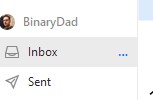Sometimes I’ll get an email that syncs to my Android phones, but my em client instances don’t actually receive it. Instead, I’ll get the 3 dots next to Inbox. Sometimes it eventually shows the email, sometimes a manual refresh works. Sometimes I need to repair the folder. My mail server is hMailServer.
What do these dots actually mean? How can I resolve this issue? Thanks.
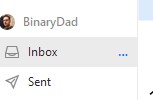
I started off using version 8 and noticed this a lot. Messages would show up under “All Mail” but not under my inbox, I would have to force a repair to fix it. Like you said, sometimes it comes right into the inbox and other times not. Guessing it’s a bug. Definitely related to IMAP.
Switched down to version 7 and it happens there too.
Has anyone figured out a workaround for this? It’s very annoying when there’s no way to download a particular new email on any of my emclient instances (so the issue is not just that particular instance, btw) that shows up on all my android phones.
Yep, I uninstalled emClient and swtiched back to using my web interface. Shame because I like emClient but it’s not worth the hassle of the bugs.