Did you run regular backups of your “old” eMC installation and if so are they available?
BTW, I am a volunteer, not an employee of eMC.
Did you run regular backups of your “old” eMC installation and if so are they available?
BTW, I am a volunteer, not an employee of eMC.
No we did not, but something happened. we now have it back, but have lost all old emails and folders\
What version of eMC were you using. Windows or MacOS. How did you “get it back”? What “happened”? The more detail you supply the better and that may supply some clues to the other volunteers.
windows, but I am not sure where to find what version it is?, it is about 2 years old
as we had to transfer from the old telstra one. where can I find which version it is and thankyou for your help
I was asking for the eM CLient version, found here. Menu > Help > About
Can you give more detail about how this all started, up to you having “eM CLient back”?
@Son-of-A-Gun is asking for basically the same information…
Ok, I am not too tech savvy, I will wait until my partner is home as he is the one who did something
and I cannot find where the menu is. Thankyou so much for your help. It is very appreciated
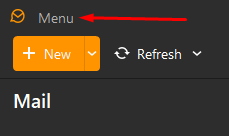
thanks I found it Version8.1.1087 (d63975c)
copyright 2006-2021 em client, He deleted em client and then reinstalled it
so not sure what happened
So he upgraded to the most recent version. Did he do a database backup? Do you usually backup your data or had you eM Client Client do automatic backups?
No i do not think he did back it up
Yes there is. If you have a Pro License, you can open a support ticket directly with the company. Otherwise, as per the agreement you accepted when installing the application, you are not entitled to contact with the company.
Fortunately there are helpful users like @sunriseal and @Son-of-A-Gun here to help you if you have an issue but only a Free License. 
Sounds like he deleted the database (emails, folders, settings) during the ‘delete process’ without doing a backup. IMHO, there is no way to restore previous emails/folders unless other volunteers in these forums has other ideas.
Not sure where you got that version from as it appears to be an internal version not yet released to production as you can see from here
As for BACKUPS, I would hope you have learned a valuable lesson about running regular backups from within eM Client… set that up in eM CLient SETTINGS
8.1.1087 is the version that you currently get if you click on “download for free” on the eM Client web page. It has been there for a couple of weeks already although it is not listed in the release history.
Ahh, that explains it… thanks.
It also reveals an issue that needs to be resolved by eMC… it is not only not listed in Release History but eMC does not notify via “Check for Update” or auto detection when eMC starts.
I opened a ticket to bring that discrepancy to eMC supports attention and received this response:
“This is our internal update policy and we won’t change it at the moment. The update will appear in the release history shortly.” 
Good to know that there is a policy, even if users don’t understand it. 
If anyone does understand, I am anxious to learn something new 
8.1.1087 is an internal update. The policy is that internal updates are not listed in the Release History, nor do they show in Check for Update. Hence INTERNAL.
I don’t think it is that difficult to understand.
I do find it difficult to understand that an internal update is publicly available, please see above. It is the version that you get since a couple of weeks ago if you click on “download for free” on the eM Client homepage. Do I misunderstand the meaning of “internal”? 
Just to prove my version:
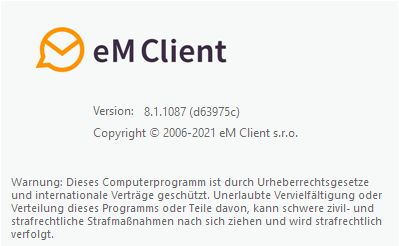
Well it is “difficult to understand” since the INTERNAL version is publicly available to anyone visiting the eMC home page and choosing to download eMC.