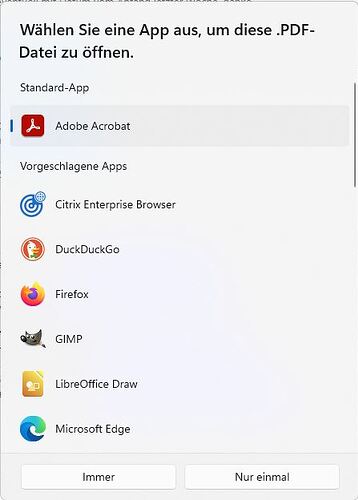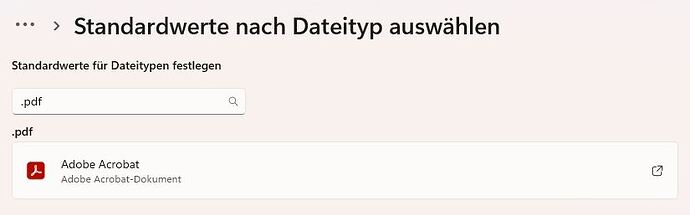Hallo Zusammen,
ich habe hier keinen Beitrag im Forum gefunden, daher stelle ich hier die Frage.
Unter Windows 11 Pro (aktuelle Version) habe ich Adobe Acrobat Reader als Standarda PDF APP eingestellt. Wenn ich im Explorer eine PDF Datei öffne, öffnet sich hier immer Adobe Acrobat Reader.
Wenn ich eine PDF Datei aus EM-Client öffne, kommt immer folgnde Meldung. Selbst wenn ich auf immer klicke.
Was muss ich tun, damit es funktioniert?
Danke für eure Unterstützung!
Hello everyone,
I have not found a post here in the forum, so I am asking the question here.
Under Windows 11 Pro (current version) I have set Adobe Acrobat Reader as the default PDF APP. When I open a PDF file in Explorer, Adobe Acrobat Reader always opens.
When I open a PDF file from EM Client, the following message always appears. Even if I click on always (immer).
What do I have to do to make it work?
Thanks for your support!