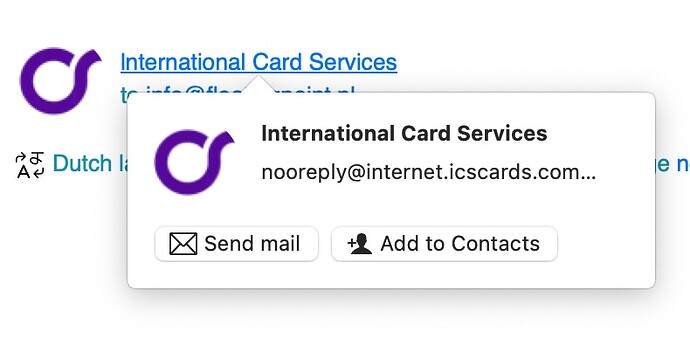When seeing an email in the preview you can hover over the addresses and get a popup which should display the email address fully. That one is to small and lacks of showing the domain of the sender/receiver, which is very important in Cyber age.
Is part of the address cut off?
If it is too long to display there, you can right-click in the message body and choose View Mail Header.
Then look for the From: line to see it.
Apparently, something about your computer / monitor / OS / monitor size adjustments is not being processed properly by emClient. Normally, the popup box shows everything. so, what is your Operating system? What is the display settings (like 1920x1080). Have you changed the size of text? In windows 10 you can see these by right clicking on the desktop in an empty place and choosing display settings. Is you text size set at the recommended percentage?
Same issue. Using 3200x1800 resolution on macOS 15.3.1 and emClient 10.1.4828. Attached a sample where the actual email address is [email protected]. In the popup I only see icscards.com which does look valid (if I’d ignore the 3 dots).
I’d suggest to have this popup window to adjust its size to the largest content to be shown, up to the emClient window width.
And yes, right-click message body, then view mail header is the proper escape route. But that’s what it is, just an escape route.