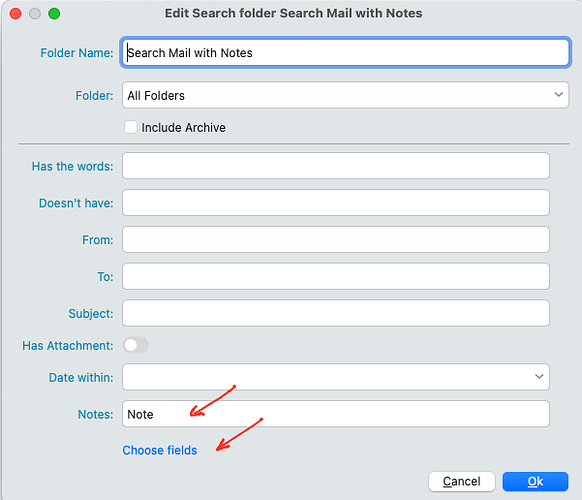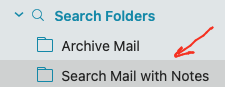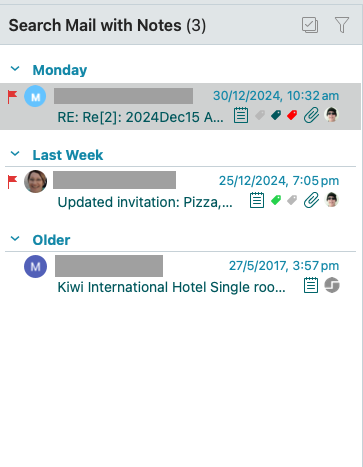Is it possible to create a search folder with all mails I have added a note? At the moment I have to add a additional category ‘note’ to the mail, and I can create a search folder for that category. But it’s a bit redundant, and if I forgot this label, it might be that I never found again this mail with this note.
By the way: I have seen a HowTo with an option ‘advanced search’ (“erweiterte Suche” in german version), but I don’t find that option in my version. Has this been removed?
Is it possible to create a search folder with all mails I have added a note?
Im sure there is a proper way, but this is the way i found that works for that.
When you create the Search Folder click “Choose Fields” at the bottom and select “Notes”.
Then type the word Note in the Notes field as per the screenshot below. Then click “Ok”.
Then make sure that all your notes in your emails “start with the word Note” as in the example
…
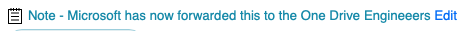
…
That will then create a search folder on the left & bring up all account mail with Notes
Unfortunately it means you have to edit every email note to add the word Note at the start.
I initially tried putting a * at the start instead of the word Note, but wouldn’t find anything so seems like it needs “a common word” in the Notes Field for the Search folder to work.
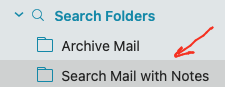
Thank you for the hint, I thought about that already. It’s a little bit like adding a category; I must not forget to add this keyword. I have hoped, there is a regex search or placeholders or something like that in search, so I can check for content in a note, but I didn’t find further information, so I assume, there are no such possibilities. I would expect these features in a product like emClient with its “great search functions”. But ok, I will give it a try with a keyword in every note, mabe it’s a better solution like the additional category. Thank’s!