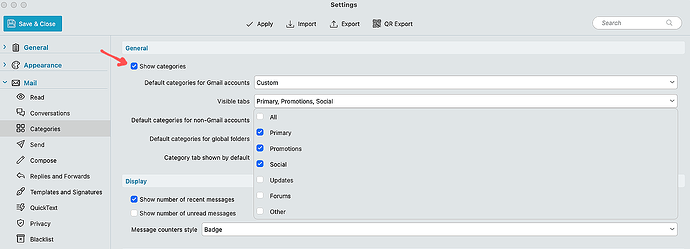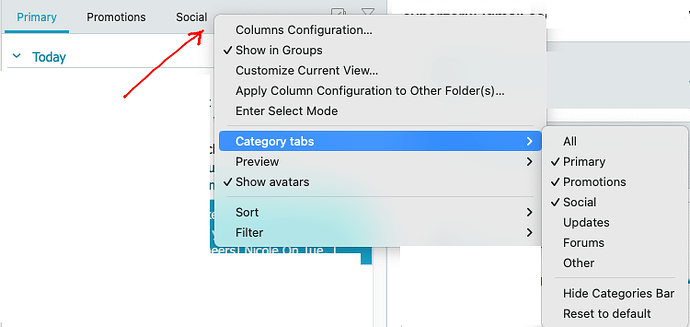I just upgraded to the latest version of eMClient from a much older version. I have 2 email accounts feed into eMClient and I view All Inboxes to see my mail. In the earlier version, this showed me everything. Now there is a Primary tab and an Other tab and I have to check both to be sure I’m seeing everything. How do I get it back to just showing me everything in one place?
That would have happened due to you probably choose the recommended default top option when you installed the V10 upgrade where alot of online mail accounts now have Categories like with Gmail, Microsoft, Yahoo etc.
See the eM Client V10 video on the new features including Categories.
You can disable Category tabs if you don’t want them via the “Menu / Settings (Preferences), / Mail / Categories”.
You can also disable / hide any Category or all Categories completely if you choose via “right clicking on the Categories bar” as per below.
(Example Gmail Categories in Settings on Mac)
(Example Gmail Categories on Mac)
That appears to have solved my problem.
Thank you!!!
Bill