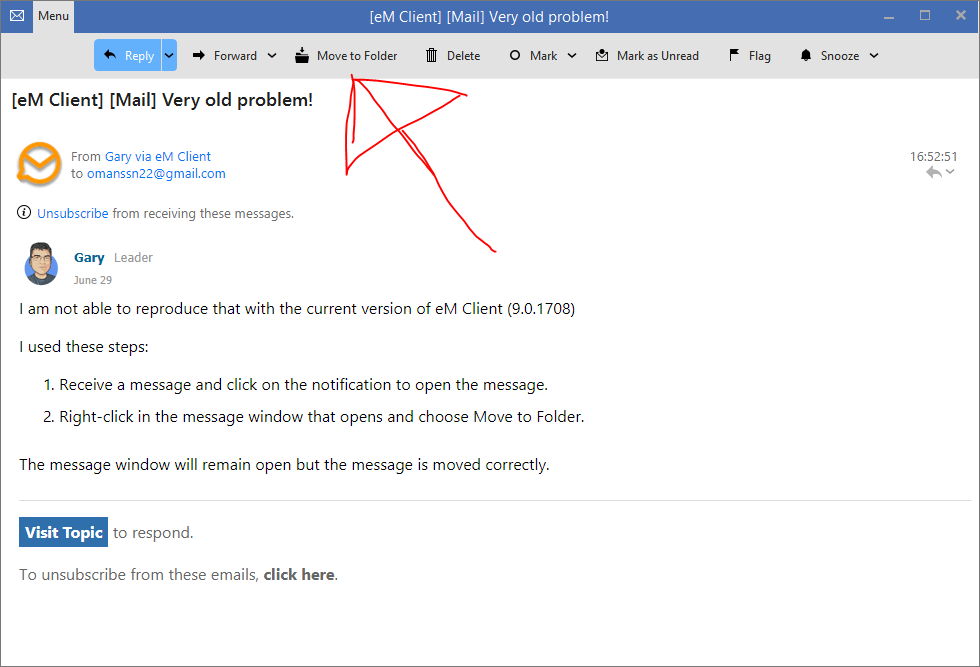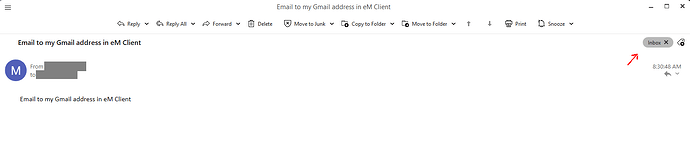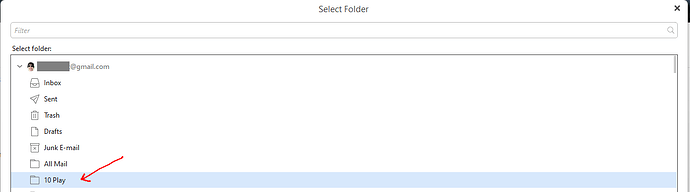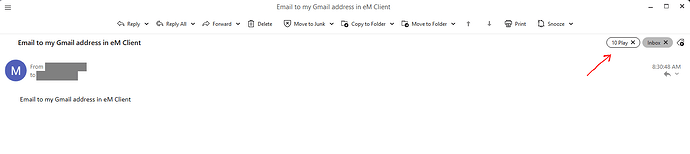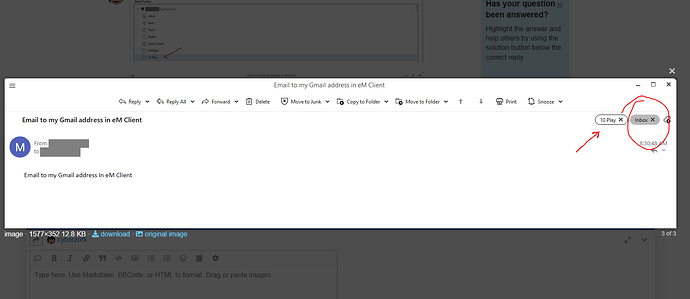I’ve noticed a problem for very long time and surprisingly not fixed yet !!!
When I’m receiving a mail notification in windows, I press on notif. to open the widow with that mail ! And then trying to move in other folder that mail and don’t work !!! Which is definitely is a bug to do, so i need to close that mail window and go to mails list to be able to move that particularly mail!!!
I am not able to reproduce that with the current version of eM Client (9.0.1708)
I used these steps:
- Receive a message and click on the notification to open the message.
- Right-click in the message window that opens and choose Move to Folder.
The message window will remain open but the message is moved correctly.
press on notification message !! Then press on [move to folder] button !
= don’t go anywhere until I close the window and do the same thing after reopening that email !! Then is moving !!!
Is going to be a year since I open this question and seems that developers are very busy !? ![]()
Where is the solution, Gary ?!!? Is being few updates since and long time !!?? ![]() how to pay for your soft if such an issue persisting for years ??
how to pay for your soft if such an issue persisting for years ??
8 months later !! ???
I tested eM Client V10 for Windows using “System notifications” vis the right corner popup, and eM Client (does move emails after opening the new email notification before closing the window) as @Gary advised as in my Gmail example new email below in Windows 11.
When i pressed move to folder after opening the new message, i chose my eg: 10 Play folder, where you can see in the example below “after moving the message” the new opened message window (while still open) “has the tag 10 play Gmail label” at the top right corner. before i closed the message.
Note:- This only thing i had to do “due to the new message is being opened outside of the normal Inbox GUI” was to “manually remove the Inbox tag before closing the message”, where normally opening the new message inside the GUI and clicking move to folder, automatically removes the Inbox tag and automatically closes the message.
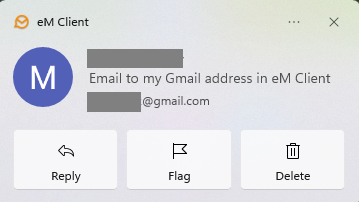
I don’t know what was this about, but you can clearly see the mail remain in inbox and also assigned to 10Play folder and DOES NOT DO WHAT SUPPOSED TO DO !! TO MOVE THE MAIL IN CERTAIN FOLDER ! NOT TO COPY IT !!
Problem still not solved !! After years now !!!
I don’t know what was this about, but you can clearly see the mail remain in inbox and also assigned to 10Play folder and DOES NOT DO WHAT SUPPOSED TO DO !! TO MOVE THE MAIL IN CERTAIN FOLDER ! NOT TO COPY IT !!
As i noted at the end of my last post, "due to the new message is being opened outside of the normal Inbox GUI” you then need to “manually remove the Inbox tag before closing the message”, where normally opening the new message inside the GUI and clicking move to folder, automatically does remove the Inbox tag and automatically closes the message.
And this is not a solution !!
And this is not a solution !!
In the future, eM Client might then be able to also remove the Inbox tag “when the new message is being opened outside of the normal Inbox GUI”.